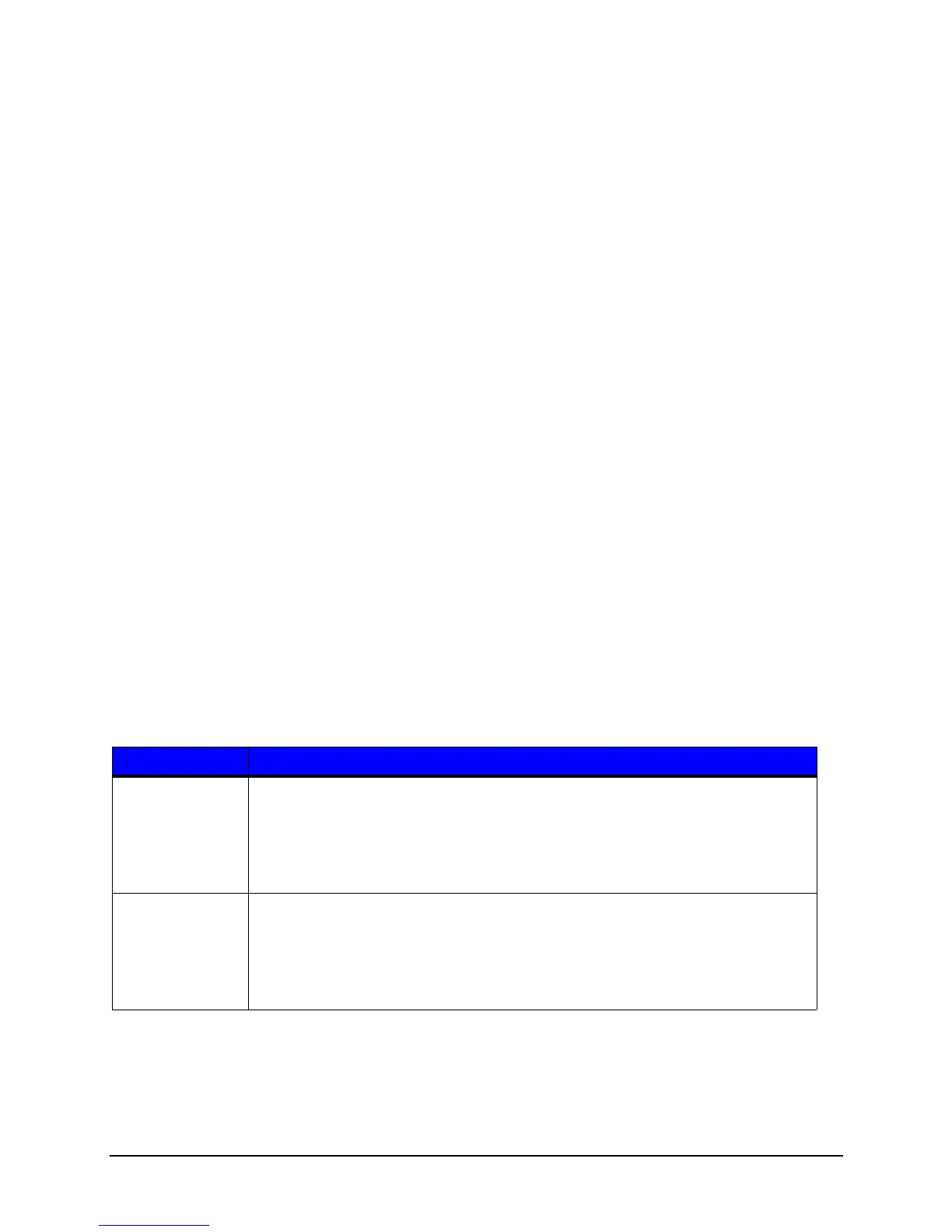3 | Connections and Setup
Workstation Series User’s Guide 18
Control Panel
The control panel consists of the two (2) main buttons on the printer cover, two (2) LEDs
on the printer cover and the reset button on the back of the printer. All three are used to
perform certain printer functions.
LEDs
The green and red LEDs may blink during the operation of the printer. There are
functions of the printer where the blinking lights can be used to interpret the printer’s
state.
A slow blink is considered a repeating blink that lights for 0.8 seconds and then turns
off for 0.8 seconds.
A fast blink is considered a repeating blink that lights for 0.1 seconds and then turns
off for 0.1 seconds.
A Synchronized blink is when both LEDs turn on and off at the same time.
An alternating blink is when green and red LEDs turn on and off opposite of each
other.
A double blink is considered two short blinks with a delay in between.
More information is presented in the troubleshooting section.
LED Indicators
The LEDs are used to indicate the printer’s state.
Table 2: LED Chart
Light Printer State
Green Fast Blink - Waiting for an operator action (to press Resume or to remove label)
Slow Blink - Printer is processing data
Solid Light - Printer ready idle state
Short Blink with Delay - Configuration utility control mode
Red Fast Blink - Hardware error or Sensor blocked during calibration
Slow Blink - Warning
Solid Light - Fault
Fast Blink with Pause - Maintenance timer expired