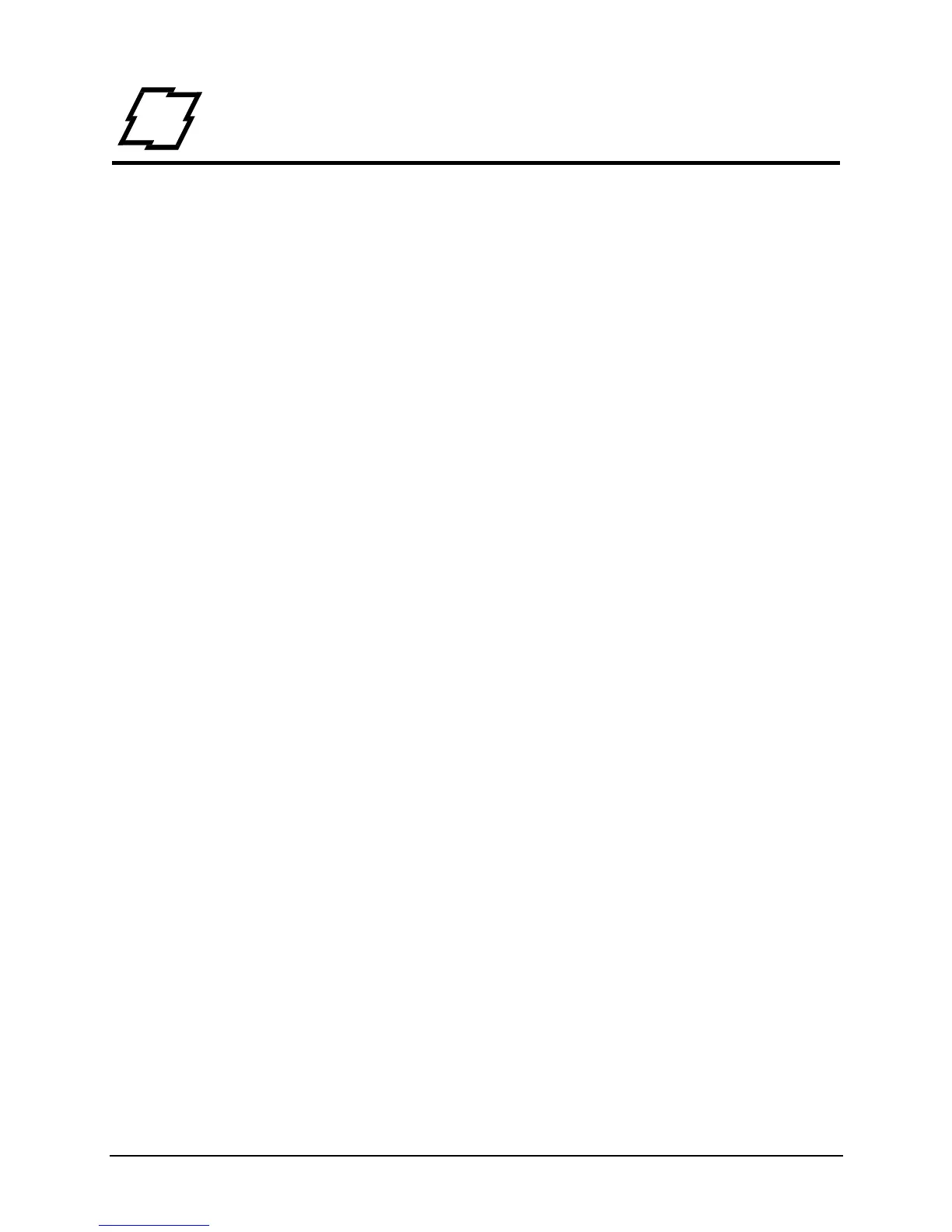53 Workstation Series User’s Guide
4 Operation
Printer Modes
The w1110 features three (3) modes:
• Tear Mode
• Present Sensor Mode
• Pause Mode
The modes are set in the printer’s configuration utility.
Tear Mode
Tear mode is used for most common print jobs and is the default mode for the printer.
This mode is always used when Present Sensor Mode and Prompt Mode are not
needed.
To pause a batch print job, press the Stop/Resume (left) button and the printer will stop
printing at the next label. The printer will enter the operator action state indicated by a
fast blink of the green LED.
To continue the print job, press the Stop/Resume button.
After pausing, the print job can be canceled by pushing the Feed/Cancel (right) button
with a long press. The green LED will illuminate with a solid light indicating the printer
ready state.
Present Sensor Mode
Present Sensor Mode controls the on-demand dispensing of labels. Once the mode is
enabled in the configuration utility and a print job has been sent to the printer, the paper
will stop printing after each label until the printed label has been removed. The printer will
enter the operator action state indicated by a fast blink of the green LED. Once the label
has been removed, the next label will be printed until the batch print job has been
completed.
The print job can be canceled by pushing the Feed/Cancel (right) button with a long
press. The green LED will illuminate with a solid light indicating the printer ready state.
Pause Mode
Pause mode allows the user to prompt the printer for the next label. Once a label has
been printed, the printer will pause with a fast green blink until the user presses the Stop/
Resume (left) button directing the printer to print the next label.
To continue the rest of the print job, press the Stop/Resume button before each label.