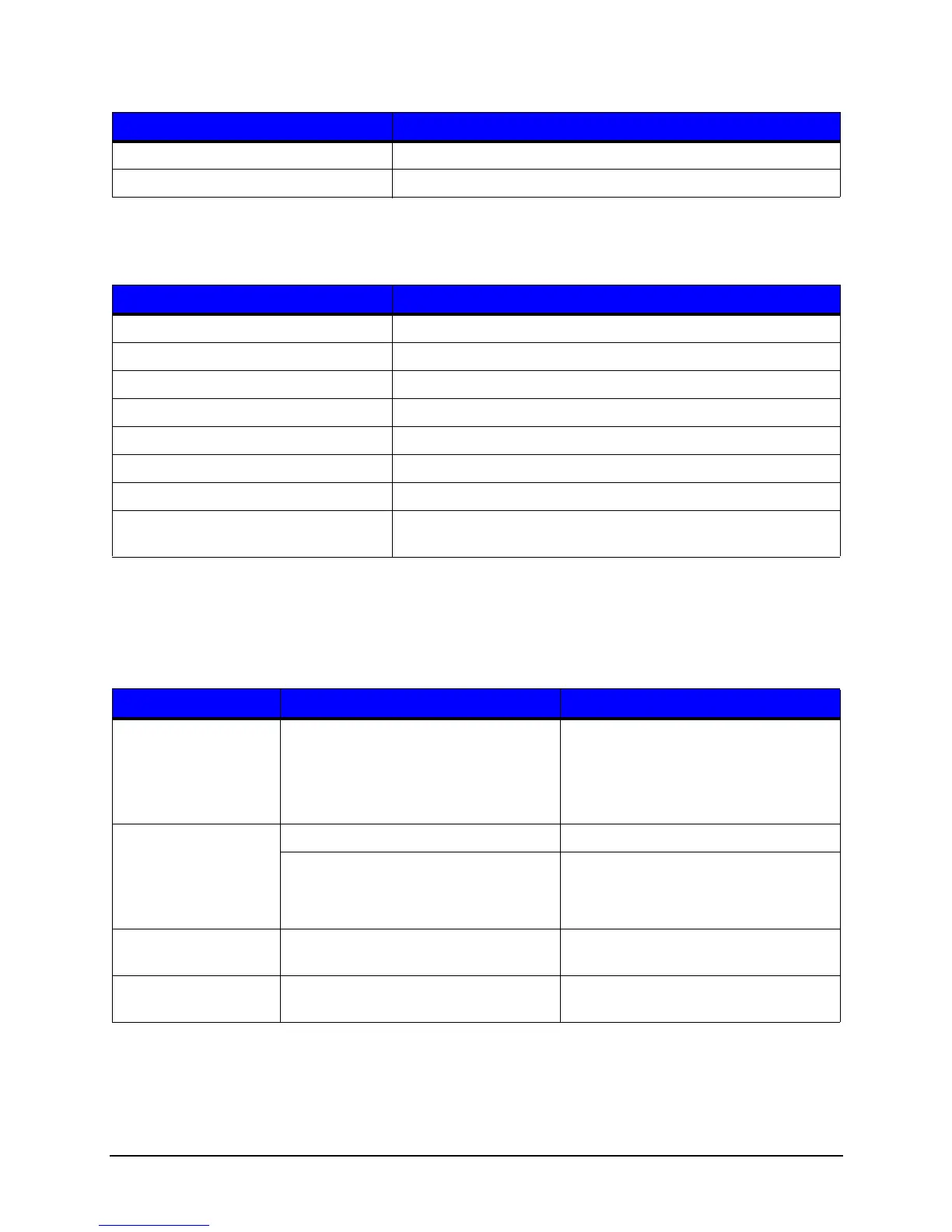6 | Troubleshooting
Workstation Series User’s Guide 60
Note: To clear errors, open the printer cover fully and then close and latch it.
Warnings
Troubleshooting
The following chart provides basic troubleshooting steps for diagnosing problems with
the printer. If the symptoms remain after troubleshooting, contact your technical support
representative.
PRESENT SENSOR HARDWARE Present sensor hardware fault
HEAD UP Printing or feeding with the cover open
Warnings Description
MAINTENANCE REMINDER Maintenance timer has expired
POWER SUPPLY HARDWARE Printhead voltage above maximum specifications
POWER SUPPLY LOW Printhead voltage below minimum specifications
PRINTER COOLING The printer is cooling
PAPER CALIBRATION MARGINAL Paper sensor calibration marginal
PERFORM CALIBRATE SENSORS There is a need to run Sensor Calibration
COVER OPEN The printer cover is open and should be latched
PRESENT SENSOR NOT
INSTALLED
The present sensor is enabled but not installed
Symptom Causes Solutions
System Error Incorrect label format or
communication is too slow.
1. Connect to a different input port.
2. Analyze the label format.
3. Try a different label design
method.
Out of Paper The printer may be out of media. Install a new media roll.
The media is too transparent to be
detected.
1. Perform “Calibrate Sensors.”
2. Check the “TOF Sensor” reading
in the “Extended Status” utility.
FPGA Hardware The main controller board may be
faulty.
Contact your technical support
representative.
NV RAM Hardware The main controller board may be
faulty.
Contact your technical support
representative.
Errors Description
