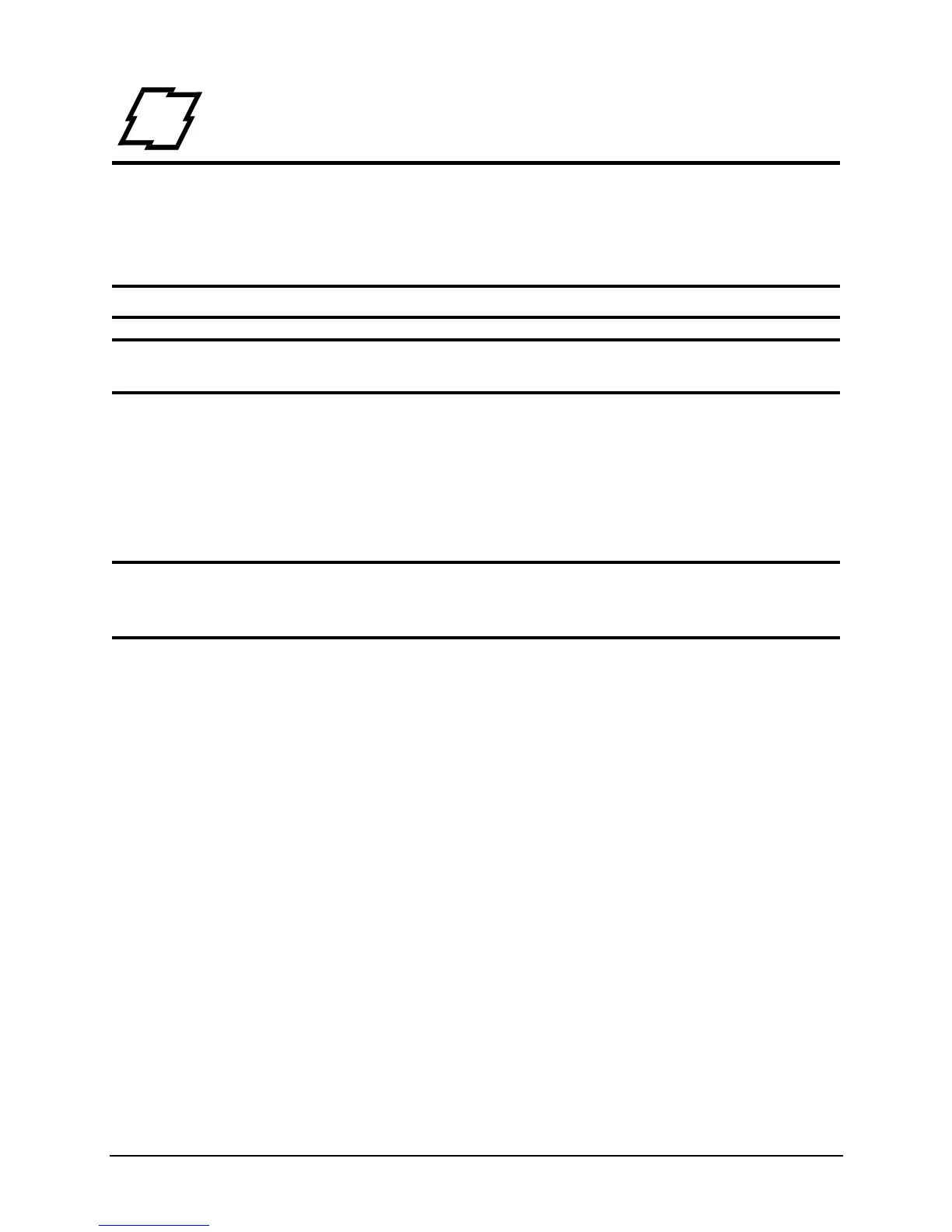57 Workstation Series User’s Guide
5 Cleaning and Maintenance
Overview
To maintain good print quality and increase printhead life, proper cleaning should be
routinely performed using factory-approved cleaning supplies.
Caution: A contaminated printhead can cause premature printhead failure.
Caution: Failure to clean the printhead as detailed in this manual could void the
printhead manufacturer’s warranty.
Intervals
The printhead should be cleaned whenever a roll of labels is replaced or every 650
inches printed.
Supplies
Caution: Cleaning should only be performed using factory-approved and authorized
cleaning supplies. Any use of non-authorized cleaning supplies can void the
printhead and platen roller warranties.
• Cleaning Pens
• Cleaning Cards/Film
• Can of Compressed Air
• Clean, Lint-Free Cloth
• Isopropyl Alcohol
Cleaning the Top-of-Form Sensor
The Top-of-Form sensor should be cleaned whenever necessary.
1. Remove the media.
2. With a lint-free cloth, wipe both sensor covers to remove dust and debris.
3. Repeat as necessary.
Cleaning the Printhead
For optimum performance, the printhead should be routinely cleaned with factory-
approved cleaning supplies. When using the cleaning pen, follow the instructions located
on the packaging.
