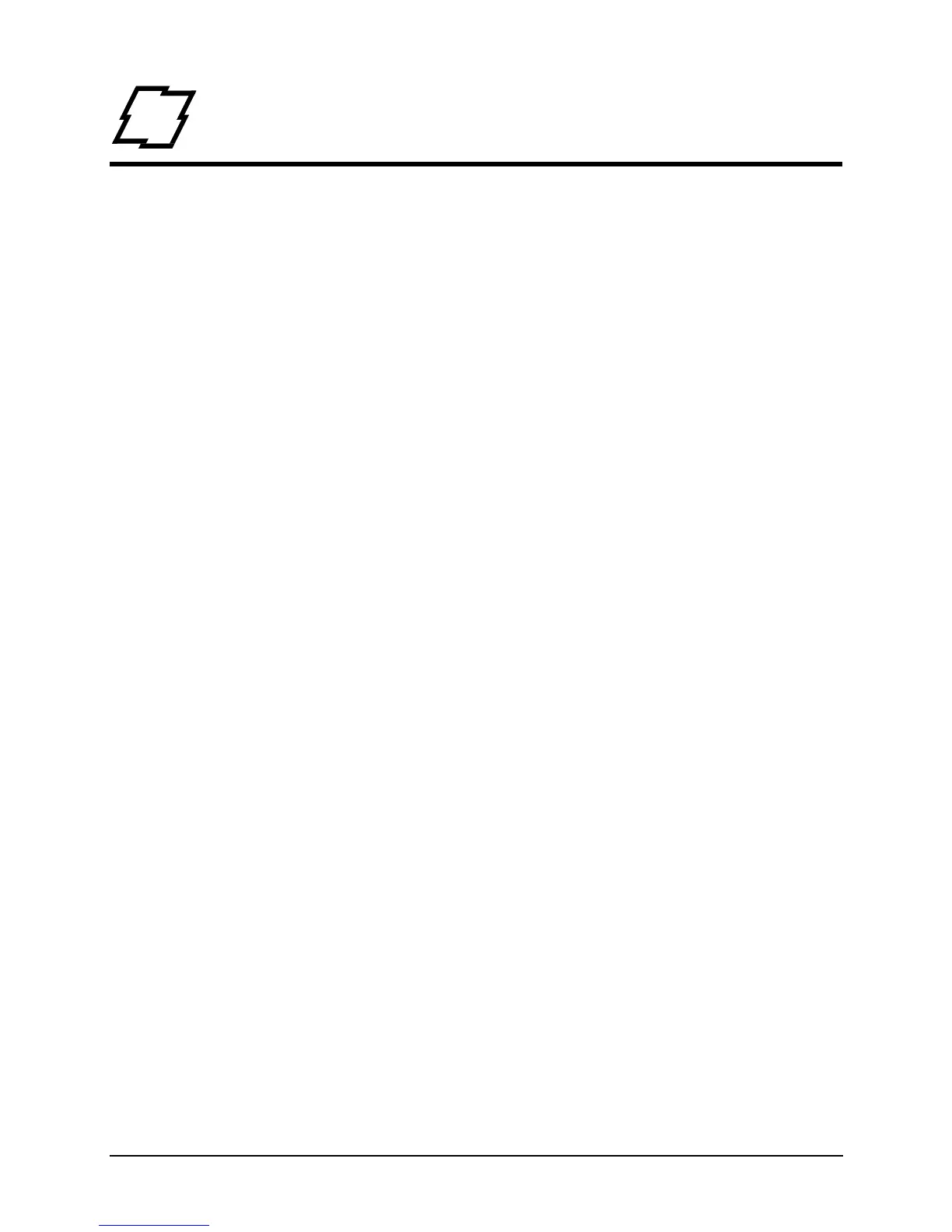Workstation Series User’s Guide
Table of Contents
Agency Compliance .............................................................................................5
1. Safety
Warnings and Cautions ........................................................................................1
General Safety Information ...................................................................................1
2. Overview
Workstation Series Overview ...............................................................................3
w1110 Product Tour .....................................................................................................3
Options ..........................................................................................................................6
Standard Features ................................................................................................7
Options .................................................................................................................8
Unpacking the Printer ...........................................................................................8
Checking the Contents .........................................................................................8
Specifications .......................................................................................................9
Print Characteristics ......................................................................................................9
Dimensions and Weight ................................................................................................9
Environmental ...............................................................................................................9
Print Driver Requirements ............................................................................................9
Configuration Utility ...................................................................................................10
3. Connections and Setup
Connections ........................................................................................................11
Power ..........................................................................................................................11
Data .............................................................................................................................11
Media Loading ....................................................................................................12
Media Loading - Peel and Present .....................................................................15
Control Panel ......................................................................................................18
LEDs ...........................................................................................................................18
LED Indicators ............................................................................................................18
Buttons ........................................................................................................................19
Feed .............................................................................................................................19
Test Labels ..................................................................................................................19
Calibration ..........................................................................................................19
Paper Calibration ........................................................................................................19
Sensor Calibration .......................................................................................................20
Printer Settings ...................................................................................................20
Print Driver Installation .......................................................................................21
Overview .....................................................................................................................21