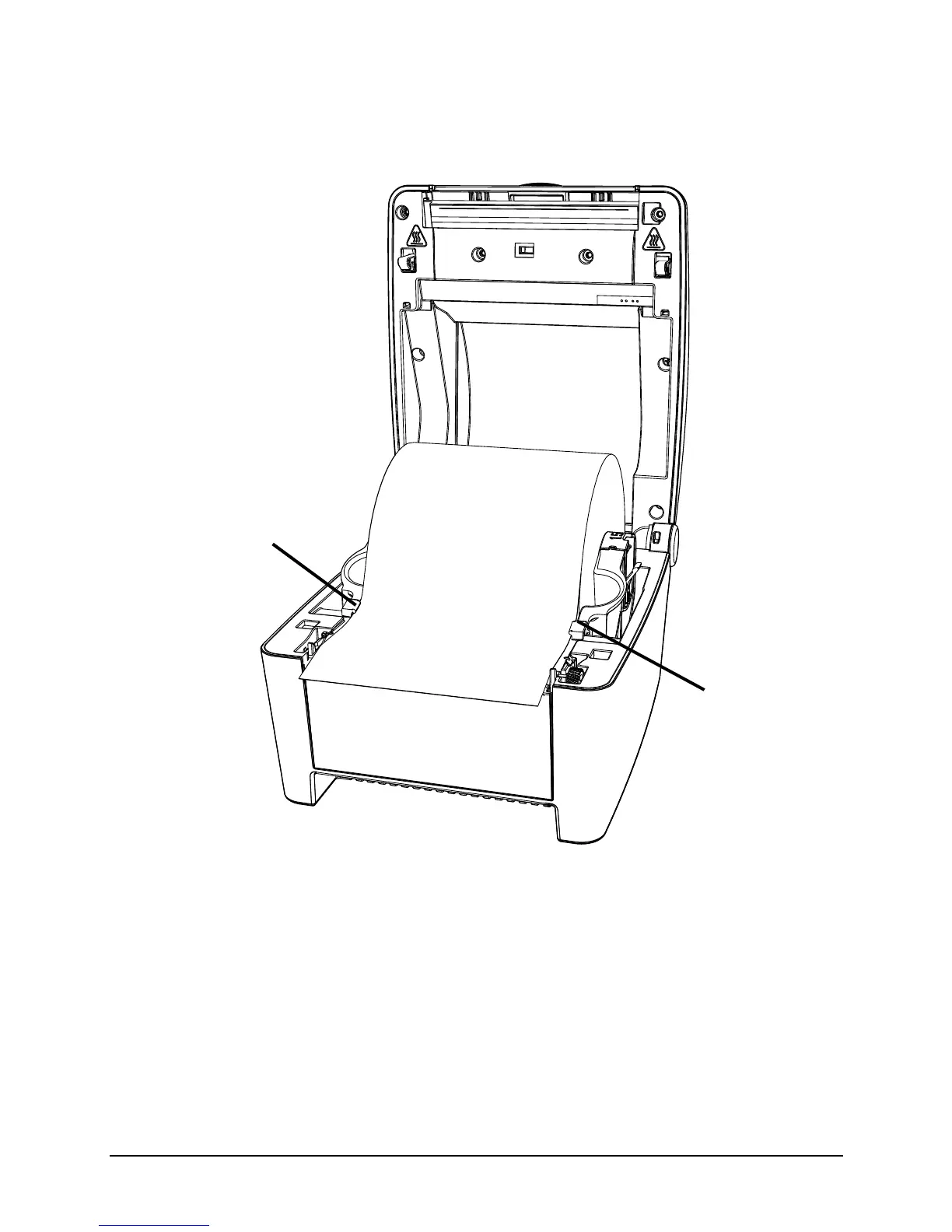Connections and Setup | 3
15 Workstation Series User’s Guide
5. Route the paper under the support bracket guides.
Figure: 3 - 3 Support Bracket Guides
6. Close and latch the printer cover.
7. Feed the paper to find top-of-form.
Note: When installing new media, perform a paper calibration to ensure the printer finds
the top-of-form.
Media Loading - Peel and Present
The peel and present option allows for the media labels to peel at the peel bar while the
label backing routes away from the labels.