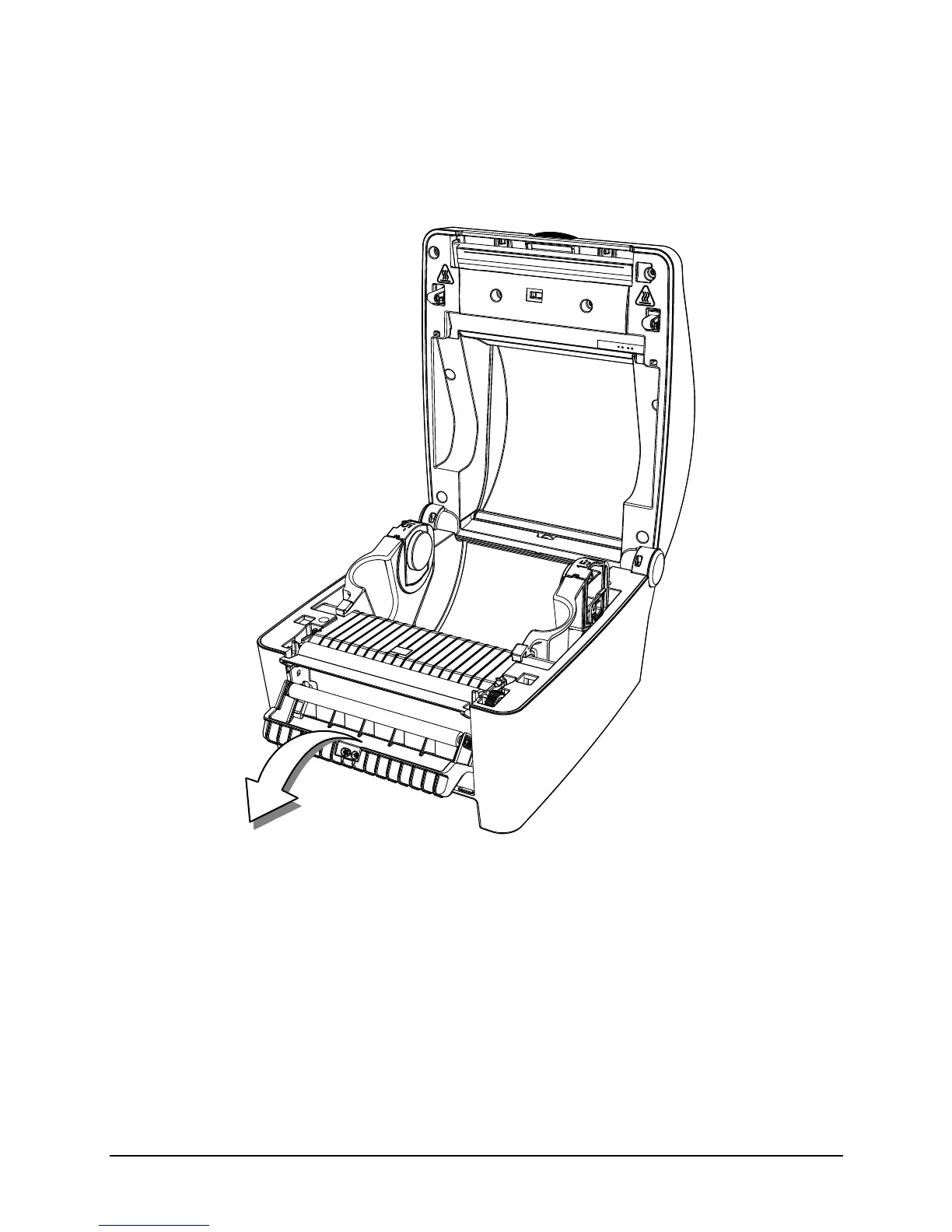3 | Connections and Setup
Workstation Series User’s Guide 16
1. Open the peel and present sub-assembly.
a. Rotate the peel and present sub-assembly forward.
Figure: 3 - 4 Peel and Present Assembly
2. Load the media into the support bracket and the core adapters.
3. Remove the enough labels to expose at least 6” of backing. Insert the backing
behind the roller of peel and present sub-assembly until it appears underneath.
