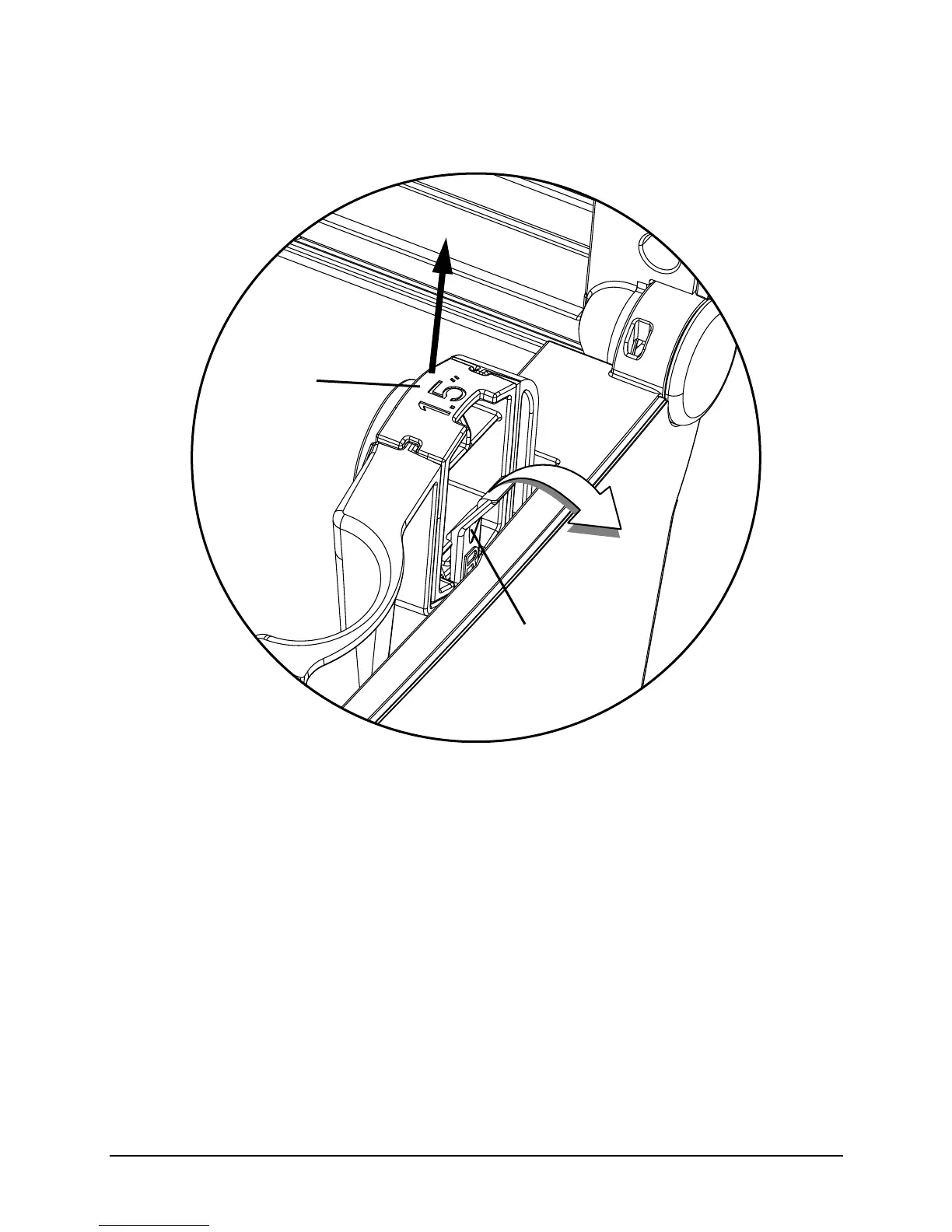Connections and Setup | 3
13 Workstation Series User’s Guide
Note: The media core sizes are printed on the top of the core adapters.
Figure: 3 - 1 Media Core Adapters
b. Reinstall the core adapters with the corresponding number for the appropriate
core size facing upwards.
Note: Ensure the core adapters have snapped into place.
3. Slide the media support brackets outward and place the paper roll between them.
Locking Tabs
1.5” Media
Core Adapter
