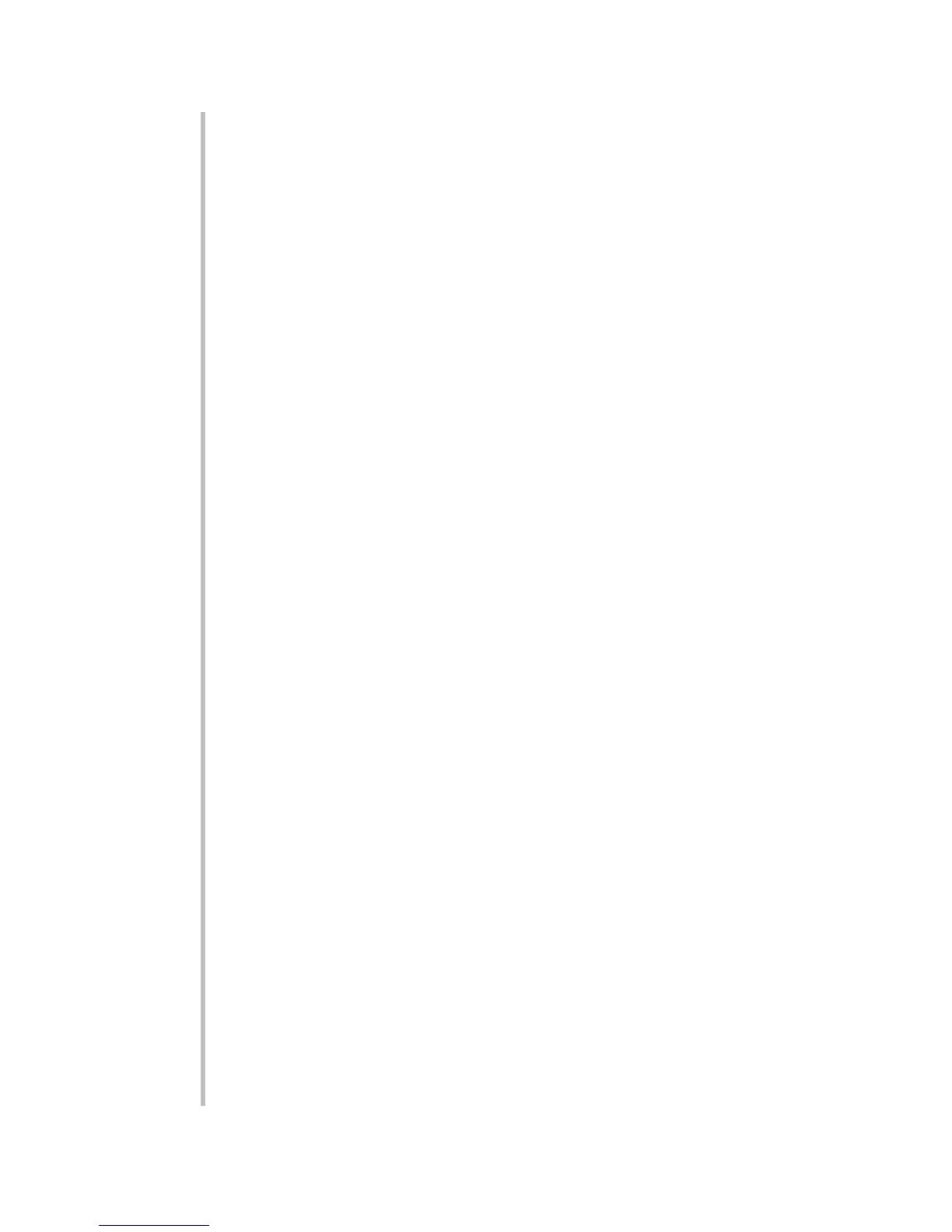sion of formatted hard-copy output from the RS-232/485 Inter-
face Port according to the time interval specified by the user
(see Section 3.a.10).* A transition at the "PRINT" terminal from a
Logic 1 (0 V-DC) to a Logic 0 (+5 V-DC) state when PRN=ON
[CMT] will halt any print transmission currently in progress. If
the PRN=OFF [CMT] is in effect, the "PRINT" terminal will be
inactive.
TARE A transition at the "TARE" logic input terminal from a Logic 0 (+5
V-DC) to a Logic 1 (0 V-DC) state will tare the "live" data reading
(see above). A transition at the "TARE" terminal from a Logic 1
(0 V-DC) to a Logic 0 (+5 V-DC) state will reset the data display
to the normal "untared" reading. When the "TARE" terminal is at
Logic 1 (0 V-DC), both the front-panel TARE/RESET button and
the mnemonic TAR command are disabled.
PEAK A transition at the "PEAK" logic input terminal from a Logic 0 (+5
V-DC) to a Logic 1 (0 V-DC) state will place the unit in the
"+PEAK" MODE (see above). A transition at the "PEAK" terminal
from a Logic 1 (0 V-DC) to a Logic 0 (+5 V-DC) state will return
the unit to its normal "TRACK" MODE. When the "PEAK" termi-
nal is at Logic 1 (0 V-DC), both the front-panel PEAK/TRACK
button and the mnemonic PEK command are disabled.
UNL A transition at the "UNL" logic input terminal from a Logic 0 (+5
V-DC) to a Logic 1 (0 V-DC) state will unlatch a latched HIGH
and/or LOW limit, returning each limit's logic output and front-
panel indicator to a "live" condition. Note that keeping the
"UNL" terminal at Logic 1 will not prevent the HIGH or LOW limit
from latching on its next violation, if you have set that limit up as
a latching limit (see Section 3.a.8).
For the Model 3570 DC Strain Gage Conditioner (ONLY), the shunt-control
inputs shown in Fig. 5(b) are also negative true, where the "Logic 1" state is
defined as nominal 0 V-DC and "Logic 0" as nominal +5 V-DC. Thus, when the "+"
terminal of the Analog Input Terminal is at Logic 0 (+5 V-DC), the internal shunt
calibration resistor is switched in for a positive up-scale reading (this is equiva-
lent to the application of a SHP=ON [CMT] command from the RS-232/485 Inter-
face Port or to the closing of the positive shunt via the CAL button sequence—
see Section 4.d). When the "–" terminal is at Logic 0, the shunt is switched in for
a negative up-scale reading (equivalent to a SHN=ON [CMT] command or to the
closing of the negative shunt via the CAL button sequence).
Note that if a positive or negative shunt is in place as a result of the correspond-
ing logic input, and a command is then entered via RS-232/485 Interface or front-
panel button that instructs the 3500 instrument to switch in the opposite shunt,
the instrument will simply return to normal "live" measurement. Similarly, if a
shunt has been closed via mnemonic or front-panel command, and a logic input
is issued to switch in the opposite shunt, the instrument will again return to nor-
mal "live" measurement.
F.2
F
STANDARD LOGIC CONFIGURATION
STANDARD LOGIC CONFIGURATION
* Assuming, that is, that the NODE NUMBER is currently "0." If the NODE NUMBER is not "0," the
3500 instrument will not produce hard-copy output. Logic 1 at the "PRINT" terminal will also
disable the front-panel PRINT button. Note too that the PRN=ON [CMT] command is automat-
ically in effect on every instrument powerup.