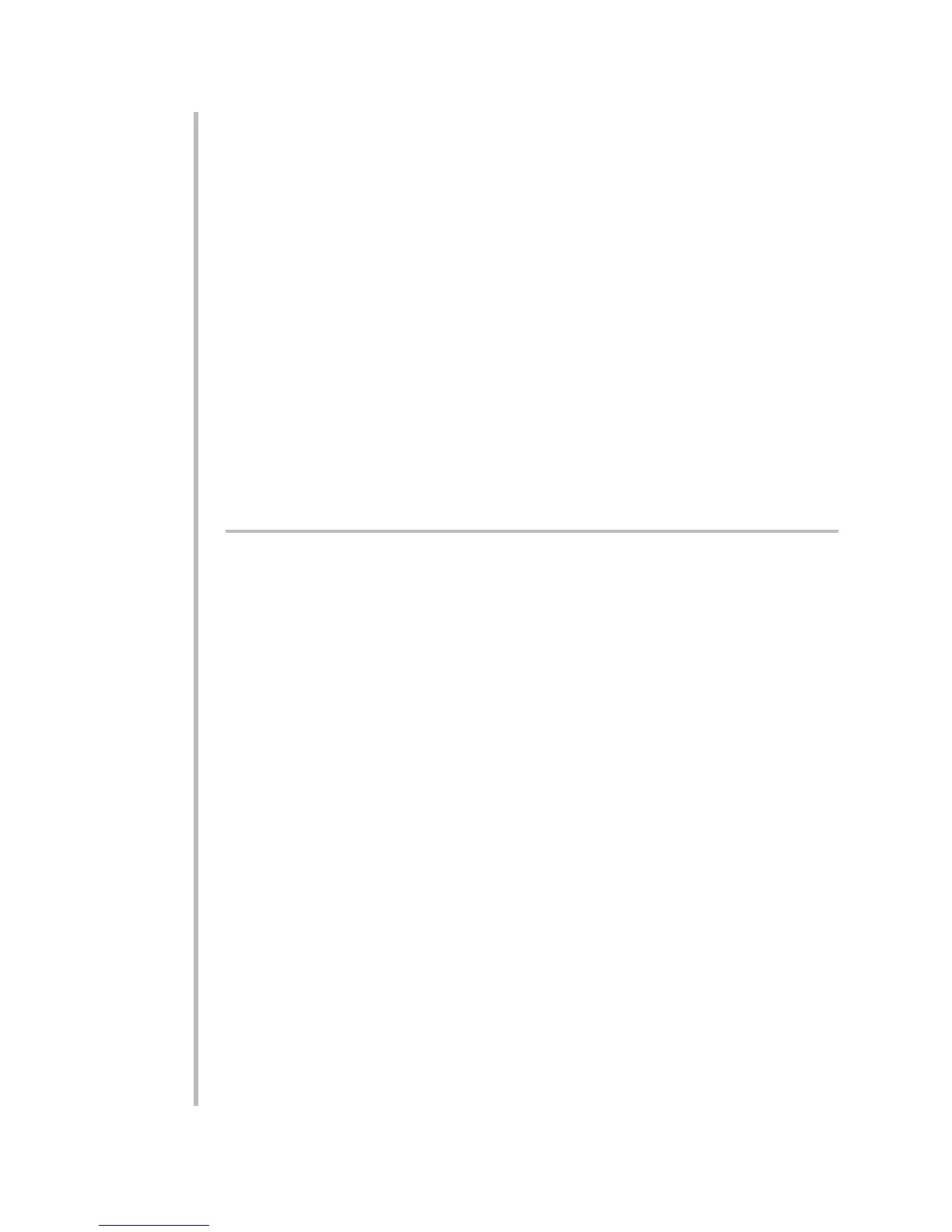c. An optional LIMIT-STATUS INDICATION number of "-1," "0," or "1," if so indicat-
ed by the user during the PRINT button setup procedure (Section 3.a.10) or
by application of a LIMITS (LIM) command of
LIM=ON [CMT]
d. An optional "TAILER" string defined by an ENGINEERING UNIT STRING
(EUS) command of
EUS=$ [CMT]
where "$" is a string of up to eight characters, including spaces.* For the unit
string, you could have, for example, INCHES, FT-LBS, etc. Like LBL, it has no
numeric effect on measurement scaling.
With all optional elements included, the transmission format is
[HEADER]n,w,s[TAILER]
where "n" is the optional NODE NUMBER (0-99), "w" is the data value, and "s" is
the optional LIMIT-STATUS INDICATION number ("-1," "0," or "1"). Notice that there
are no spaces separating the optional LBL-defined HEADER prefix and EUS-
defined TAILER suffix from the rest of the output.
5.a.3 “OPENING” A NODE TO RECEIVE
COMMANDS FROM THE COMPUTER
The RS-232/485 Interface Port will recognize any of the standard mnemonic com-
mands listed in Appendix B. However, WHEN SET TO THE RS-485 ("MULTINODE")
MODE, an individual node will receive and respond to computer-issued com-
mands ONLY WHEN IT IS THE CURRENTLY "OPEN" NETWORK NODE. The com-
puter can "open" any selected node by issuing an OPEN (OPN) command to the
entire network. This command has the general form
OPNn [CMT]
where "n" is the nonzero NODE NUMBER that has been assigned to the node the
computer wishes to address.
IMPORTANT: With regard to the OPN command, please note these two rules:
a. There must be NO SPACE between the letters "OPN" and the node number
"n."
b. The node number "n" must have NO LEADING ZERO(S)—e.g., the node num-
ber "1" cannot be entered as "01."
Only one network node can be "open" at any time. While "opening" Node No. "n"
for communication with the computer, the above command at the same time
"closes" (that is, prohibits communication with) all other nodes. Only Node No. n
will respond to subsequent commands issued to the network, until another node
is "opened."
5.2
5
RUN-TIME OPERATION
5.a RS-232/485 COMMUNICATIONS
* To remove an existing EUS string from the transmission, just command EUS=N/A [CMT].
