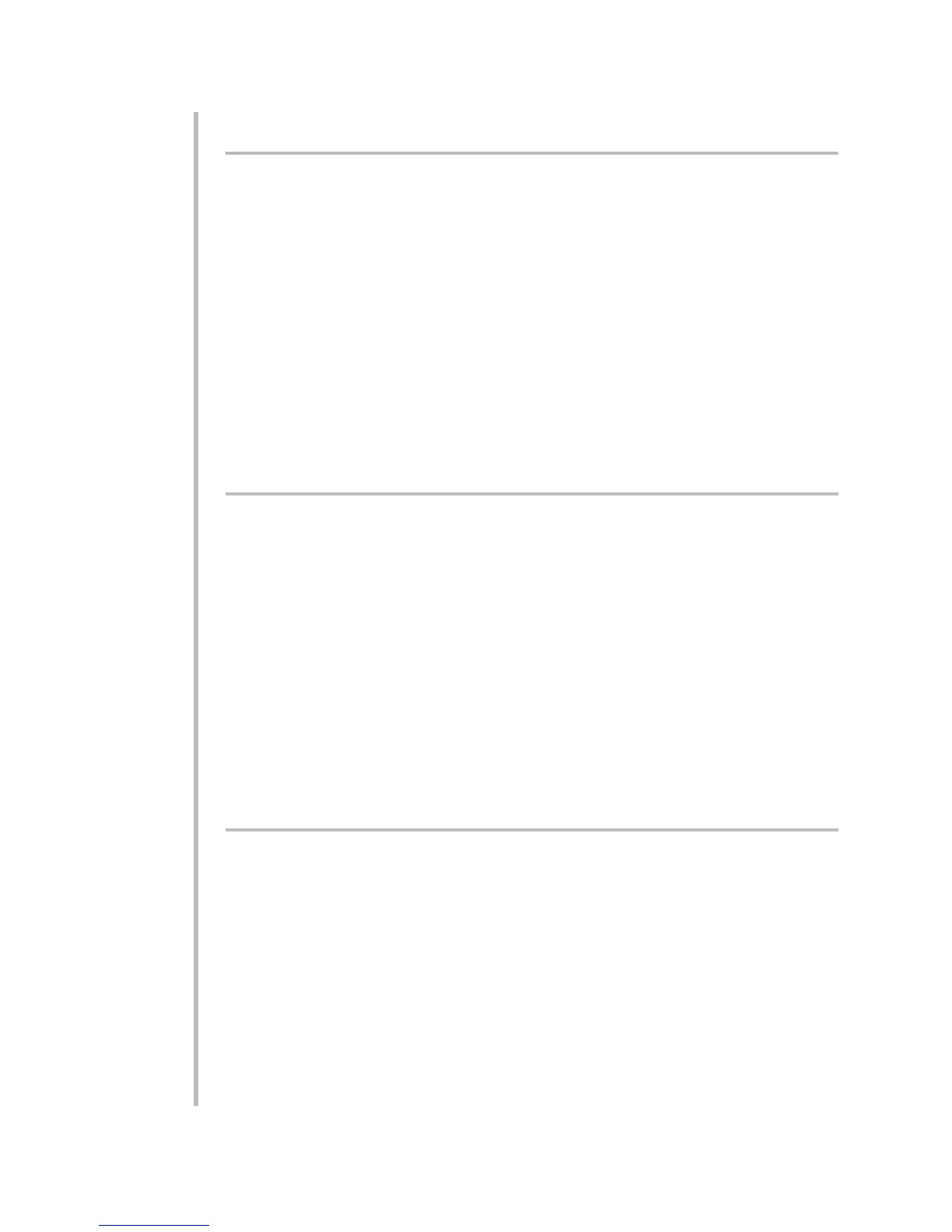1INTRODUCTION
a. Using This Manual ........................................................................................................ 1.1
b. General Instrument Descriptions
1. Introduction ....................................................................................................................... 1.1
2. The Model 3510 Thermocouple Conditioner ....................................................... 1.2
3. The Model 3530 LVDT Conditioner .......................................................................... 1.2
4. The Model 3540 Frequency Input Conditioner .................................................... 1.2
5. The Model 3560 Voltage Conditioner ..................................................................... 1.3
6. The Model 3570 DC Strain Gage Conditioner ...................................................... 1.3
7. The Model 3578 AC Strain Gage Conditioner ...................................................... 1.3
c. Physical Layout .............................................................................................................. 1.4
d. Panel Mounting ............................................................................................................... 1.6
e. Summary of Setup Button Functions ............................................................1.7
f. Summary of Logic I/O Functions ..................................................................... 1.8
g. Mnemonic Commands ............................................................................................. 1.9
2SETUP: CONNECTIONS AND POWER
a. Transducer Connections
1. The “Standard” Analog Input Connector ............................................................... 2.1
2. Connecting a Thermocouple to the Model 3510 ................................................ 2.1
3. Connecting an LVDT or Variable Reluctance Transducer
to the Model 3530 .......................................................................................................... 2.2
4. Connecting a Frequency Source to the Model 3540 ........................................ 2.4
5. Connecting a Voltage Source to the Model 3560 .............................................. 2.6
6. Connecting a DC Strain Gage Transducer to the Model 3570 ...................... 2.7
7. Connecting an AC Strain Gage Transducer to the Model 3578 .................... 2.8
b. RS-232 (“Single-Node”) Connections .......................................................... 2.10
c. RS-485 (“Multinode Network”) Connections ......................................... 2.12
d. Analog Output Connections .............................................................................. 2.15
e. Logic Input/Output Connections ................................................................... 2.16
f. Powerup ............................................................................................................................ 2.18
3SETUP: INSTRUMENT CONFIGURATION
a. Configuring Through the Front Panel
1. Entering and Exiting SETUP MODE .......................................................................... 3.1
2. Security Code .................................................................................................................. 3.2
3. RS-232 Communications Parameters: COM Key .............................................. 3.3
4. RS-485 Communications Parameters: COM Key .............................................. 3.7
5. Input Range: RANGE Key ........................................................................................... 3.8
a. Setting the Model 3510’s TC Type and Scale ................................................ 3.8
b. Setting the Model 3530’s LVDT Input Range .................................................. 3.9
c. Setting the Model 3540’s Frequency Input Range and Sensitivity ...... 3.10
d. Setting the Model 3560’s Voltage Input Range .......................................... 3.10
e. Setting the Model 3570’s DC Strain Gage Input Range
and Excitation .......................................................................................................... 3.11
f. Setting the Model 3578’s AC Strain Gage Input Range ........................... 3.11
iv
C
ONTENTS