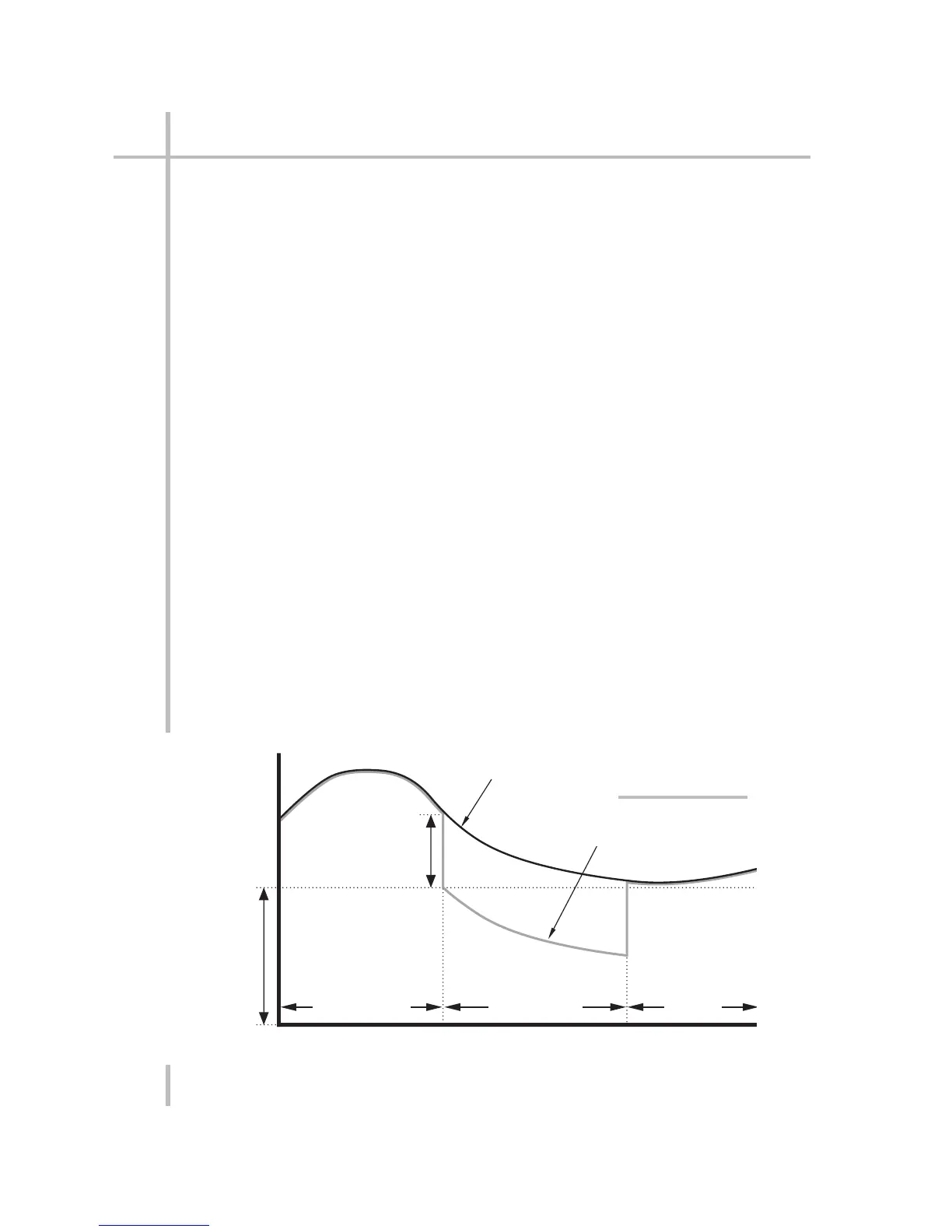5.c TARE AND RESET
You can control a 3500 instrument's tare function in any one of three ways:
1. By the front-panel TARE/RESET button (WHEN THE "TARE" TERMINAL OF
THE REAR LOGIC I/O CONNECTOR IS AT "LOGIC 0"). Pressing this button
once will place the unit in "TARE" MODE, if the "TARE" terminal is disconnected
(i.e., at "Logic 0").* Pressing the button once more will return the unit to a dis-
play of "untared" data.
2. By a TARE (TAR) command applied via the RS-232/485 Interface (WHEN THE
"TARE" TERMINAL OF THE REAR LOGIC I/O CONNECTOR IS AT "LOGIC 0"). A
command of
TAR=ON [CMT]
will place the unit in "TARE" MODE, if the "TARE" terminal is disconnected (i.e.,
at "Logic 0").* A command of
TAR=OFF [CMT]
will return the unit to a display of "untared" data.
3. By a LOGIC-STATE TRANSITION at the "TARE" terminal of the rear Logic I/O
Connector. Thus, a transition from Logic 0 to Logic 1 will place the unit in
"TARE" MODE, while a transition from Logic 1 to Logic 0 will return it to an
"untared" data reading, regardless of the last-entered TARE (TAR) command
or the current state of the TARE/RESET button.
Fig. 24 shows the effect of "TARE" MODE on the displayed data reading. Until
time t
1
, this reading is "untared" (there is no constant offset). At time t
1
, the read-
ing is brought down to the current value of the TARE REGISTER. From this point, it
continues to "track" the analog input, but now with the continuous application of
the constant TARE OFFSET determined by the difference between the input value
at time t
1
and the TARE REGISTER in effect at that time. At time t
2
, the instrument
returns to its normal "untared" data reading.
5.5
RUN-TIME OPERATION
5
5.c TARE AND RESET
ANALOG INPUT
t
0
t
1
t
2
TAR = OFF
TARED DATA READING
TAR = ON
TAR =
OFF
TARE
REGISTER
VALUE
TARE
OFFSET
VALUE
Fig. 24 Tare
Offset Operation
* When the "TARE" terminal is connected to GROUND (i.e., at the "Logic 1" level), both the
TARE/RESET button and the TARE (TAR) command are disabled.