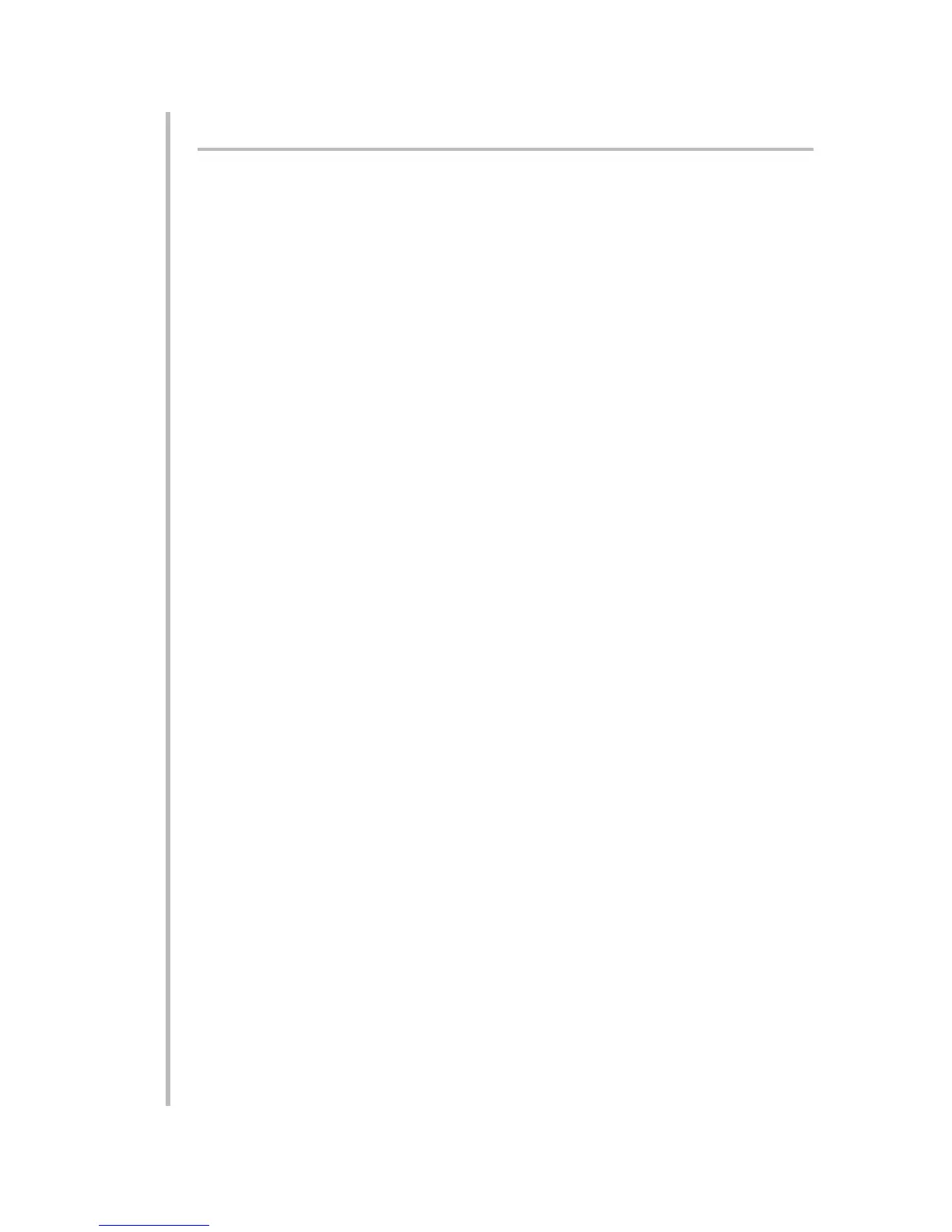3.a.4 RS-485 COMMUNICATIONS PARAMETERS:COMKEY
You can use the front-panel buttons to set up RS-485 communications for every
instrument "NODE" within a MULTINODE NETWORK, exactly as explained in Sec-
tion 3.a.3, above, for RS-232 linkage to a single device.
NOTE, HOWEVER, THE FOLLOWING IMPORTANT POINTS:
a. For the instrument to function properly in a multinode network, IT MUST BE
ASSIGNED A UNIQUE NODE NUMBER FROM 1 THROUGH 99. This number
will be used to identify this particular node within the network. A node number
of "0" is used (as above) ONLY when the instrument is communicating directly
with a single device using the RS-232-C interface standard. Node-number
assignments need not be in any particular order. Just make sure that no two
nodes have been given the same number.
b. EVERY NETWORK NODE MUST BE SET TO RECOGNIZE THE EXACT SERIAL
INTERFACE PROTOCOL STIPULATED BY THE SUPERVISORY COMPUTER
(BAUD RATE, NUMBER OF STOP BITS, NUMBER OF DATA BITS, AND PARITY).
For the setting of these communications parameters, see Section 3.a.3,
above.
c. When setting the BAUD RATE, keep in mind that the maximum speed at
which network interchanges can take place will depend on (1) the capacity of
your computer's input buffer; (2) the network setup configuration; and (3) the
efficiency of your computer's data-input routine.
Specifically, since there is no hardware handshake for RS-485 communica-
tions, it is necessary that the computer have an input buffer capable of receiv-
ing each entire answer at the desired baud rate, without interruption.
Refer to Appendix D for some guidelines on maximizing network speed. A
sample data-collection program is included in this appendix.
d. THE INPUT TERMINATOR (or "CMT") MUST BE THE SAME FOR ALL NET-
WORK NODES.
e. THE OUTPUT TERMINATOR (or "EOT") MUST BE THE SAME FOR ALL NET-
WORK NODES. IN ADDITION, IN ANY NETWORK OF MORE THAN ONE
NODE, THE LAST CHARACTER OF THE OUTPUT TERMINATOR MUST BE THE
SAME AS THE INPUT TERMINATOR.
f. The front-panel PRINT button and the automatic print function are disabled
when the unit is in RS-485 MODE. To send formatted data only once to a con-
nected printer, you can always use the CHANNEL (CHN) or DUMP (DMP)
command as explained in Section 5.a.
3.7
SETUP: INSTRUMENT CONFIGURATION
3
3.a CONFIGURING THROUGH THE FRONT PANEL