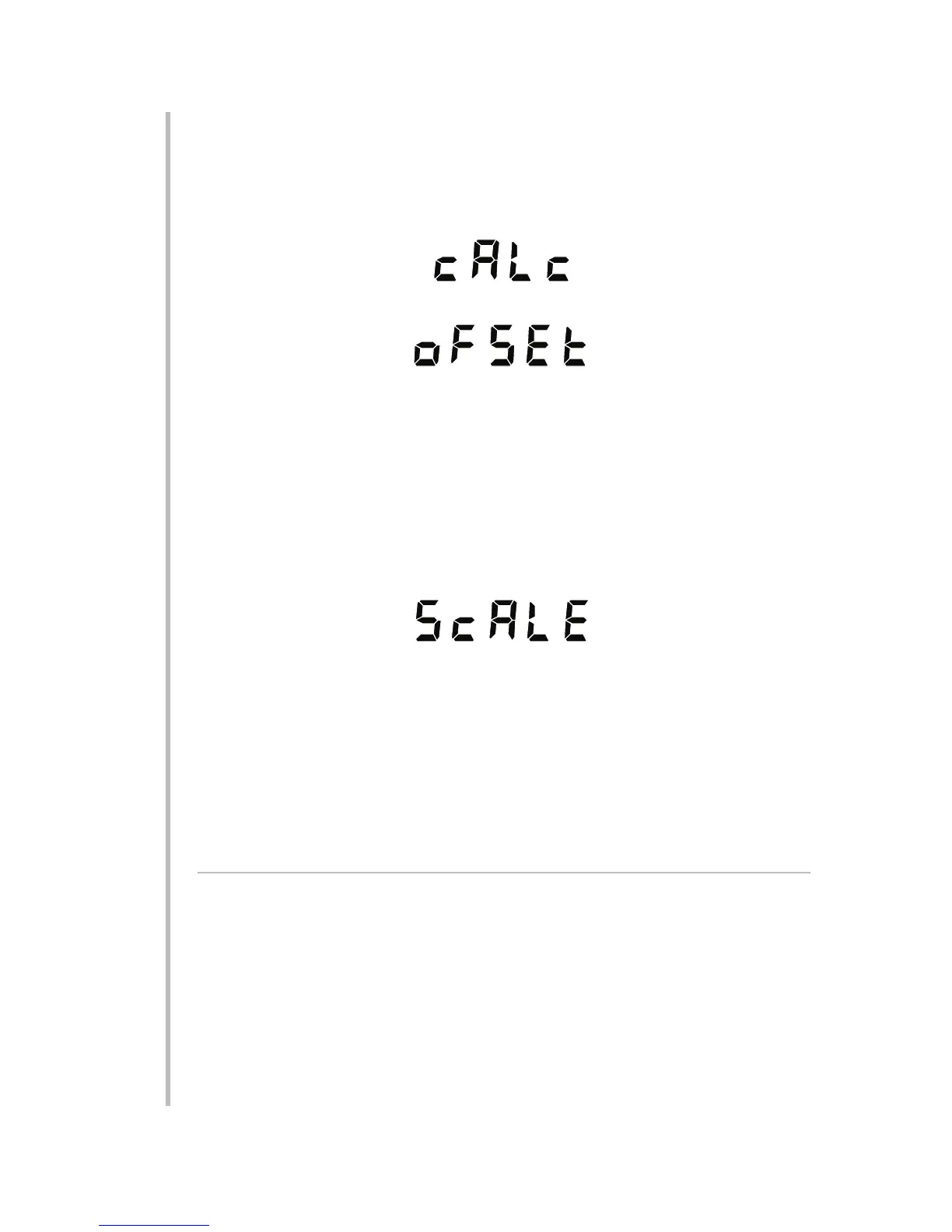instrument simply by loading a SCALING FACTOR equal to the full-scale range to
which the instrument has been set, expressed in the desired engineering units
and to the desired measurement precision.
1. Once you have selected "CALCULATED" calibration as explained in Section
4.c.1, the unit will display "CALC":
2. Press ENTER. The unit will display "OFSET":
3. Press ENTER again. The unit will display the ZERO OFFSET ("b" term) current-
ly being applied to the data reading.
4. Use the NUMERIC BUTTONS as explained in Section 1.e to change the dis-
played number to the desired "b" value, if it does not already have this value.
A TARE OFFSET can be added to the measurement reading later, if required
(see Section 5.c).
5. Press ENTER. The display will now show the "live" data reading with the new
offset in effect.
6. Press CAL. The unit will display the word "SCALE":
7. Press ENTER to display the SCALING FACTOR currently being applied to the
data reading.
8. Use the NUMERIC BUTTONS as explained in Section 1.E to change the dis-
played value to the desired (full-scale) gain value.
9. Press ENTER. The display will now show the "live" data reading with the new
scaling in effect.
10. Press SETUP to return to the "Setup" display.
4.c.5.b FOR THE MODEL 3570 (ONLY)
For the Model 3570 DC Strain Gage Conditioner, this is a convenient method
when factory calibration data is known for your strain gage transducer. When
such is the case, "calculated" calibration is a faster and inherently more accurate
alternative to either "actual" or "simulated" two-point calibration—though the final
accuracy of calibration will depend, of course, on the accuracy of the transducer
manufacturer's specifications. As mentioned earlier, this technique should NOT
be used to calibrate the Model 3578 AC Strain Gage Conditioner.
1. Perform Steps 1 through 7 of the procedure given in Section 4.c.5(a), above.
2. Use the following equation to calculate an appropriate value of the SCALING
FACTOR ("m"):
4.17
SETUP: INSTRUMENT CALIBRATION
4
4.c CALIBRATING THROUGH THE FRONT PANEL