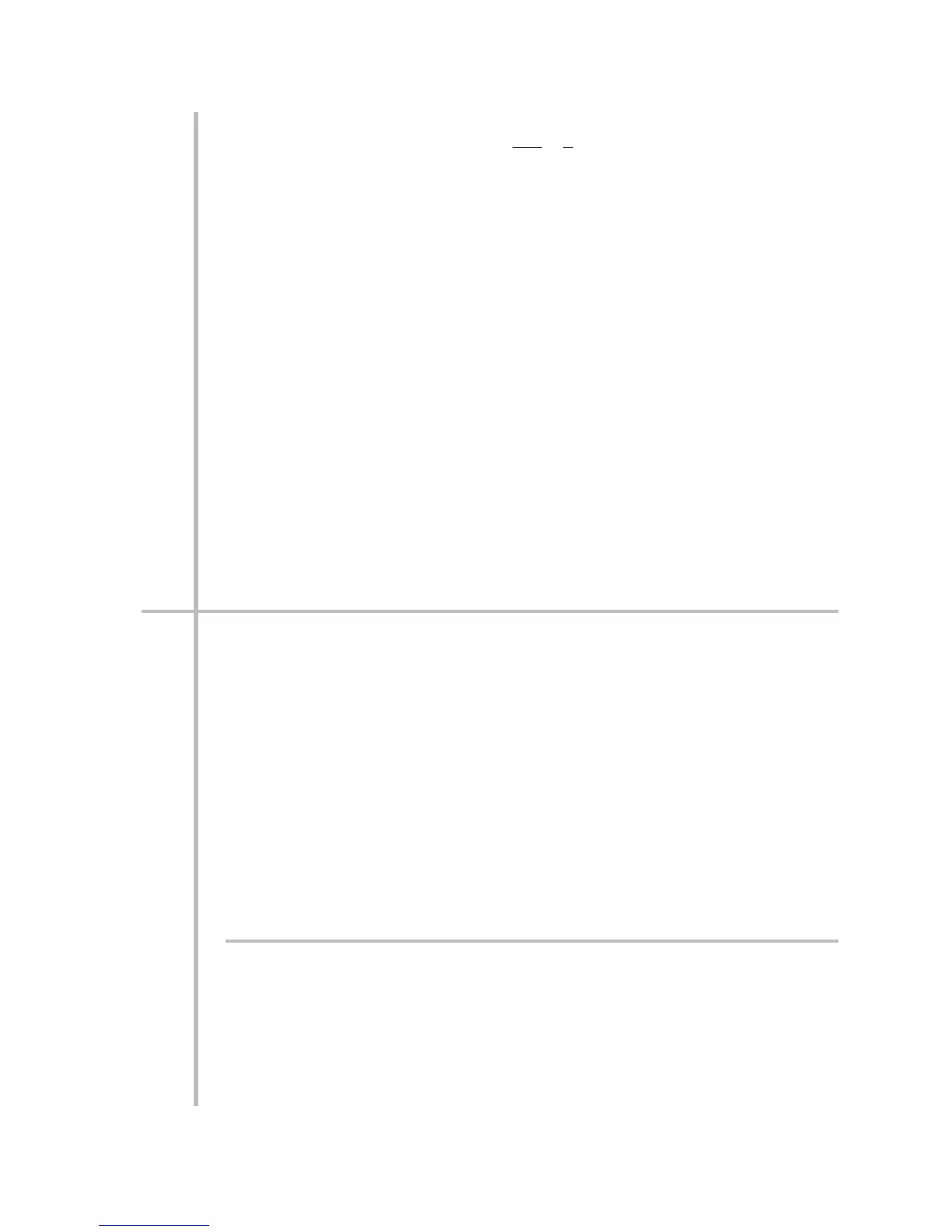where "i" is the manufacturer-supplied transducer sensitivity rating in "mV/V,
full scale"; "u" is the transducer's nominal full-scale rating in whatever engi-
neering units are desired; and "r" is the selected full-scale input range (0.75,
1.5, or 3.0 mV/V—see Section 3.a.5).
IMPORTANT: The value "u" in the above formula represents the transducer's
nominal full-scale rating only when the unit is set to an EXCITATION level of 10
V-DC. When the excitation is 5 V-DC, it is necessary to set "u" equal to twice
the nominal full-scale rating. When the excitation is 2 V-DC, you must set "u"
equal to five times the nominal full-scale rating.
3. Use the NUMERIC BUTTONS as explained in Section 1.e to change the dis-
played number to the "m" value calculated in Step 2.
4. Press ENTER. The display will now show the "live" data reading with the new
scaling in effect.
5. Press SETUP to return to the "Setup" display.
NOTE: The above calibration procedure can be accomplished through the RS-
232/485 Interface by means of the MV/V CALIBRATION (MVV) command,
described in the next section.
4.d CALIBRATING THROUGH THE RS-485 INTERFACE
When proper RS-232/485 communications have been established with an exter-
nal computer or terminal, SETUP commands can be issued to a 3500 Series
instrument for remotely controlled "TWO-POINT (DEADWEIGHT)" calibration
(either "actual" or "simulated"), 15-SEGMENT LINEARIZATION, and "CALCULAT-
ED" calibration.
For a full discussion of "Command and Response Syntax," along with a list of all
valid mnemonic commands, see Appendix B of this manual.
Only the "WRITE" form is given here for commands that have both a "READ" and a
"WRITE" form (there are a number of exceptions). Again, for full details, see
Appendix B. In the following command expressions, [CMT] is the "COMMAND
TERMINATOR" (that is, the INPUT TERMINATOR character which the unit has
been set to recognize—see the procedure for setting the INPUT TERMINATOR via
the COM button in Section 3.a.3, above).
4.d.1 SETTING THE ACTIVE CALIBRATION METHOD
CALIBRATION (CAL):
CAL=MXB [CMT] or CAL=LIN [CMT]
Sets the active calibration method to "MXB" (i.e., "TWO-POINT" or "CALCU-
LATED") or "LIN" ("15-SEGMENT LINEARIZATION"). This command is not rec-
ognized by the Model 3510 Thermocouple Conditioner, which is always in
the "MXB" mode.
4.18
4
SETUP: INSTRUMENT CALIBRATION
4.d CALIBRATING THROUGH THE RS-485 INTERFACE
r
0.75
u
i
m = x