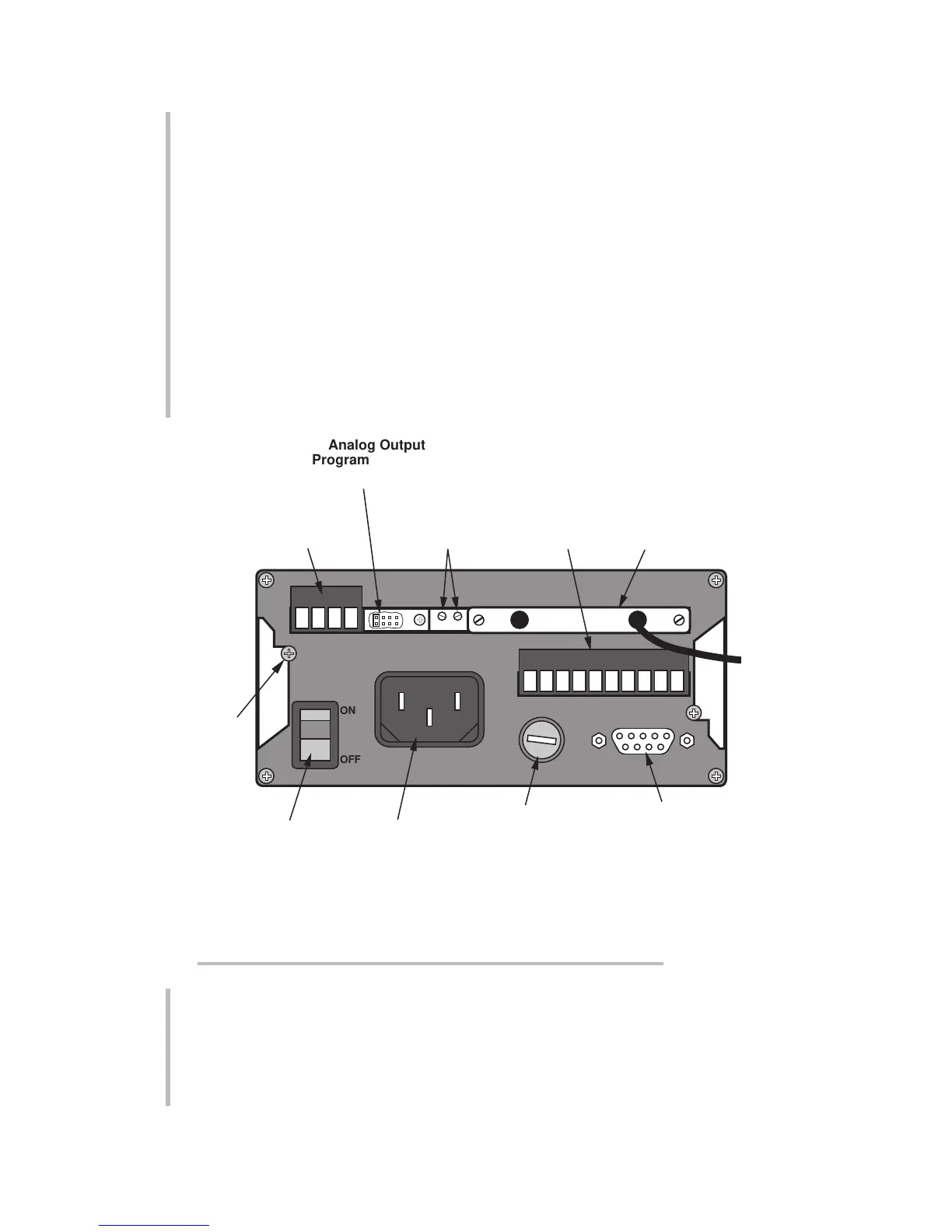NOTE: Your instrument is supplied with a large assortment of standard engineer-
ing unit legends on a 4" x 5 1/2" dry transfer sheet. The selected legend may be
rubbed directly onto the instrument's front-panel frame using the tip of a ball-point
pen or the blunt end of a stylus or other burnishing tool. DO NOT PRESS TOO
HARD. You can easily make up your own legends, since the sheet includes indi-
vidual numerals, upper- and lower-case letters, ampersand ("&"), and Greek "∆,"
"ø," "µ," and "π."
The two rear panel types are shown below. The Model 3510 Thermocouple
Conditioner and the Model 3578 AC Strain Gage Conditioner have the rear
panel illustrated in Fig. 2(a). Each of these instruments employs a special CONDI-
TIONER CONNECTOR that attaches directly to the rear edge of the unit's internal
Analog Input Board. In addition, the 3578 (only) has rear-panel Symmetry and
Phase Controls. All other models use a standard "clip-on" Analog Input Connec-
tor like that shown in Fig. 2(b).
1.5
INTRODUCTION
1
1.c PHYSICAL LAYOUT
Analog Output
Connector
(see Fig. 16)
Conditioner Connector
—attaches to Analog
Input Board
(see Fig. 6 or 11)
Logic I/O
Connector
(see Figs. 5, 17)
Fuse
(0.5-amp SLO-
BLO)
ON-OFF
Switch
AC Power
Connector
RS-232/485 Inter-
face Connector
(see Figs. 12 - 14)
Panel-
Mount
Clamp
Screw
ON
OFF
+
+
Analog Output
Programming Pins*
(behind cover plate—see Fig. 15)
Symmetry and
Phase Controls*
(see Fig. 20)
* Not present on the Thermocouple Conditioner.
Fig. 2(a) Rear Panel for the Model 3510 Thermocouple
Conditioner and the Model 3578 AC Strain Gage Conditioner