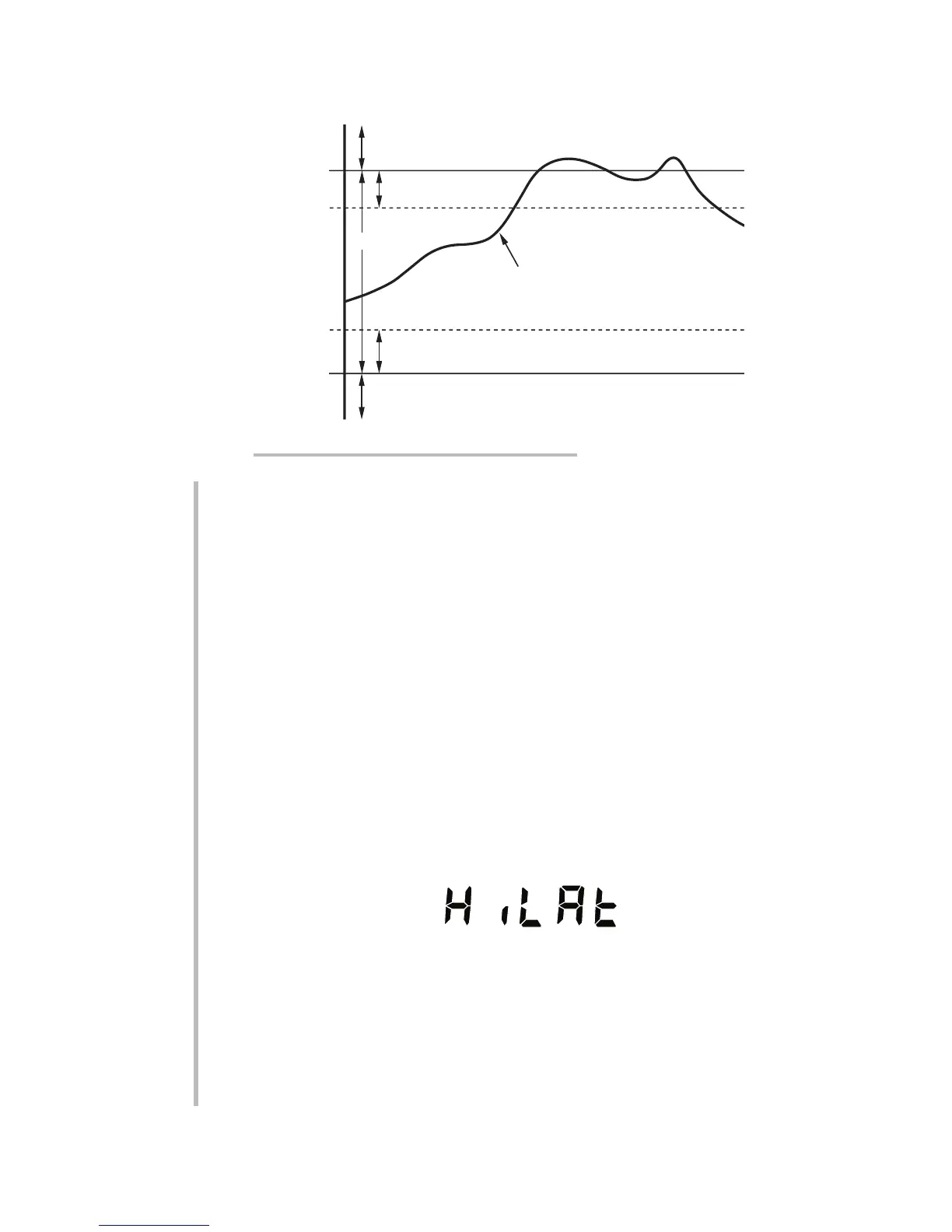The reason for setting up a HIGH HYSTERESIS WINDOW is to prevent low-
level signal noise from toggling control outputs on and off when the data
reading is in the neighborhood of the HIGH LIMIT value.
A "HIGH VIOLATION" will be triggered only when the data reading enters the
"GREATER THAN ZONE" by exceeding the current "HIL" value. This is what
happens at time t
1
in the above figure. At time t
2
, the data falls back to the "OK
ZONE." If there were no hysteresis window—and assuming that this is a NON-
LATCHING limit—the "HIGH VIOLATION" would cease to occur as soon as the
live data reading became less than "HIL" at time t
2
. In this case, however, the
limit status continues to be evaluated as "HIGH VIOLATION" until such time as
the data reading becomes less than the lower threshold of the HIGH HYS-
TERESIS WINDOW—which is what happens at time t
3
. At this point, the limit
status is evaluated as "OK."
To change the HIGH HYSTERESIS value, use the NUMERIC BUTTONS as
explained in Section 1.e to modify the displayed number. REMEMBER: This
number expresses a PERCENTAGE OF THE EXISTING "m" COEFFICIENT. If
you don't need a hysteresis window, just enter a value of "0."
g. When the desired HIGH HYSTERESIS value appears, press ENTER to return
to the "HIHYS" display. Then press LIMIT again. The unit will display "HILAT"
(for "HIGH LATCH"):
h. To display the current HIGH LATCH status, press ENTER. If you don't want to
display the HIGH LATCH, press LIMIT again and proceed to Step k.
i. If the HIGH LATCH status is OFF, it means that the limit is NONLATCHING: the
"HIGH VIOLATION" status will cease to occur as soon as the data reading
leaves the "GREATER THAN ZONE." If the HIGH LATCH status is ON, it means
that the limit is LATCHING: once a "HIGH VIOLATION" is triggered, this condi-
tion will remain in effect until it is reset by means of an "UNLATCH" command
3.16
3
SETUP: INSTRUMENT CONFIGURATION
3.a CONFIGURING THROUGH THE FRONT PANEL
HIL
LOL
Greater Than Zone
Less Than Zone
t
1
t
2
t
3
HI Hysteresis
Window
LO Hysteresis
Window
OK Zone
"Live" Data Reading
Fig. 19 High and Low Hysteresis Windows