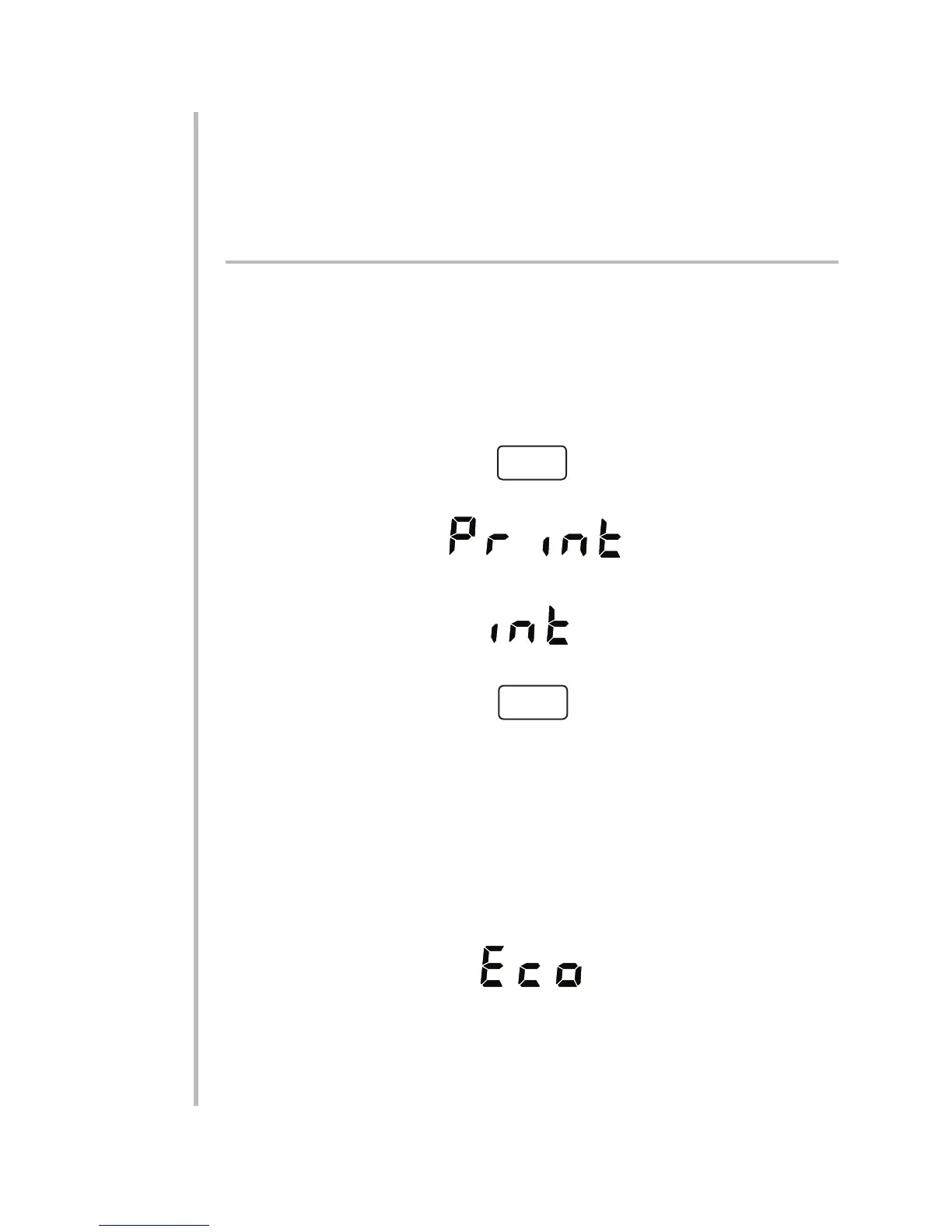c. To change the current TARE REGISTER value, use the NUMERIC BUTTONS as
explained in Section 1.e to modify the displayed number.
d. When the desired TARE REGISTER value appears, press ENTER to return to
the "TARE" display. Then press SETUP to return to the "Setup" display.
3.a.10 PRINT AND OUTPUT PARAMETERS: PRINT KEY
When in SETUP MODE, the PRINT button lets you indicate (1) the interval at which
you want hard-copy output to be issued automatically from the RS-232/485 Inter-
face (WHEN IT IS SET FOR RS-232-C COMMUNICATIONS BY VIRTUE OF A NODE
NUMBER OF "0"—see Section 3.a.3); (2) whether or not the NODE NUMBER is to
be included in the RS-232/485 data transmissions; and (3) whether or not LIMIT-
STATUS INDICATION is to be included in all data transmissions from the RS-
232/485 Interface.
a. Once you are in SETUP MODE, press the button labelled
The unit will display the word "PRINT":
b. Press either the PRINT or the ENTER button to display "INT" (for "INTERVAL"):
c. To display the current PRINT INTERVAL number, press
If you don't want to display the interval number, press PRINT again and pro-
ceed to Step f.
d. The actual PRINT INTERVAL is approximately equal to the number now being
displayed multiplied by 0.125 second. Thus, for example, an interval number
of "16" denotes an actual time interval of about 2 seconds between succes-
sive hard-copy transmissions. To change the interval number, use the
NUMERIC BUTTONS as explained in Section 1.e to modify the displayed (inte-
gral) number, which can be as large as "32700."
e. When the desired PRINT INTERVAL number appears, press ENTER. The unit
will display "ECO" (for "NODE-NUMBER ECHO"):
f. To display the current "ECHO" status, press ENTER. If you don't want to dis-
play the "ECHO" status, press PRINT again and proceed to Step i.
g. If the "ECHO" status is ON, it means that the unit's NODE NUMBER will be
included in all responses to a CHANNEL (CHN) command, even if that num-
3.18
3
SETUP: INSTRUMENT CONFIGURATION
3.a CONFIGURING THROUGH THE FRONT PANEL
PRINT
ENTER