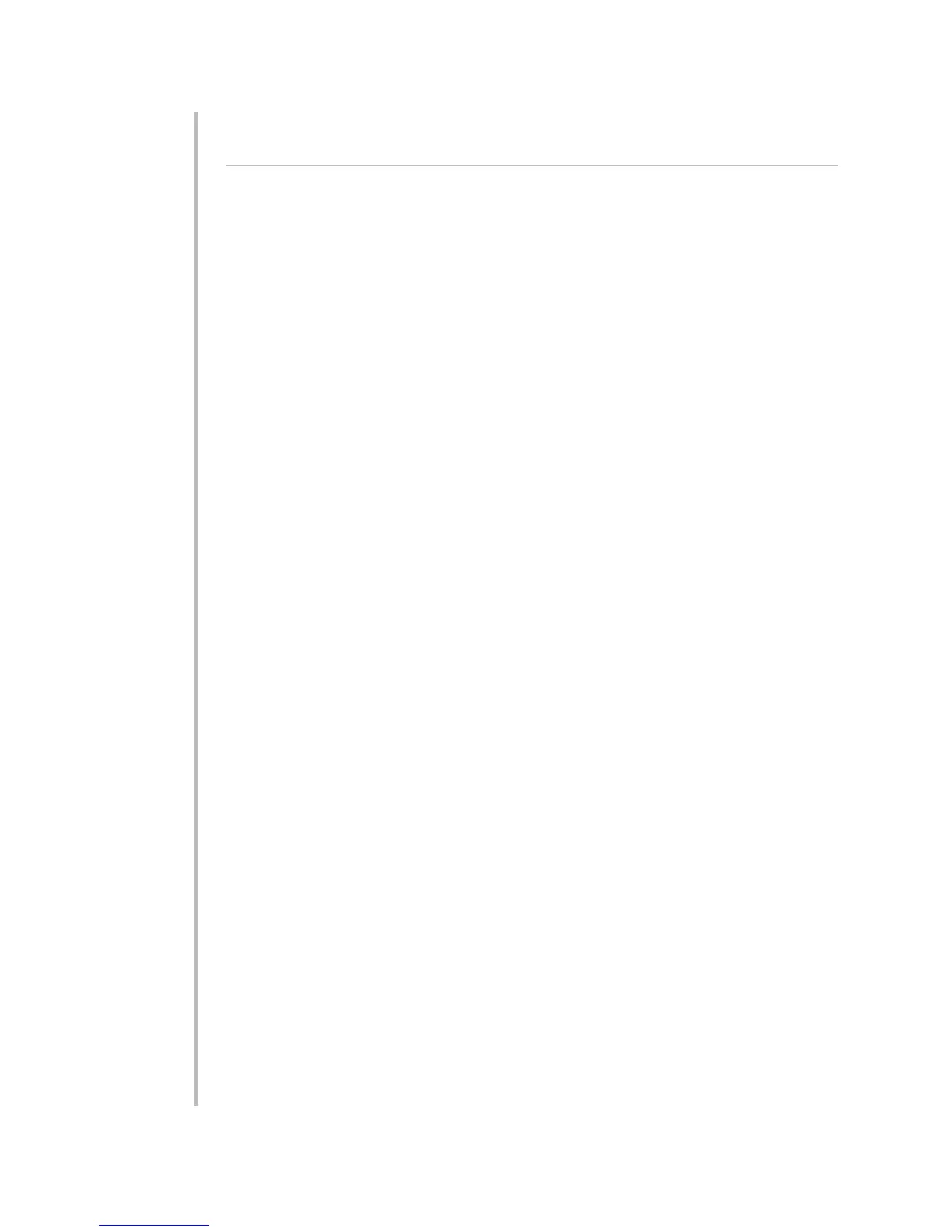PHASE/SYMMETRY ADJUSTMENT FOR A
LEBOW 1800 SERIES TRANSDUCER
1. WHEN USING THE MODEL 3578 WITH A LEBOW 1800 SERIES TRANSDUCER,
YOU SHOULD FIRST INSTALL THE SHUNT RESISTOR SUPPLIED WITH THE
TRANSDUCER. Refer to Fig. 11(c) and connect the resistor between Pin 5 of the
CONDITIONER CONNECTOR and the transducer's +SIGNAL line (you will not use
the "CAL SENSE" pin (Pin 4) in this case).
2. Locate the "CAL/RUN" Switch in the cable harness of the 1800 Series transducer.
Place this switch in the "CAL" position.
3. Establish a zero input by removing all load from the 1800 Series transducer.
4. Enter SETUP MODE (see Section 3.a.1), and press the CAL button. If the 3578 unit
does not now display "2 Pt," continue to press CAL until it does.
5. Press the ENTER button. The unit will display "OFSET" (for "ZERO OFFSET").
6. Press the CAL button. The unit will display "FORCE."
7. Press ENTER. The unit will display "SHP" (for "SHUNT CALIBRATION—POSITIVE").
8. Press ENTER again. The display will show the status of the positive shunt: "ON"
means that the shunt is connected; "OFF," that it is not. If the positive shunt is cur-
rently OFF, turn it ON by pressing the top or bottom segment of any displayed
character, followed by ENTER. The unit will display "SHN" (for "SHUNT CALIBRA-
TION—NEGATIVE").
9. Press ENTER. The display will show the status of the negative shunt (it should be
OFF, since you just turned ON the positive shunt). Press ENTER. This will return
you temporarily to a display of the "live" analog input.
10. Now adjust the rear-panel PHASE ADJUSTMENT CONTROL (see Fig. 20) until a
maximum reading is obtained.
11. Press the CAL button. The display will return to "OFSET" (the positive shunt has
been automatically turned OFF).
12. Press ENTER. This will return you temporarily to a display of the "live" analog
input.
13. Press ANY KEY EXCEPT CAL OR SETUP. This will freeze the displayed data
value.
14. Using the NUMERIC BUTTONS as explained in Section 1.e, change the displayed
value to "0" (zero).
15. Press ENTER. The display will return to "OFSET." Now press CAL. The unit will
again display "FORCE."
16. Repeat Steps 7 through 9.
17. Press ANY KEY EXCEPT CAL OR SETUP. This will freeze the displayed data
value.
4.6
4
SETUP: INSTRUMENT CALIBRATION
4.b PHASE AND SYMMETRY ADJUSTMENT OF THE MODEL 3578