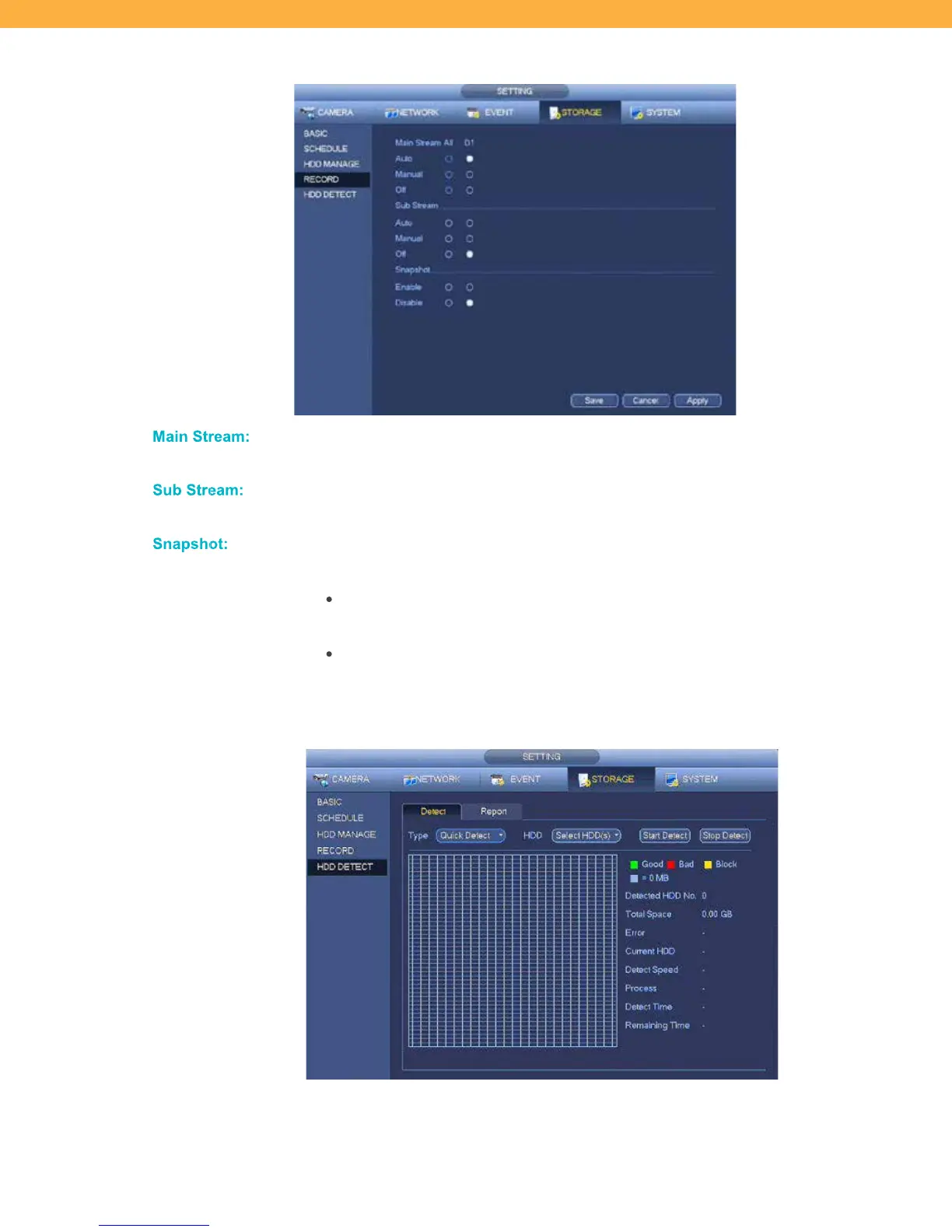56
RECORD
Select Auto to allow the system to use the default resolution setting as the 1
st
choice when bandwidth availability is high.
Select Auto to allow the system to use the default resolution setting as a 2
nd
choice when bandwidth availability is low.
Determine if the Snapshot schedule/feature should be on or off when bandwidth is
low.
If Manual is selected the system will stop recording until a selection is
manually added when bandwidth availability changes.
If Off is selected the system will stop recording when bandwidth availability
changes.
HDD DETECT
Detect Tab
HDD Detect allows you to investigate hard drive issues by checking the status. The status will be shown in
