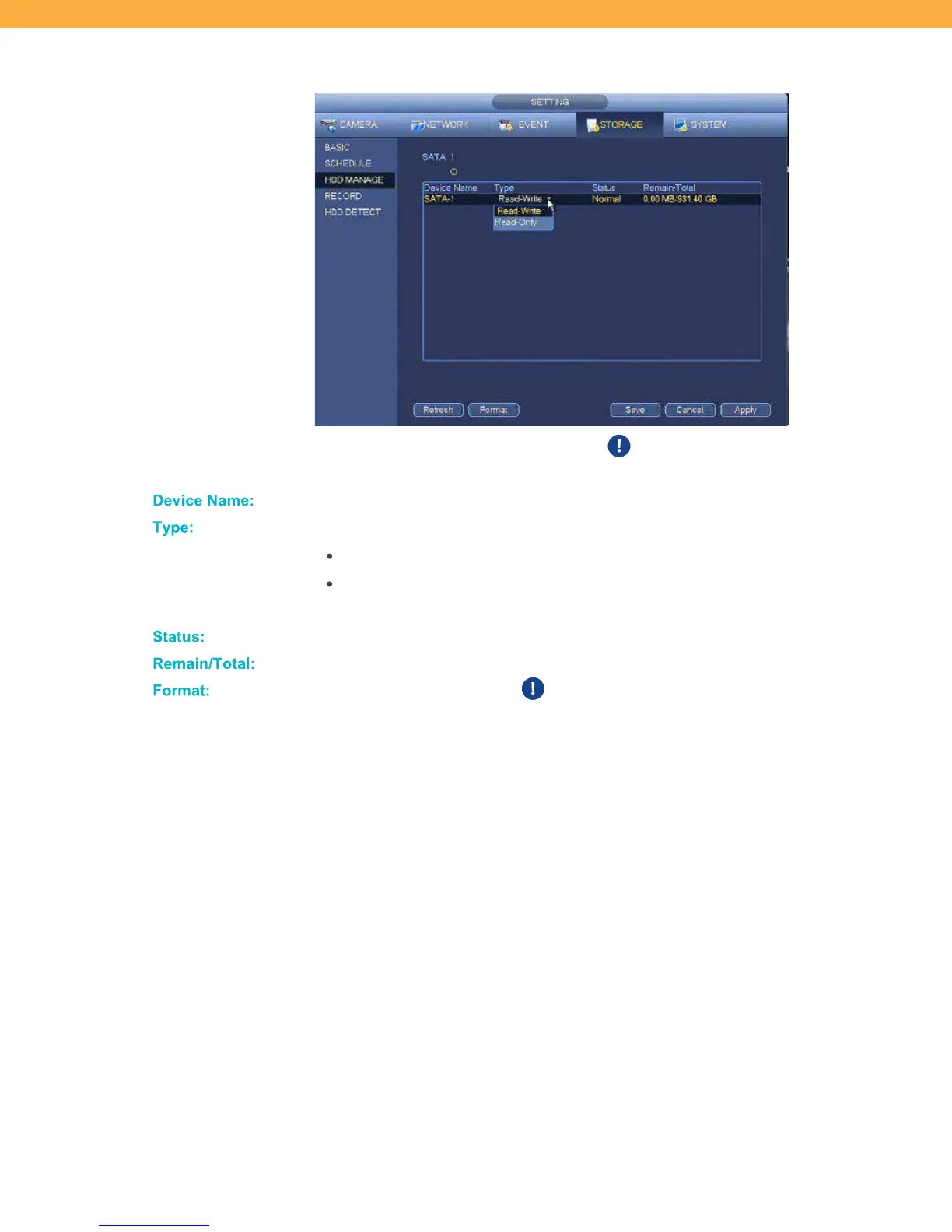55
HDD MANAGE
HDD Manage allows you to format and configure your hard drive. If you have installed a new hard
drive it must be formatted before you are able to record.
Type:
Click the drop down to select from the available options:
Read-Write: Allows for normal recording on the hard drive
Read-Only: System will allow playback of data from the hard drive but will not
allow for recording (not recommended for normal use)
Indicates the remaining and total space available on the hard drive.
Click to format the hard drive. Formatting the hard drive will erase all
recorded data. System settings are not affected by formatting. Once
formatting is started it cannot be stopped or undone.
