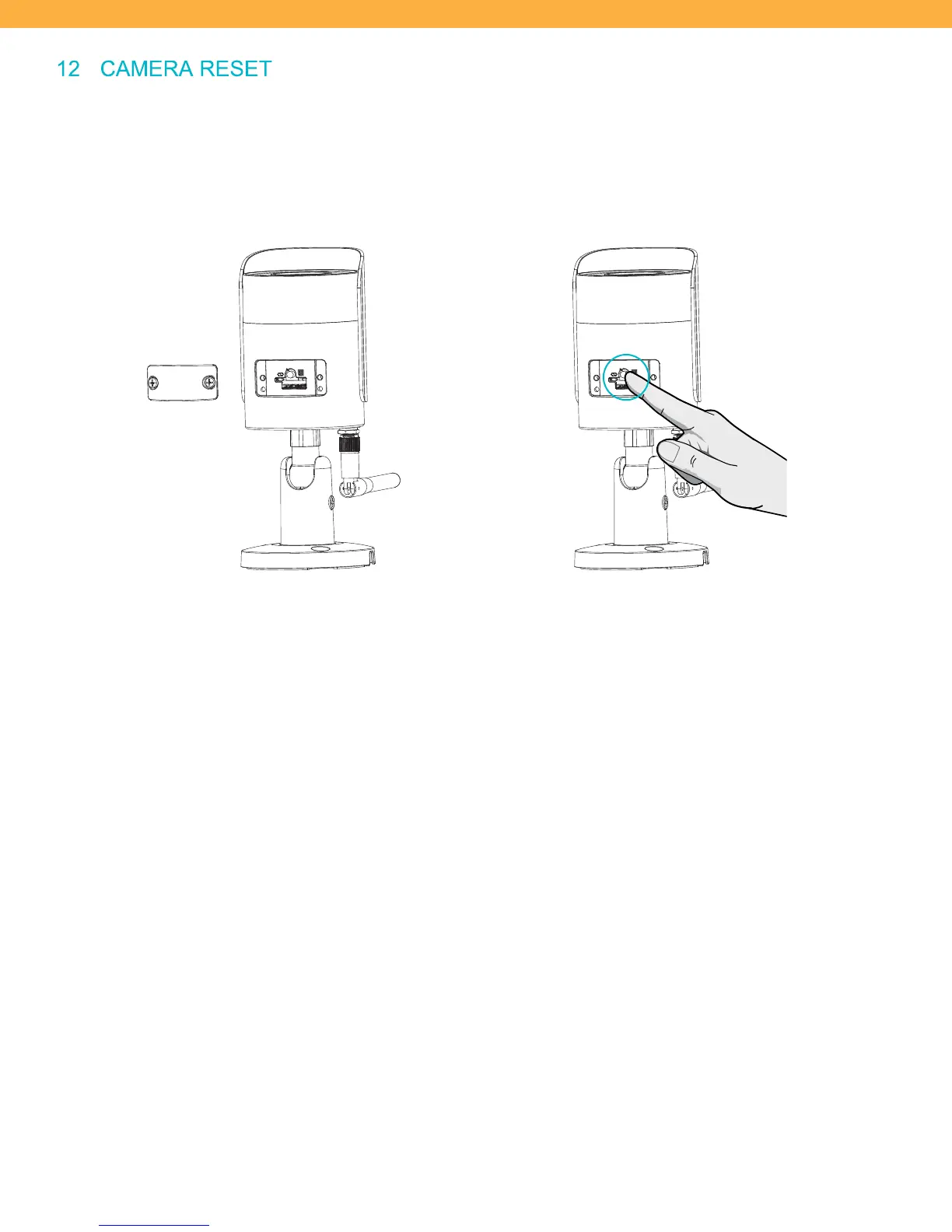67
12 CAM ER A RESET
If your camera will not connect or has lost connection and will not pair, you will need to reset it. The camera reset is
on the bottom of the camera behind the lower cover. To remove the cover, you will need a small Philips head screw
driver.
1. Remove the lower cover.
2. Press and hold the reset button until the light flashes RED.
3. The light will stay RED while the camera resets (this can take a few seconds).
4. When the light turns GREEN the c
amera is reset on the Camera Registration screen click Device Search.
5. The camera will appear on the list of available cameras, click the icon to add the camera to the network.