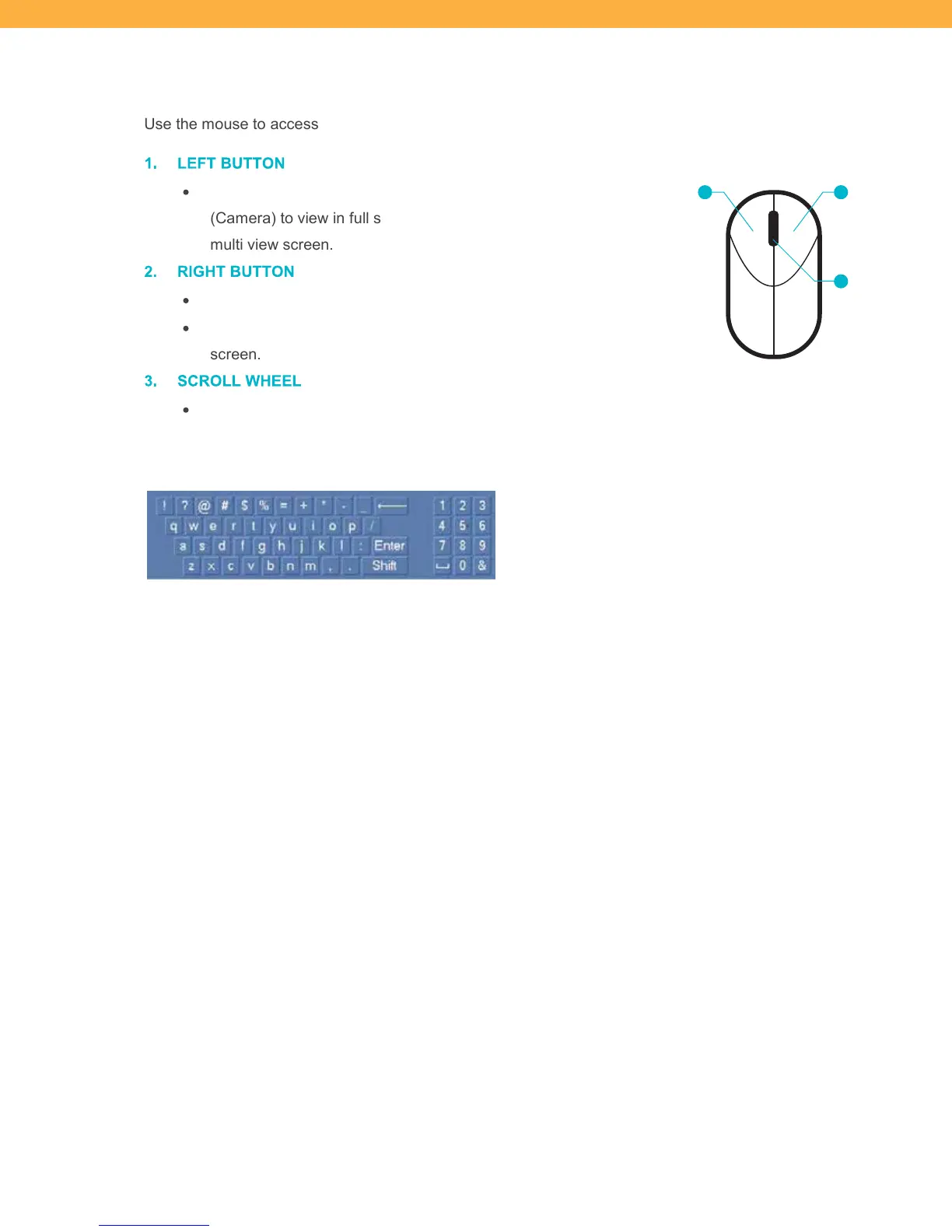9
7.5 Mouse Controls
Use the mouse to access the Main Menu, Command & Feature buttons, and to use the on-screen Keyboard.
1. LEFT BUTTO N
From the Live View screen, double click on a Channel
(Camera) to view in full screen. Click again to return to the
multi view screen.
2. RIG HT BUTTO N
Click on any screen to open the Quick Menu options.
When in a menu screen, click to return to the previous
screen.
3. SCRO LL W HE EL
In the Live View screen, use the scroll wheel to zoom in/out.
7.6 On-screen Keyboard
Click (left button) in an input field to open the on-screen
Keyboard. This will allow you to enter the required
information.
1 2
3
