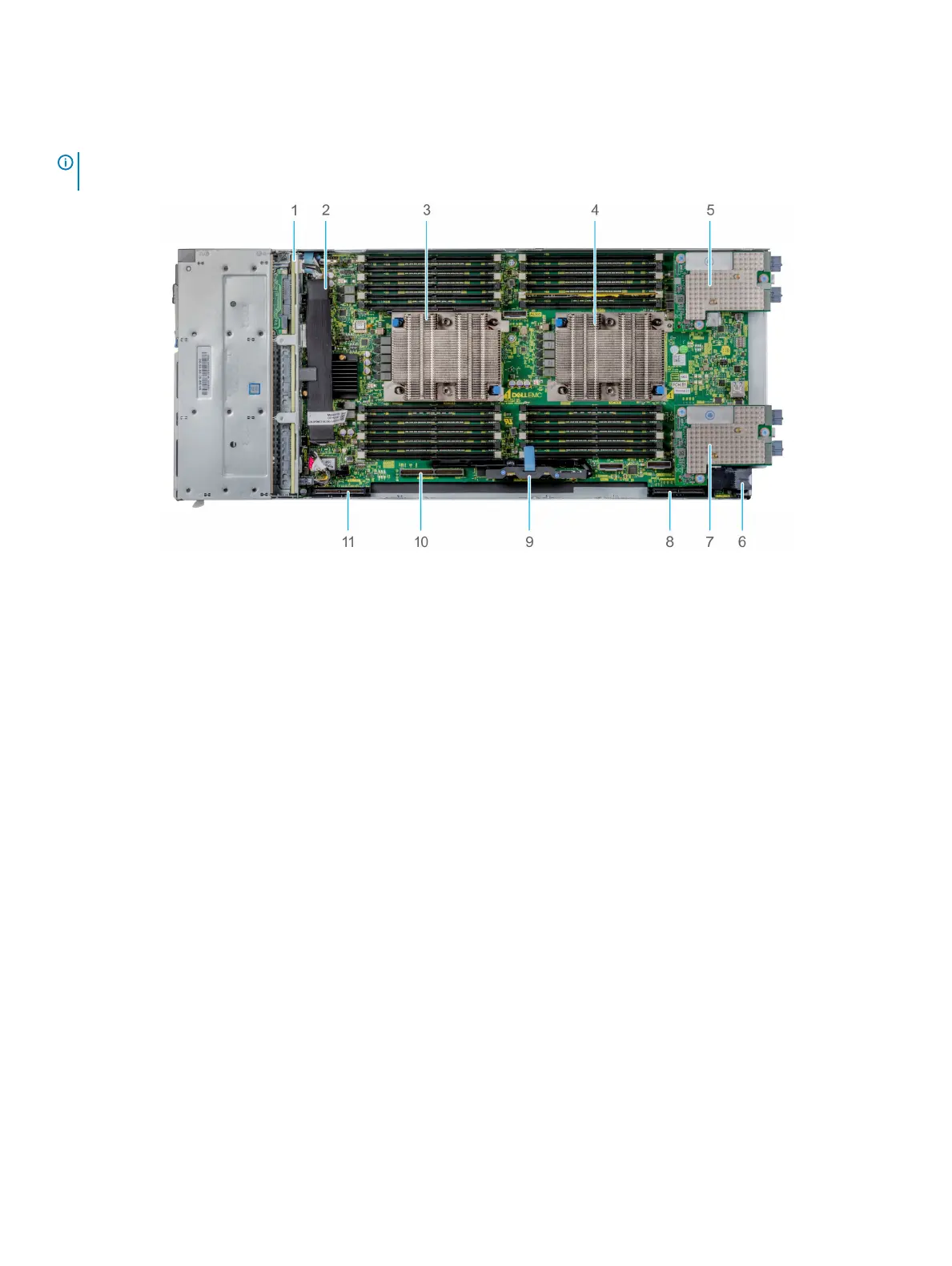Inside the system
NOTE: Components that are hot swappable have orange touch points and the components that are not hot swappable have blue
touch points.
Figure 2. Inside the system
1 Backplane
2 Backplane cable
3 Processor 1 (heat sink)
4 Processor 2 (heat sink)
5 Mezzanine card A1
6 Power connector
7 Mezzanine card B1
8 Mini Mezzanine connector
9 iDRAC card
10 BOSS connector
11 PERC connector
Locating the Service Tag of your system
The System Information Tab contains the system's unique Express Service Code and Service Tag. This information is used by Dell EMC to
identify system conguration, warranty terms, and to route support calls to the appropriate personnel. A Quick Resource Locator (QRL)
label on the System Information Tab links to a web page that shows the exact factory conguration and specic warranty purchased.
10
PowerEdge MX740c sled overview
