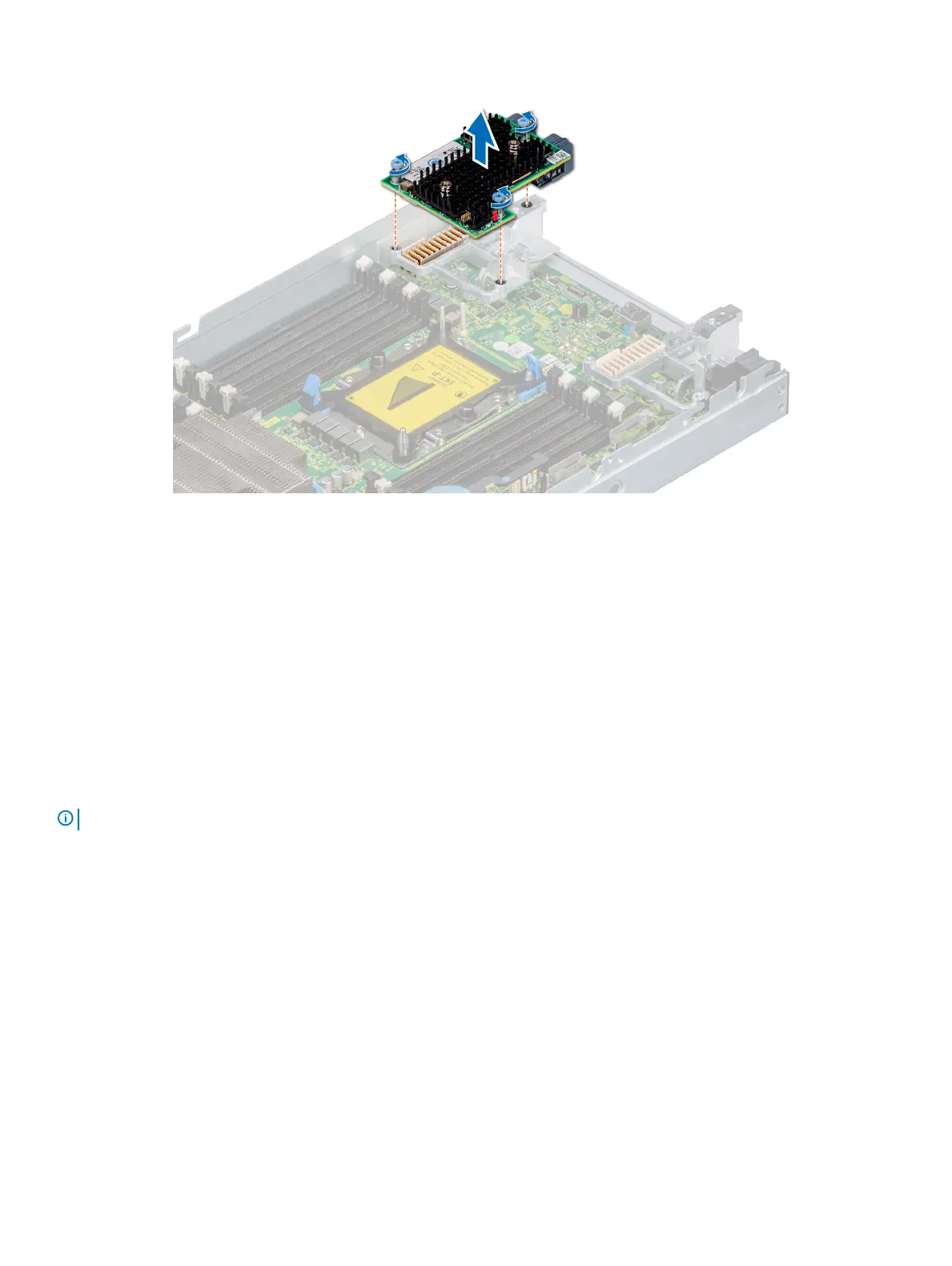Figure 74. Removing the Mezzanine card
Next steps
1 Install the Mezzanine card.
2 Follow the procedure listed in After working inside your sled.
Installing the Mezzanine card
Prerequisites
1 Follow the safety guidelines listed in Safety Instructions.
2 Follow the procedure listed in Before working inside the sled.
NOTE
: A dual-processor conguration is required to support the Mezzanine B1 card.
Steps
1 Align the connector on the Mezzanine card with the connector on the system board.
2 Place the Mezzanine card on the connector and press the blue touch point until it is rmly seated.
3 Use the Phillips #2 screwdriver, tighten the captive screws on the Mezzanine card.
Installing and removing system components
101
