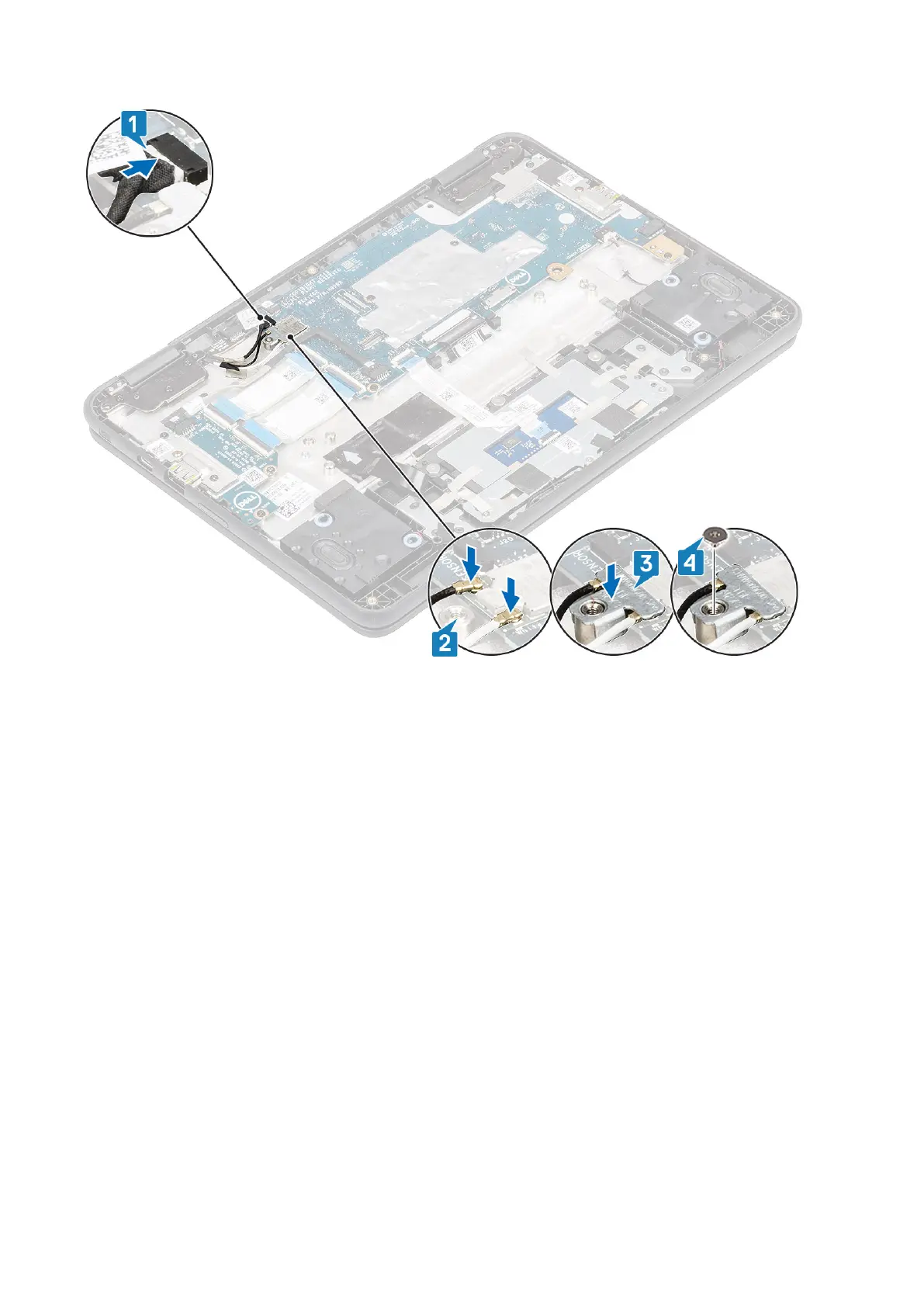Next steps
1. Install the battery.
2. Install the base cover.
3. Install the microSD card.
4. Follow the procedure in after working inside your computer.
Display panel-Touch
Removing display panel-Touch
Prerequisites
1. Follow the procedure in before working inside your computer.
2. Remove the microSD card.
3. Remove the base cover.
4. Remove the battery.
5. Remove the display assembly.
Steps
1. Using a plastic scribe, carefully pry open the display panel starting from the pry points located above the left and right hinges [1].
2. Continue to work your way up through the left and right side of the panel [2].
56
Removing and Installing
