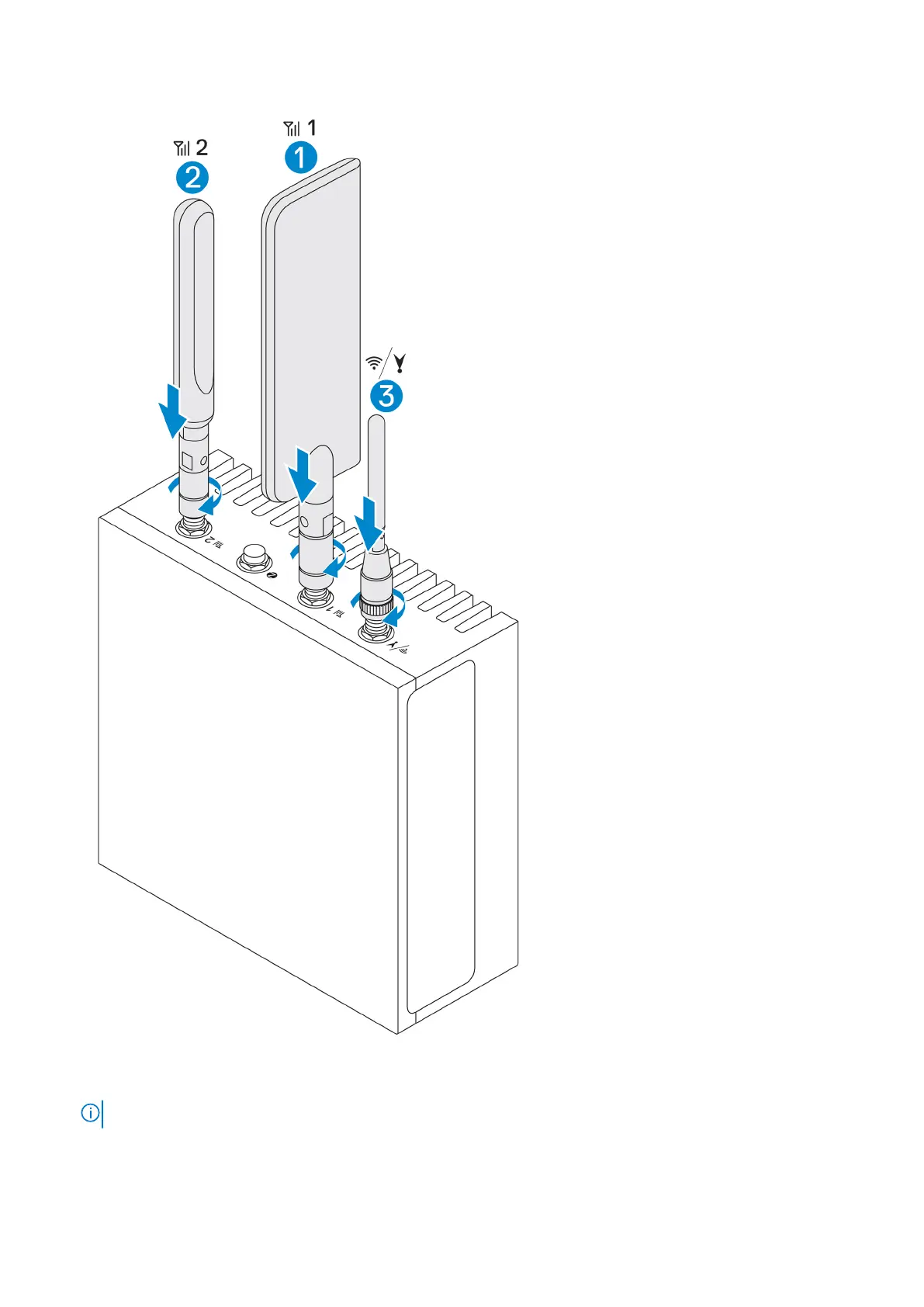5. Secure the antenna by tightening the rotating head of the connector until it firmly holds the antenna in the preferred
position (upright or straight).
NOTE: Antenna images are for illustrative purposes only. Actual appearance may differ from the images provided.
6. Connect all desired cables to the appropriate I/O ports on the Edge Gateway.
7. Open the micro-SIM or micro-SD card access door.
16
Installing your Edge Gateway