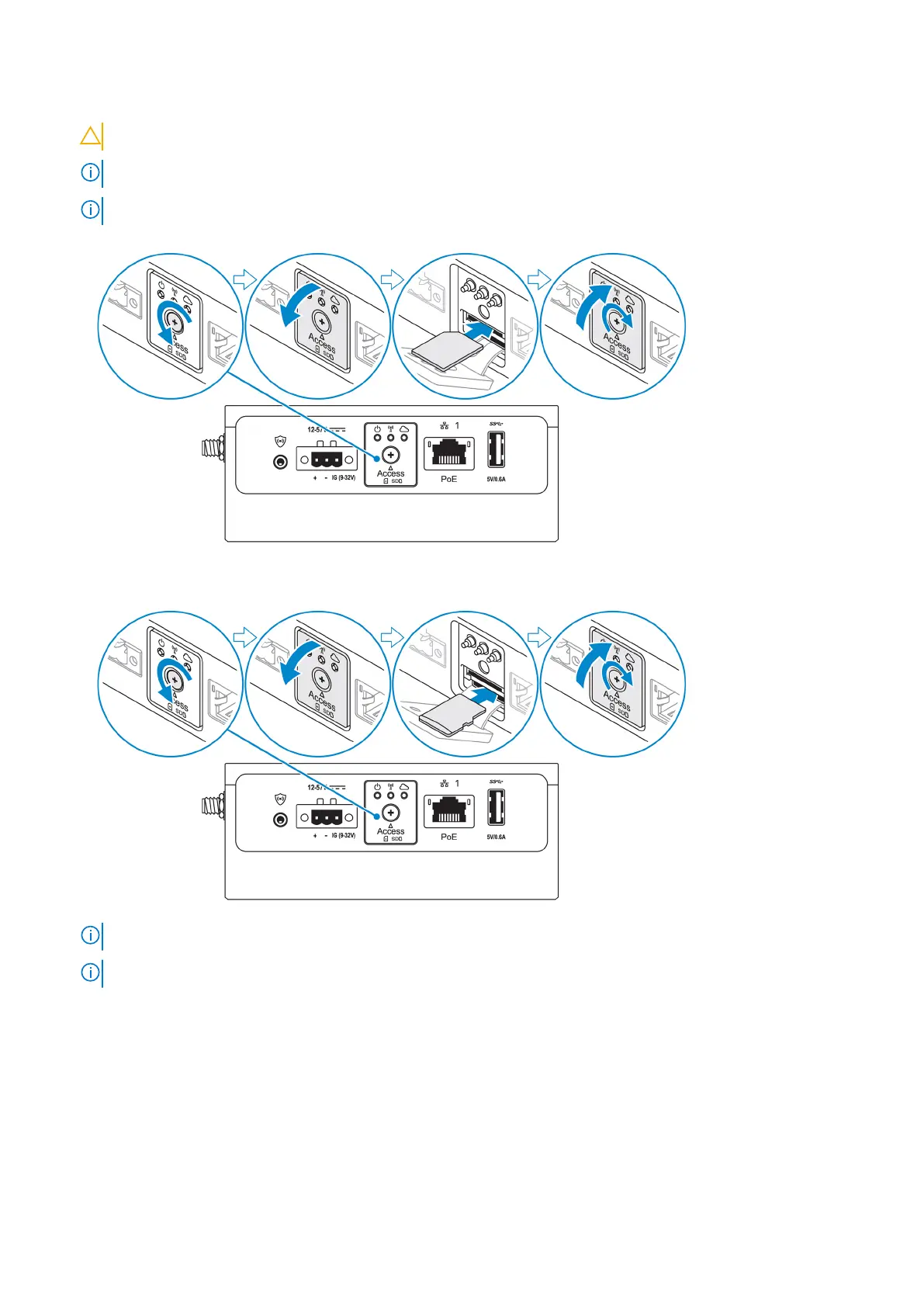8. Insert a micro-SIM card into the top micro-SIM card slot and activate your mobile broadband service.
CAUTION: Dell recommends that you insert the micro-SIM card before turning on the Edge Gateway.
NOTE: Ensure that you firmly screw back the access door after closing.
NOTE: Contact your service provider to activate your micro-SIM card.
9. Insert a micro-SD card into the bottom micro-SD card slot.
NOTE: Remove the SD card slot filler before inserting a micro-SD card.
NOTE: Ensure that you firmly screw back the access door after closing.
10. Connect a grounding cable between the Edge Gateway and the secondary enclosure.
Installing your Edge Gateway
17