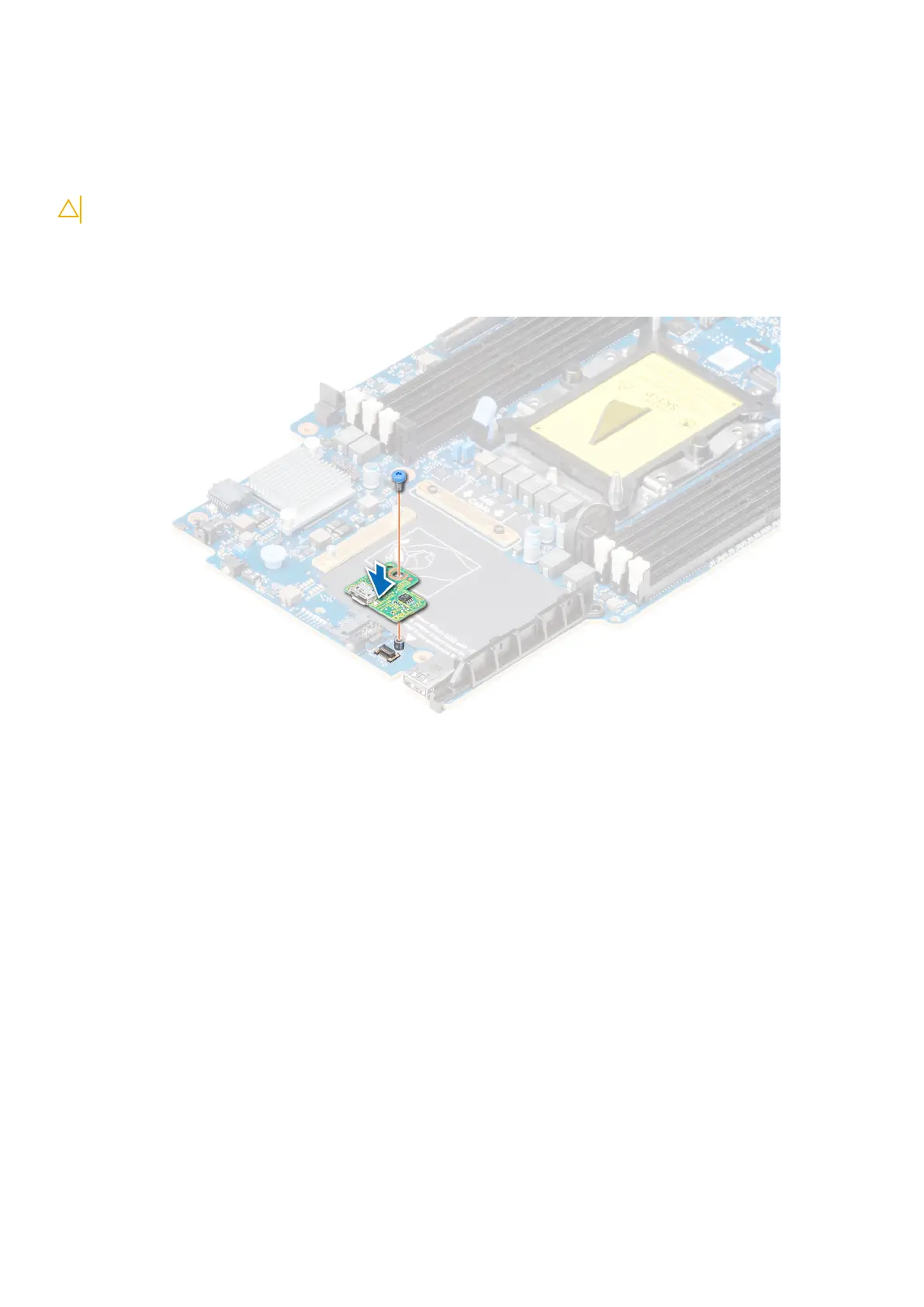Installing the rSPI card
Prerequisites
Follow the safety guidelines listed in Safety instructions.
CAUTION: To prevent damage to the rSPI card, you must hold the card only by its edges.
Steps
1. Align the screw hole on the rSPI card with the standoff on the system board.
2. Using the Torx #8 screwdriver, replace the screw to secure the rSPI card to the system board.
Figure 58. Installing the rSPI card
Next steps
1. Install the system board
2. Follow the procedure listed in After working inside your system.
Installing and removing system components
67
