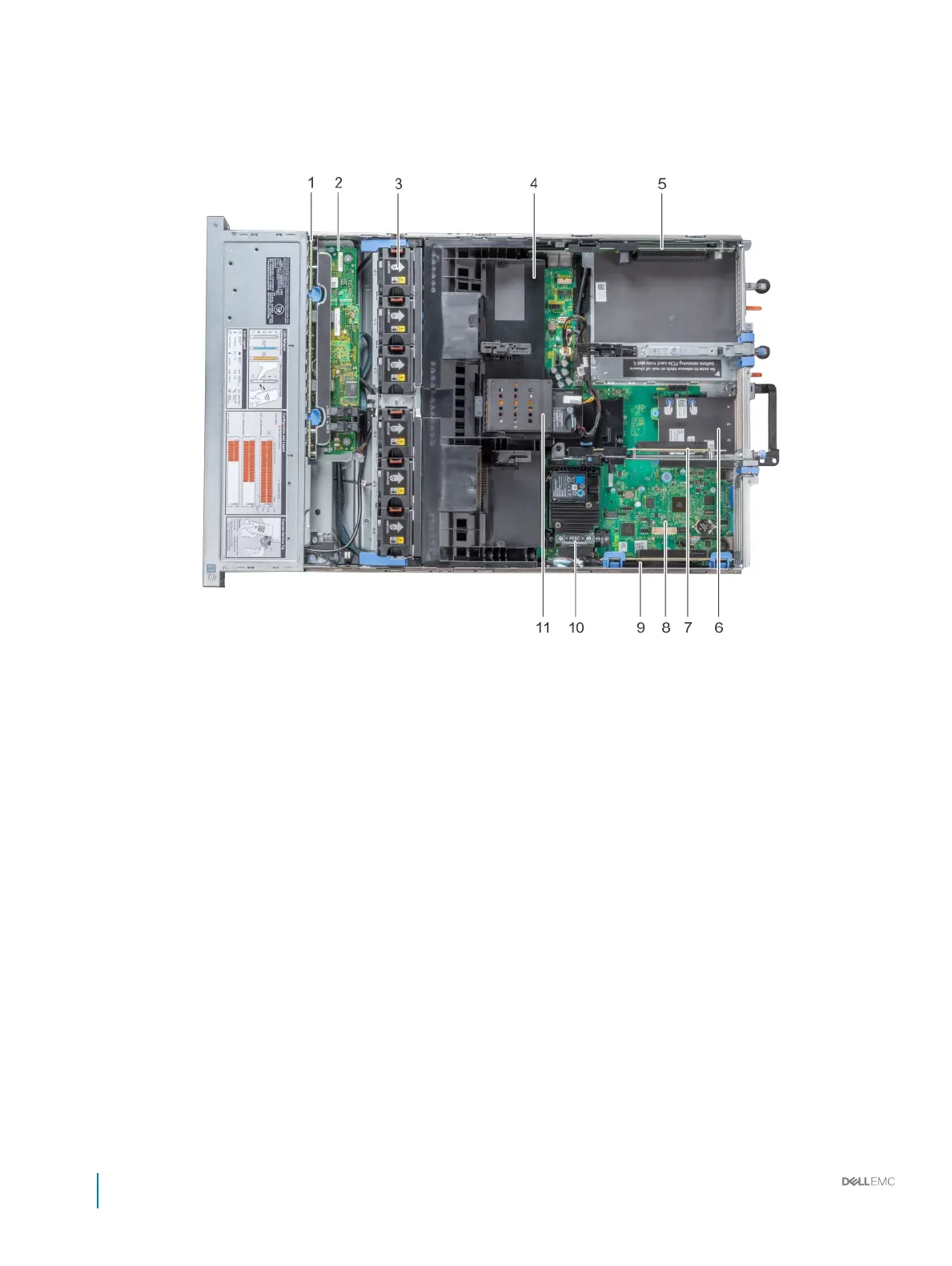Figure 24. Inside the system – Conguration showing air shroud with optional NVDIMM-N battery
1
hard drive backplane 2 backplane expander card
3 cooling fan (6) in the cooling fan assembly 4 air shroud
5 expansion card riser 3 6 network daughter card
7 expansion card riser 2 8 system board
9 expansion card riser 1 10 integrated storage controller card
11 NVDIMM-N battery
Air shroud
The air shroud directs the airow across the entire system. Air shroud prevents the system from overheating and is used to maintain
uniform airow inside the system.
74
Dell EMC PowerEdge R740 Installation and Service Manual
Installing and removing system components
