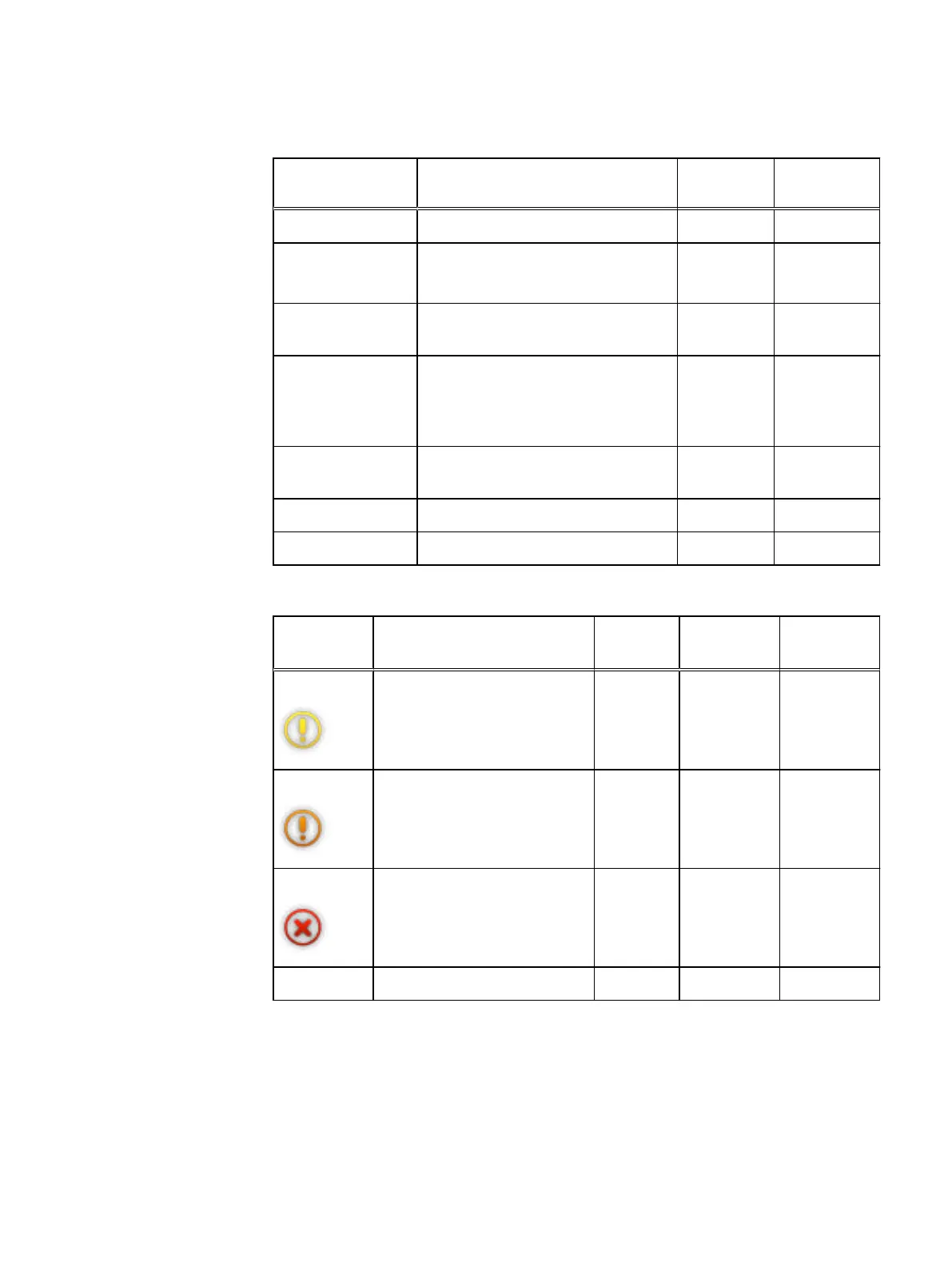Table 24 VxFlex OS GUIcolor codes (continued)
Color Meaning
Dashboard
View
Backend
View
RED (failed) Data is unavailable ✓ ✓
DARK GRAY Unused capacity
No activity or zero values
✓
✓
DARK GRAY striped
with RED
System is unable to determine if
capacity is Unavailable or Unused
✓ ✓
PALE GRAY Decreased capacity. This capacity
exists physically, but has been disabled
(typically to allow maintenance tasks
on devices).
✓
BLUE (spare) Capacity reserved for recovery
purposes
✓
BRONZE Volume capacity ✓
DARK BLUE Indicates selected items in the filter ✓
Table 25 Alert symbols and color codes
Color Meaning
Dashboar
d View
Backend
View Alert View
YELLOW Low alert status ✓ ✓ ✓
ORANGE Medium alert status ✓ ✓ ✓
RED High alert status ✓ ✓ ✓
LIGHT BLUE Information message (no faults) ✓ ✓
Hardware view
The Hardware view shows the status of the physical hardware components in your
node. This view provides read-only information, and lets you perform some
configuration activities, such as adding and removing physical storage devices, adding
and removing devices used for caching purposes, and more.
VxFlex OS GUI Features
86 Dell EMC VxFlex Ready Node AMS User Guide