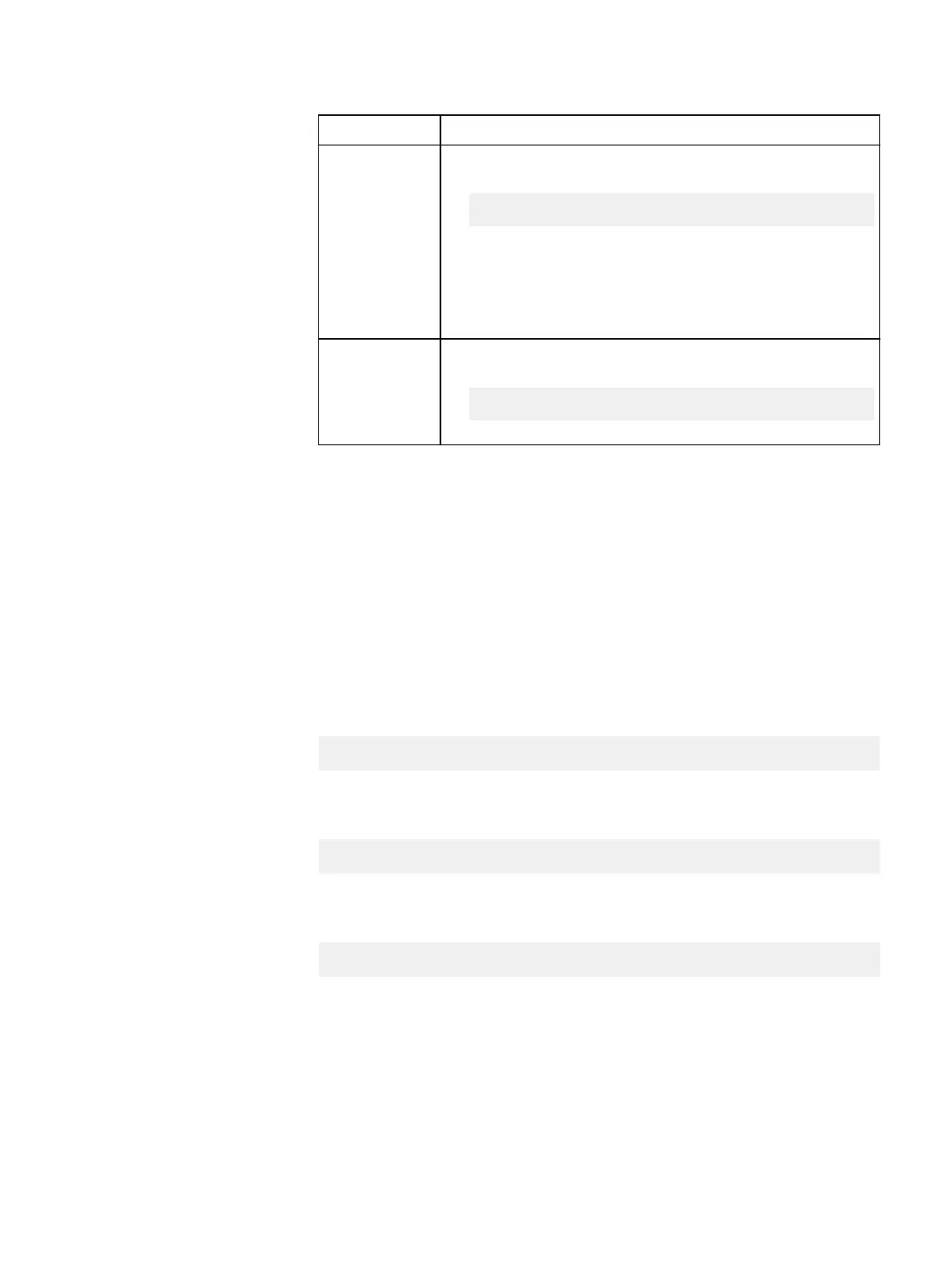Option Description
b. Run the following command:
scli --set_login_banner --filename <FILENAME>
where
<FILENAME>
is the path of the login banner text
file.
The login banner is displayed the next time a user logs in to
VxFlex OS.
Stop displaying
the banner
a. Run the following command:
scli --set_login_banner --remove_banner
Enabling or disabling preemptive acceptance of the login banner
Preemptive acceptance of the login banner allows the user to bypass the login banner,
for example, when running scripts. A user with admin security rights can enable or
disable the option of preemptive acceptance. By default, preemptive acceptance is
enabled and the login banner can be bypassed using a CLI command.
Before you begin
To enable or disable the preemptive acceptance option, you must have administrative
rights.
Procedure
1. Log in to VxFlex OS:
scli --login --username admin --password <PASSWORD>
2. Run the following command to enable preemptive acceptance:
scli --set_cli_login_banner_preemptive_acceptance --enable
3. Run the following command to disable preemptive acceptance:
scli --set_cli_login_banner_preemptive_acceptance --disable
Activating preemptive acceptance of the login banner
When preemptive acceptance of the login banner is enabled (default), you can log in
to VxFlex OS in a special way that activates preemptive acceptance of the login
banner.
Before you begin
Preemptive acceptance of the login banner is enabled.
Security Management
Dell EMC VxFlex Ready Node AMS User Guide 169
