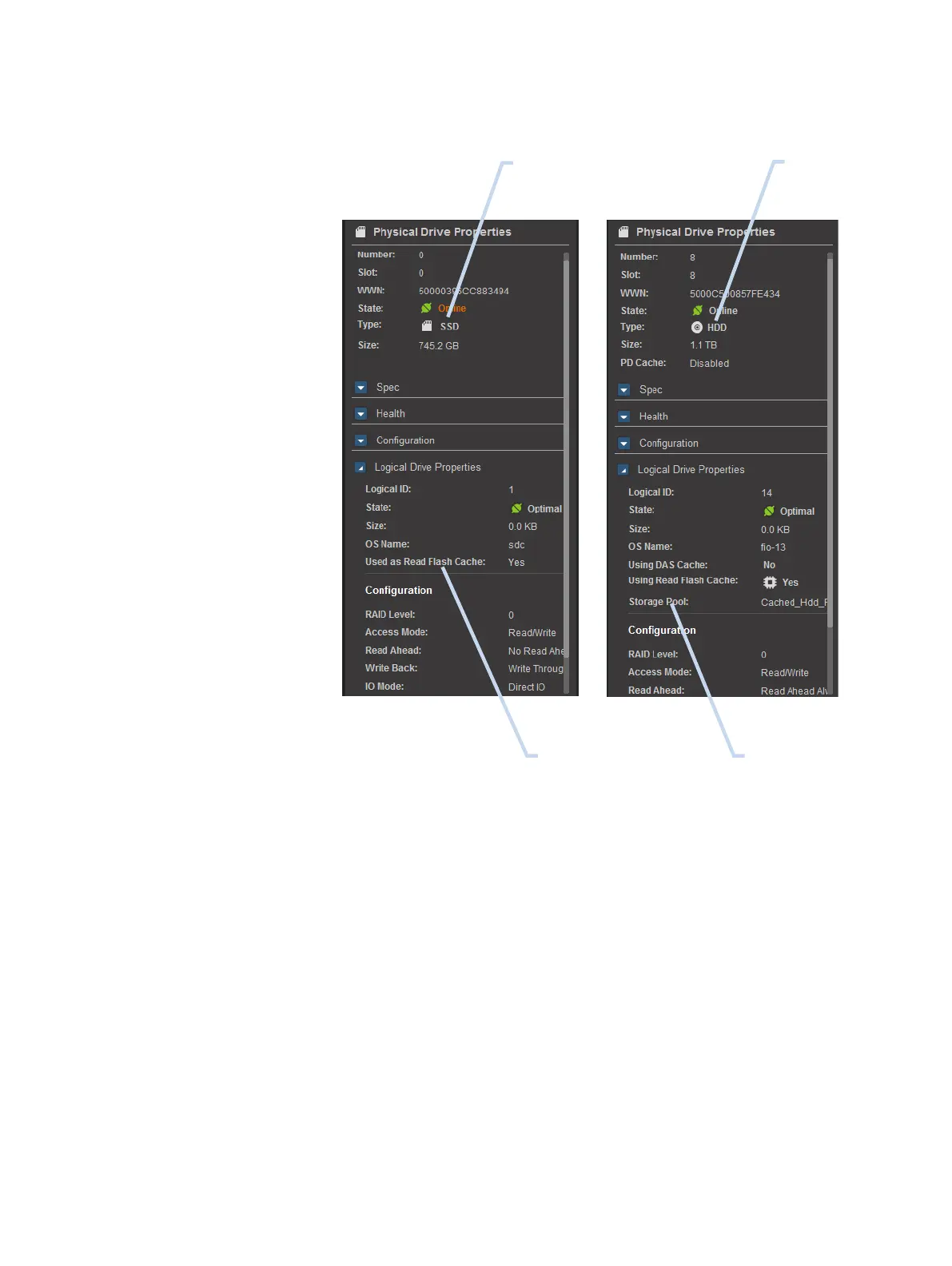Figure 36 Examples of drives: type (1, 2), storage (3), and caching (4)
2
3
1
4
MTU values
The default MTU (Maximum Transmission Unit) values in the system are 1500. If you
want to modify these values, refer to
VxFlex OS Performance Fine-Tuning
for more
information.
Viewing licensing information
About this task
Before a permanent license is installed, a banner is displayed at the top of the VxFlex
OS GUI window that provides links for purchasing a license, and for registering for
VxFlex OS newsletters.
Information required for licensing purposes is located in the About window, as
described in the following steps:
Procedure
1. From the System Settings menu at the top right side of the window, in any
view, select the About option.
Monitoring the System using the VxFlex OS GUI
186 Dell EMC VxFlex Ready Node AMS User Guide