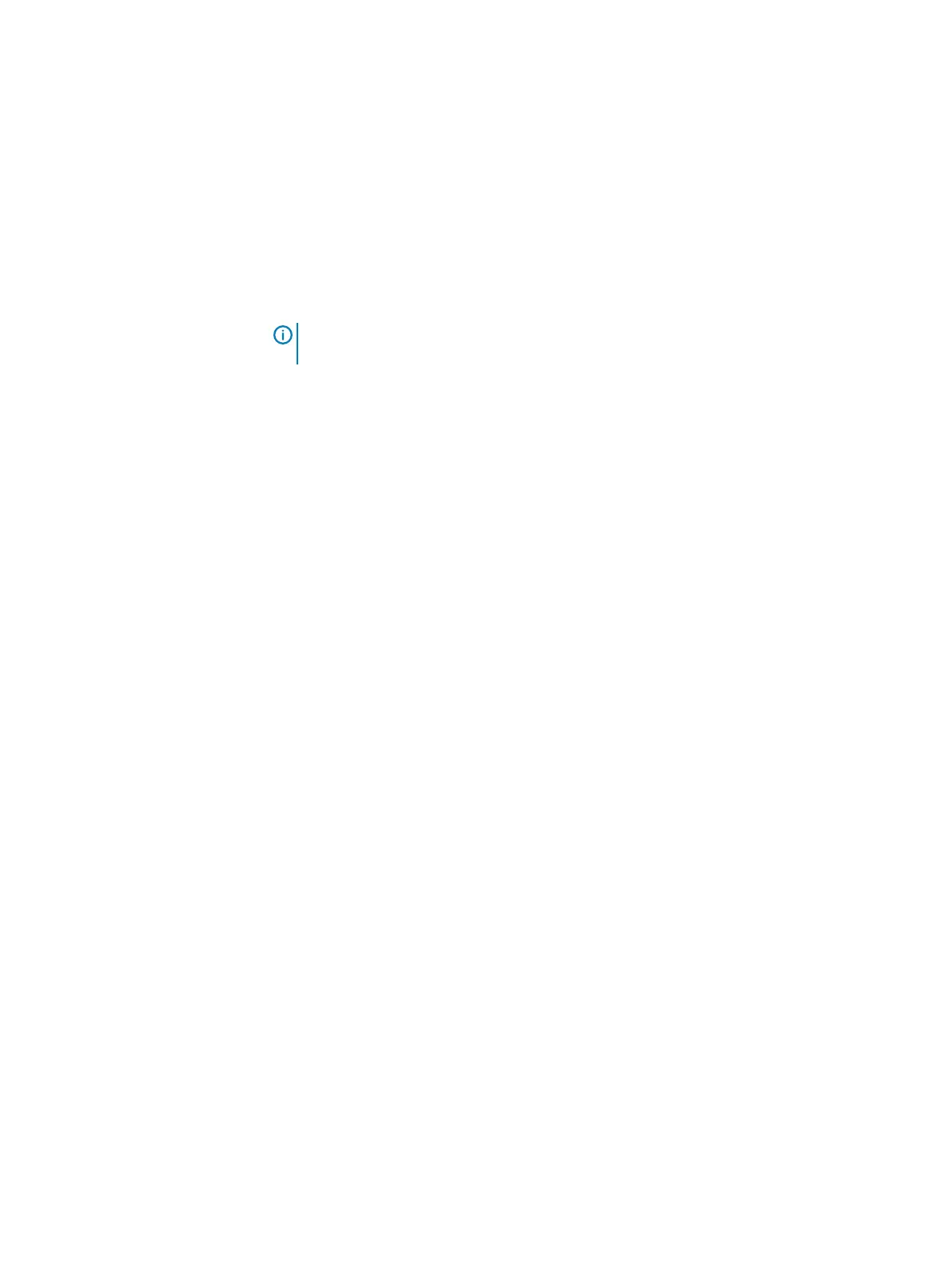level, and error counters. LEDs can also be lit on these hardware devices, to simplify
physical identification for maintenance purposes.
Each hardware vendor defines specific thresholds for the S.M.A.R.T. attributes. This
feature currently supports storage devices controlled by LSI, HP and Dell RAID
controllers, and stand-alone devices. During system deployment, an external
monitoring tool is installed as part of the LIA on each node. Additional RAID controller
tools must be installed manually after system deployment: storcli for LSI RAID
controllers, hpssacli for HP RAID controllers, or perccli for DELL RAID controllers.
These tools are used by the system to collect the counters that are returned to the
MDM.
Note: In some cases, LSI RAID controllers may report vendor information as
"AVAGO" instead of LSI.
The MDM queries the SDSs at set intervals, and stores the returned information. This
information can be viewed using CLI queries. In addition, when thresholds are crossed
for S.M.A.R.T. attributes, alerts are generated by the system.
When the CLI is used to query device information, physical device information, such as
serial number, model name, vendor etc., temperature, and wear level information (for
SSDs only) is included in the returned response.
For information about the use of CLI commands, see the
VxFlex OS CLI Reference
Guide
.
For information about the use of REST API URIs, see the
VxFlex OS User Guide
.
You can use the VxFlex OS GUI to monitor S.M.A.R.T.-related alerts in the Alerts
view.
In addition, SNMP traps and ESRS alert codes can be used to monitor alerts triggered
by devices compatible with S.M.A.R.T.
Snapshots
VxFlex OS enables you to create instantaneous copies of volumes, i.e. snapshots. A
snapshot can be manipulated as any volume exposed by the storage system.
Snapshots taken at the same time form a consistency group and can be manipulated
as a group.
The VxFlex OS storage system enables you to take snapshots of existing volumes, up
to 128 per volume. The snapshots are thin provisioned and are extremely quick. For
more information about thin provisioning, see "SAN virtualization layer".
Once a snapshot is generated, it becomes a new, unmapped volume in the system. You
can manipulate it in the same manner as any other volume exposed by the VxFlex OS
storage system.
Architecture
Dell EMC VxFlex Ready Node AMS User Guide 61