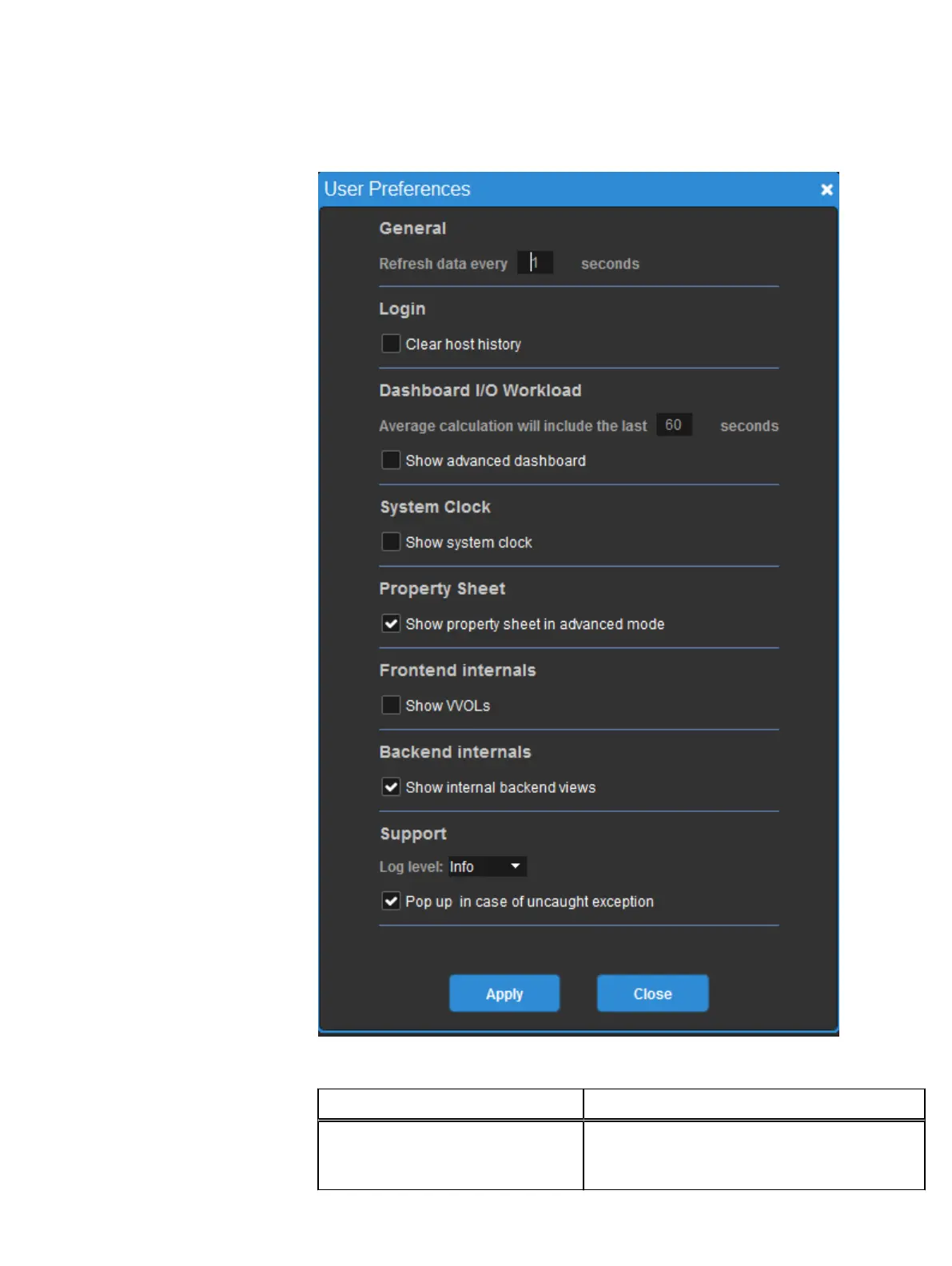2. Edit the options according to your needs, and click Apply.
Figure 42 User Preferences window
Table 32 User Preferences
Item Description
General:
Refresh data every
n
seconds
Controls the rate at which data displayed in the
VxFlex OS GUI is refreshed, in seconds (Default: 10
seconds)
Configuring the System using the VxFlex OS GUI
Dell EMC VxFlex Ready Node AMS User Guide 235