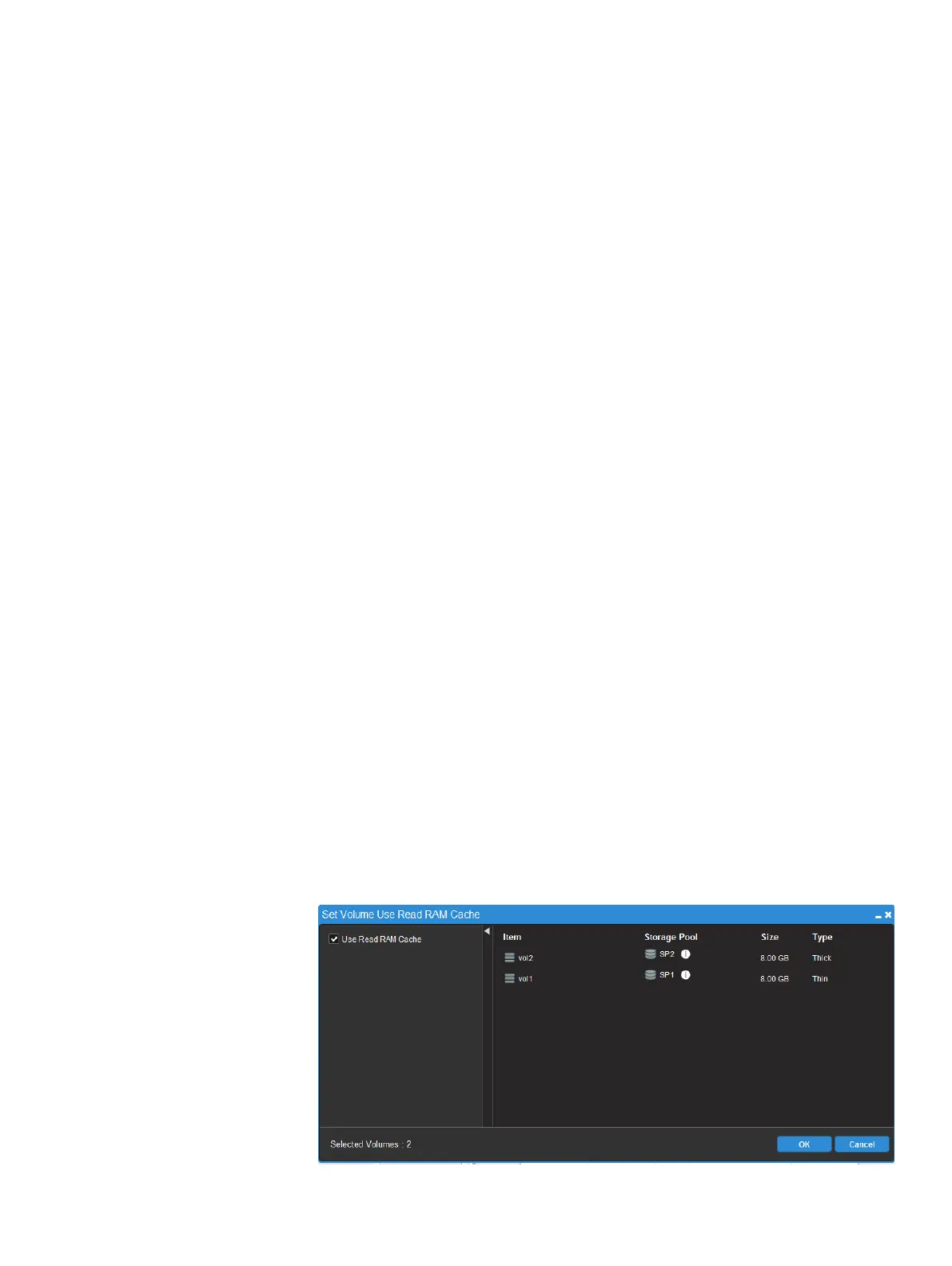l
Page Size is the page size used for caching on the flash device, in multiples of 4
KB (4 KB–64 KB; default is 64 KB).
l
Max I/O Size is the maximum I/O size in KB (default is 128 KB).
l
Pass-Through Mode is set to Write Miss by default, and should only be changed
in certain use cases, because it affects performance. Options include: None,
Read, Write, Read and Write, or Write Miss
Procedure
1. From the Backend > Acceleration view, right-click the Protection Domain, and
select Configure Read Flash Cache for Protection Domain.
2. In the Configure Read Flash Cache window, select the desired option from
each drop-down list.
3. Click OK.
Changing Read RAM Cache volume settings
About this task
By default, Read RAM Cache is disabled on volumes. To change Read RAM Cache
settings on volumes, perform these steps:
Procedure
1. In Frontend > Volumes, select the Volumes or Volumes Monitor view.
2. Navigate to the volumes, and select them.
3. Right-click the volumes and select Set Volume Read RAM Cache.
The Set Volume Use Read RAM Cache window is displayed, showing a list of
the volumes that will be modified.
4. Select or clear the Use Read RAM Cache check box as follows:
l
To disable Read RAM Cache on the volumes, clear the check box.
l
To enable Read RAM Cache on the volumes, select the check box.
5. Click OK.
The progress of the operation is displayed at the bottom of the window. It is
recommended to keep the window open until the operation is completed, and
until you can see the result of the operation.
Figure 38
Set Volume Use Read RAM Cache window
Configuring the System using the VxFlex OS GUI
204 Dell EMC VxFlex Ready Node AMS User Guide
