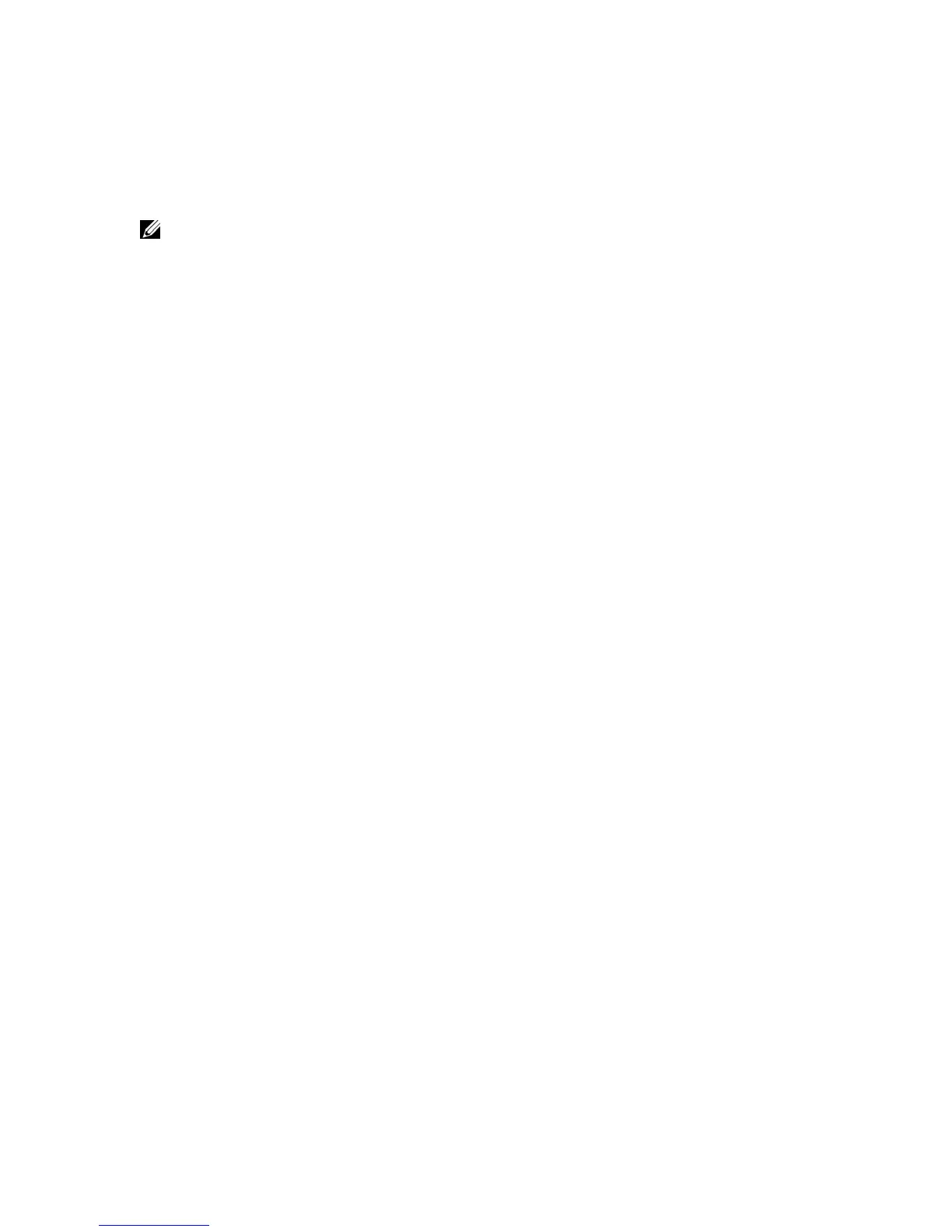Deploying FCoE (FIP Snooping) on Dell Force 10 MXL
17
tagged TenGigabitEthernet 0/1,52 – This adds these ports to the tagged VLAN 1000.
fip-snooping enable – Enables FIP-snooping for this VLAN which will set all ports involved
to have MTU or Jumbo Frames (mini) of size 2500
no shutdown – activates VLAN 1000.
exit – exits interface configuration mode
NOTE: Critical steps: The “copy running-configuration startup-configuration” command
should be issued after important steps so that the switch will retain the configuration
settings when the switch is next rebooted or if a power loss occurs. It is also a good
practice to copy a well-validated working configuration to a separate location such as the
management station for the networks, and have a backup-configuration saved local to the
switch.
