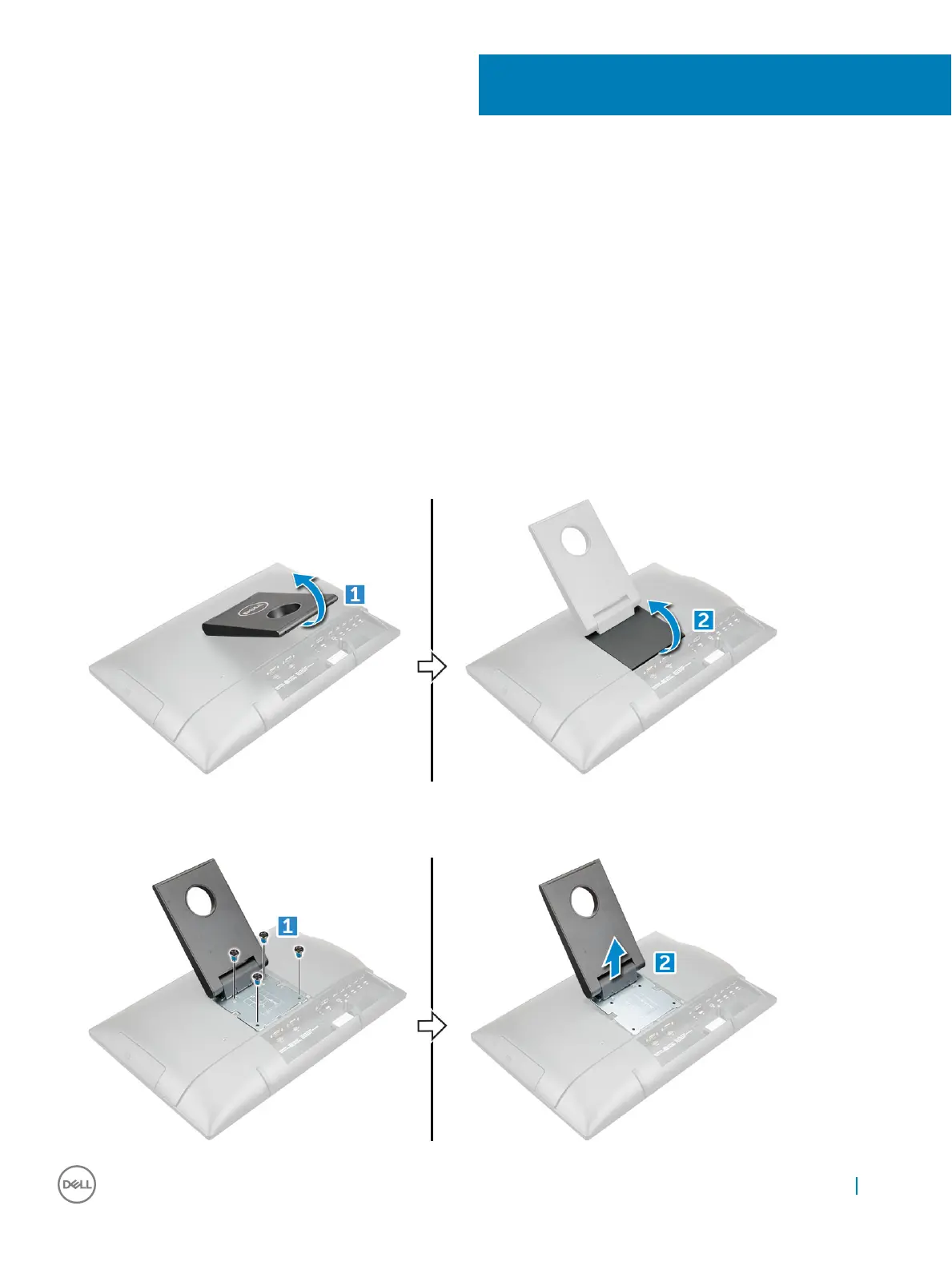Removing and installing components
This section provides detailed information on how to remove or install the components from your computer.
Stand
Removing easel stand
1 Follow the procedure in Before working inside your computer.
2 Place the computer on a at surface with the display facing downward.
3 To lift the stand:
a Lift the stand to access the stand cover.[1].
b Hold the stand cover and lift it away from the computer [2].
4 To remove stand:
a Remove the screws that secure the stand [1].
b Push the stand to release the metal plate from the notches of the back cover and lift it from the computer [2].
2
Removing and installing components 9