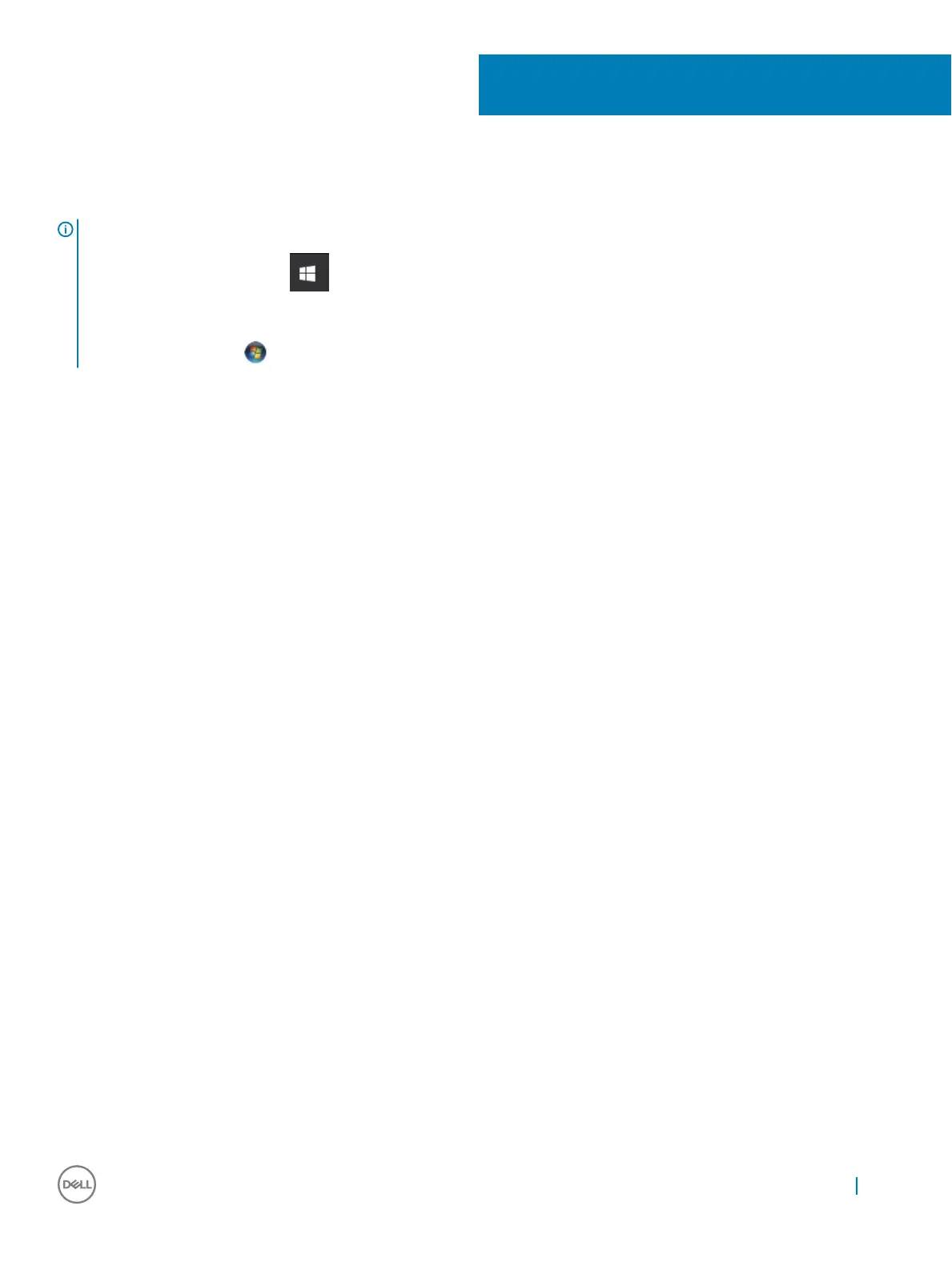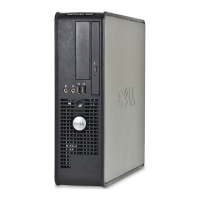Technical specications
NOTE: Oerings may vary by region. For more information regarding the conguration of your computer in:
• Windows 10, click or tap Start > Settings > System > About.
• Windows 8.1 and Windows 8, from the charms sidebar, click or tap Settings > Change PC settings. In the PC Settings window,
select PC and devices > PC Info.
• Windows 7, click Start , right-click My Computer, and then select Properties.
Topics:
• System specications
• Memory specications
• Video specications
• Audio specications
• Communication specications
• Cards specications
• Display specications
• Drives specications
• Port and connector specications
• Power specications
• Camera (optional) specications
• Stand specications
• Physical specications
• Environmental specications
System specications
Feature
Specication
Processor cache
Intel Core i3/ i5 / i7 series
Total cache
Up to 8 MB cache depending on processor type
Chipset
Intel Q170 chipset
Memory specications
Feature
Specication
Memory type up to 1600 MHz, unbuered non-ECC, dual‐channel DDR4 2133 conguration
Memory capacity 4 GB and 8 GB
6
Technical specications 63