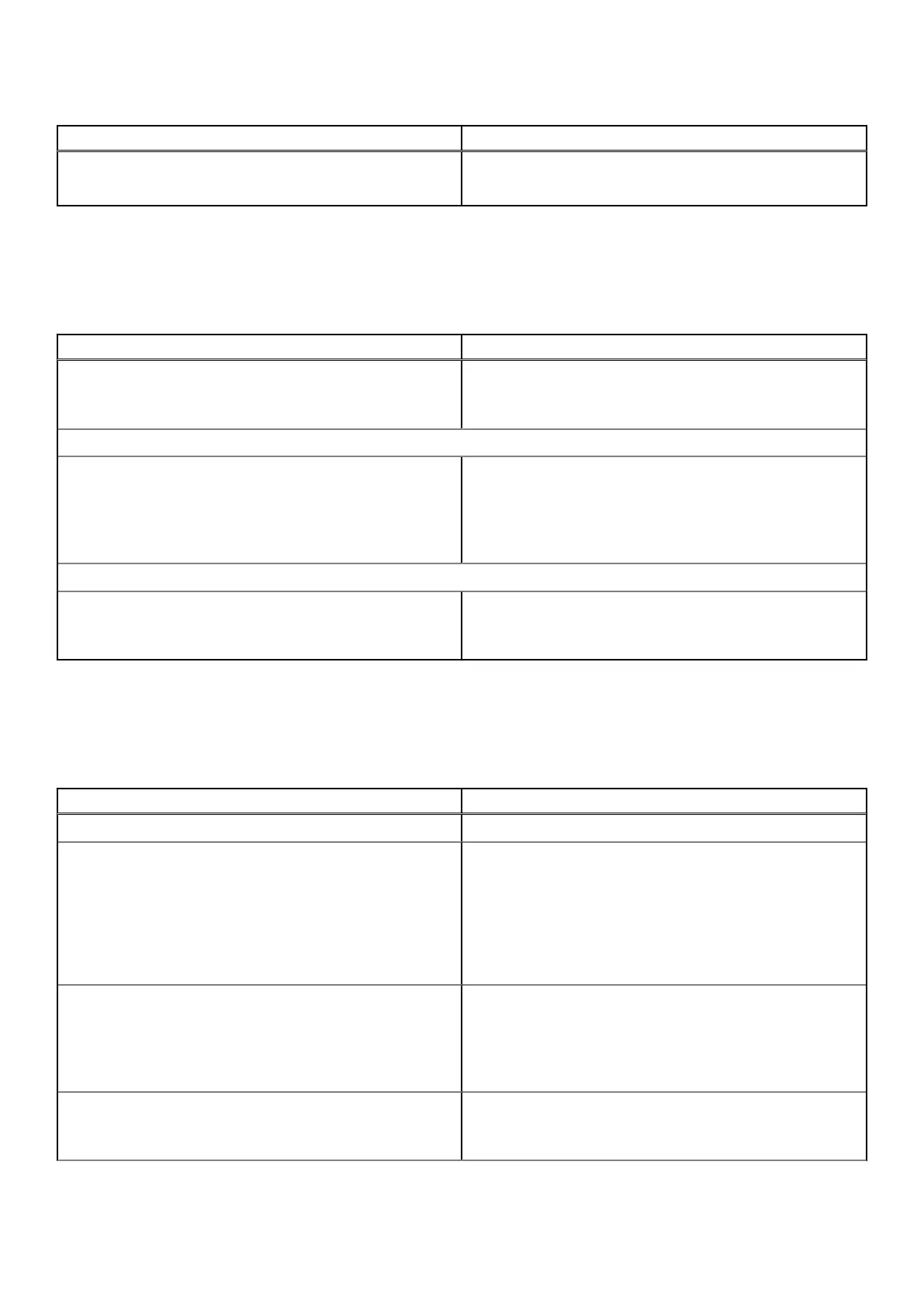Table 19. Storage (continued)
Options Description
● Secure Digital (SD) Card (Enabled by default)
● Secure Digital (SD) Card Read-Only Mode
Display
This section provides display details and settings.
Table 20. Display
Options Description
Multi-Display
This section contains a toggle switch which allows the user
to enable/disable Multi-Display. (disabled by default). This
feature is only supported on Windows 7 and above.
Primary Display
Video Primary Display
This section allows the user to select the video controller
for the primary display when multiple video controllers are
detected. The options are:
● Auto (Selected by default)
● Onboard Video
Full Screen Logo
Full Screen Logo
This section contains a toggle switch which allows the user to
enable/disable the option to view a full screen logo (disabled
by default).
Connection
This section provides connection details and settings.
Table 21. Connection
Options Description
Network Controller Configuration
Integrated NIC
This section allows the user to change the on-board LAN
controller options. The options are as follows:
● Disabled - The internal LAN is off and not visible to the
operating system.
● Enabled - The internal LAN is enabled.
● Enabled with PXE (Selected by defauly) - The internal LAN
is enabled with PXE boot capabilities.
Wireless Device Enable
This section contains a toggle switch that allows the user to
enable or disable WLAN and Bluetooth on the computer. The
options are as follows:
● WLAN (Enabled by default).
● Bluetooth (Enabled by default).
Enable UEFI Network Stack
This section contains a toggle switch that allows the user to
enable or disable installation of UEFI networking protocols.
(ON by default)
90 BIOS setup