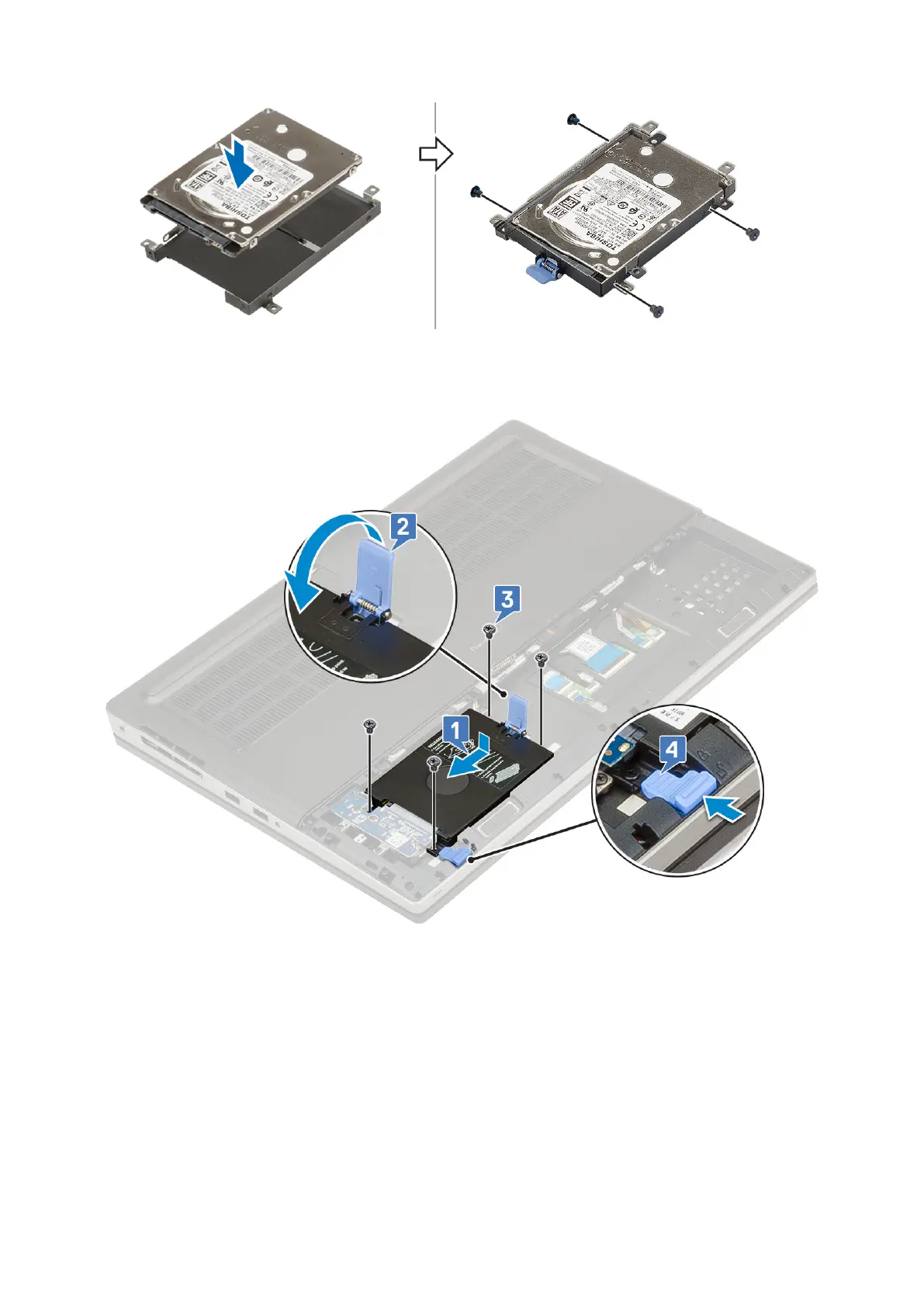b. Insert the hard drive assembly into its slot in the system [1].
c. Flip down the tab at the end of the hard drive assembly [2].
d. Replace the 4 (M2.5x3.0) screws to secure the hard drive assembly to the system [3].
e. Slide the hard drive release latch into the lock position [4].
2. Install the:
a. battery cover
b. SD card
3. Follow the procedure in After working inside your computer.
Hard drive interposer board
Removing the hard drive interposer board
1. Follow the procedures in Before working inside your computer.
2. Remove the:
Removing and installing components
25
