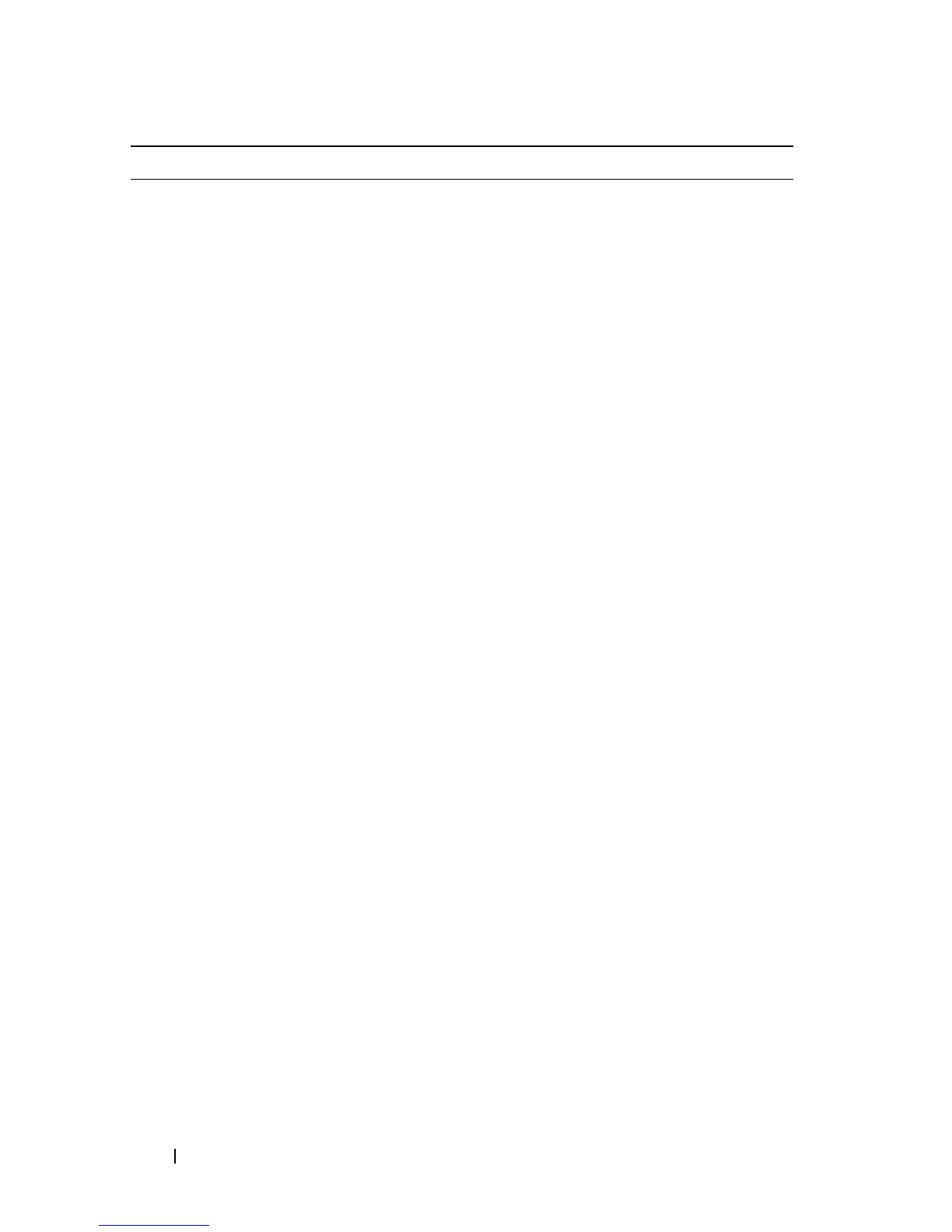1208 Managing IPv4 and IPv6 Multicast
ipv6 pimsm bsr-candidate
vlan
vlan-id hash-mask-
length
[
priority
]
Configure the switch to announce its candidacy as a
bootstrap router (BSR)
•
vlan-id
— A valid VLAN ID.
•
hash-mask-length
— The length of a mask that is to
be ANDed with the group address before the hash
function is called. All groups with the same seed
hash correspond to the same RP. For example, if this
value is 24, only the first 24 bits of the group
addresses matter. This allows you to get one RP for
multiple groups. (Range 0–32 bits).
•
priority
— The priority of the candidate BSR. The
BSR with the higher priority is preferred. If the
priority values are the same, the router with the
higher IPv6 address is the BSR. (Range 0–255).
ipv6 pim rp-candidate vlan
vlan-id group-address/prefix-
length
Configure the router to advertise itself as a PIM
candidate rendezvous point (RP) to the bootstrap
router (BSR).
•
vlan-id
— A valid VLAN ID.
•
group-address/prefix-length
— Group IPv6 address
and prefix length supported by RP.
ipv6 pim rp-address
rp-
address group-address/prefix-
length
[override]
(Optional) Statically configure the RP address for one
or more multicast groups. Only one RP address can be
used at a time within a PIM domain
The optional keyword override indicates that if there
is a conflict, the RP configured with this command
prevails over the RP learned by BSR.
ipv6 pim ssm {default |
group-address/prefix-length
}
Define the Source Specific Multicast (SSM) range of
IPv6 multicast addresses.
•
default
— Defines the SSM range access list to
FF3x::/32.
•
group-address/prefix-length
— defines the SSM
range.
interface vlan
vlan-id
Enter Interface Configuration mode for the specified
VLAN.
Command Purpose
