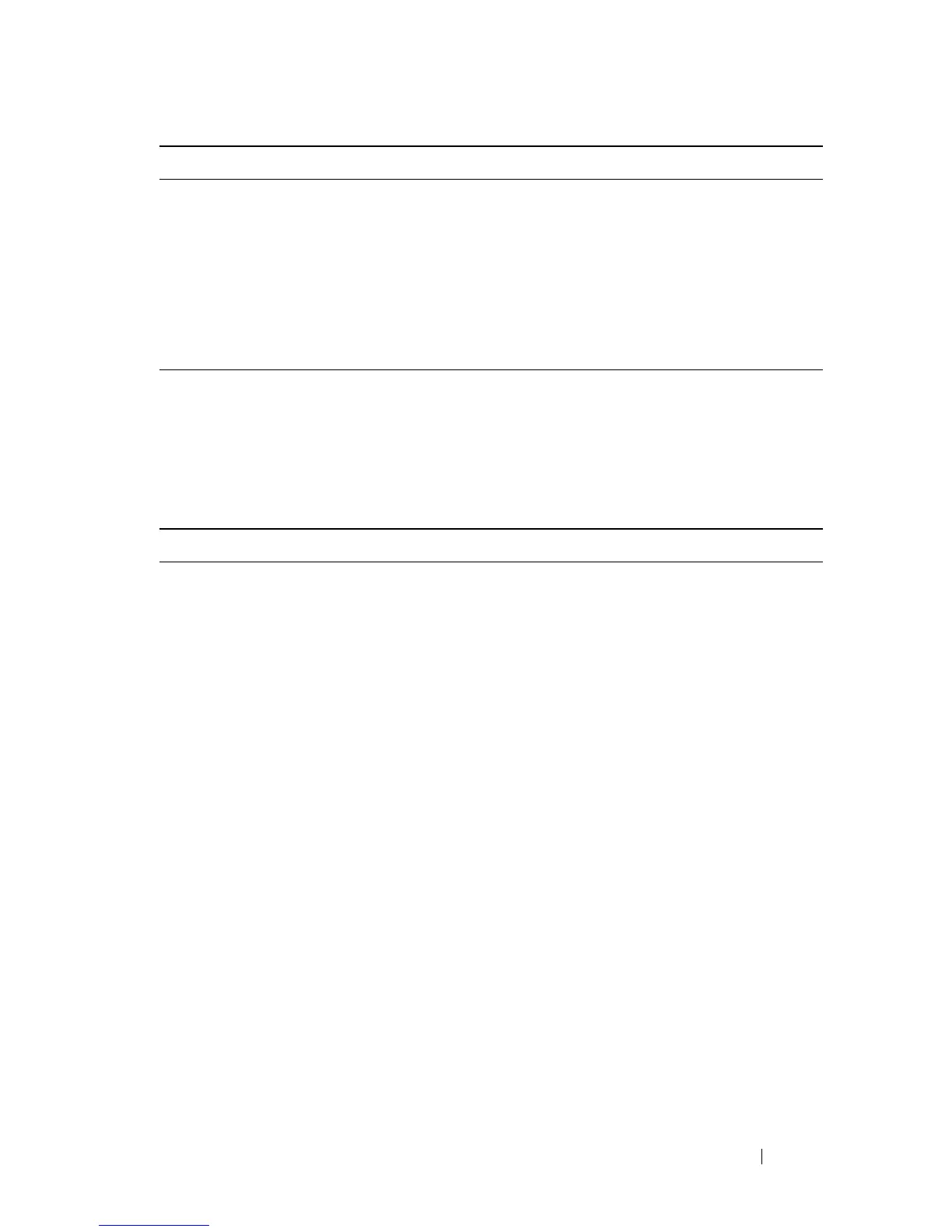Managing IPv4 and IPv6 Multicast 1207
Configuring and Viewing PIM-SM for IPv6 Multicast Routing
Beginning in Privileged EXEC mode, use the following commands to
configure PIM-SM for IPv6 multicast routing on the switch and on VLAN
routing interfaces and to view PIM-SM information.
show ip pim rphash
groupaddr
View the RP router being selected for the specified
multicast group address from the set of active RP
routers. The RP router for the group is selected by
using a hash algorithm.
show ip pim bsr View the bootstrap router (BSR) information.
show ip pim rp mapping View group-to-RP mappings of which the router is
aware (either configured or learned from the BSR)
Command Purpose
configure Enter global configuration mode.
ipv6 pimsm Enable PIM-SM as the multicast routing protocol on
the switch.
ipv6 pim spt-threshold
threshold
Set the Data Threshold rate, in Kbps (range: 0–2000)
for the last-hop (or leaf) router to switch to the
shortest path.
ipv6 pim register-threshold
threshold
Set the rate, in Kbps (range: 0–2000), above which the
Rendezvous Point router will switch to a source-
specific shortest path tree.
Command Purpose
