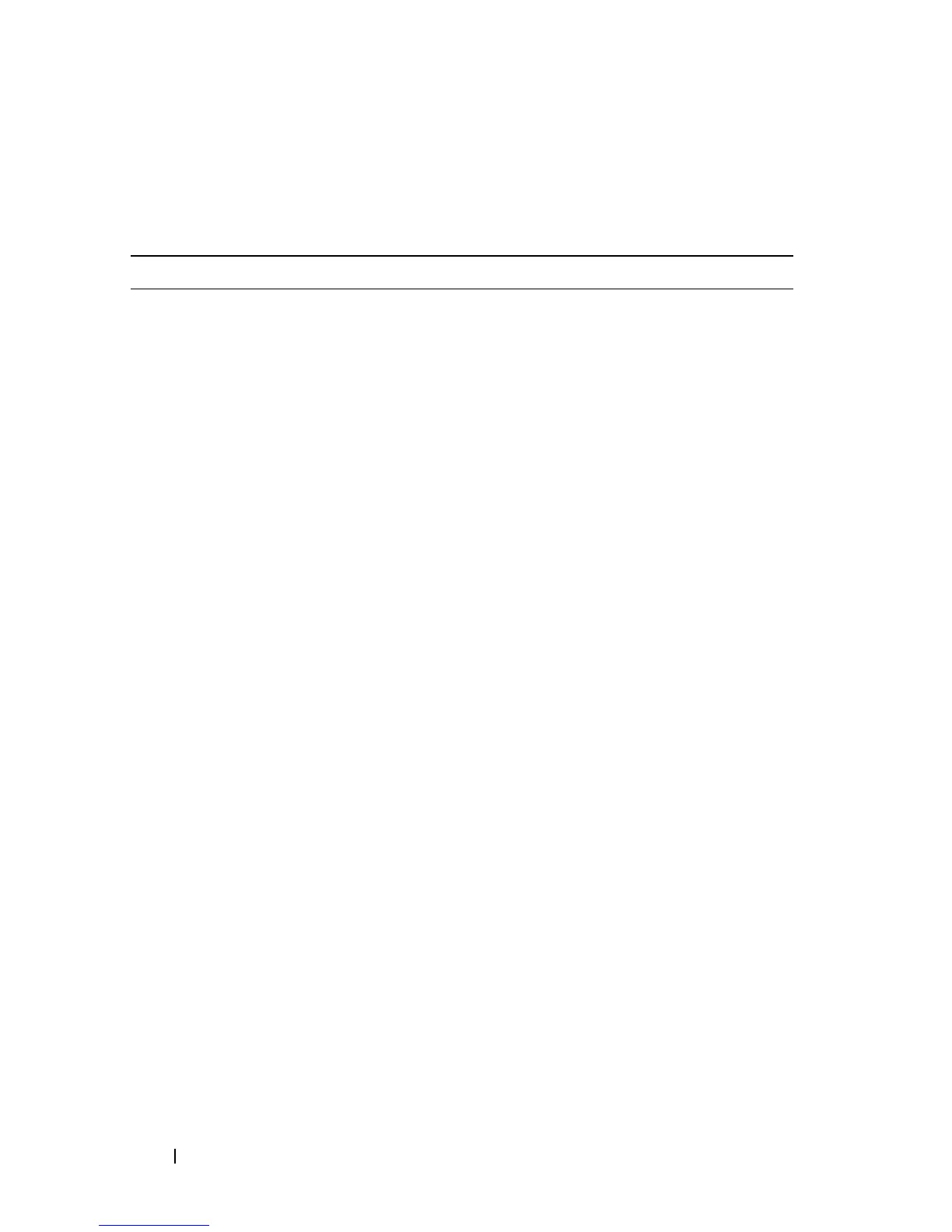222 Controlling Management Access
Configuring Telnet and SSH Access
Beginning in Privileged EXEC mode, use the following commands to specify
Telnet and SSH server settings on the switch.
Command Purpose
configure Enter Global Configuration mode.
ip telnet server disable Disable the Telnet service on the switch
ip ssh server Allow access to the switch management interface by using
SSH, which is disabled by default.
crypto key generate dsa Generate DSA key pairs for your switch. A key pair is one
public DSA key and one private DSA key.
crypto key generate rsa Generate RSA key pairs.
ip ssh pubkey-auth Enable public key authentication for incoming SSH
sessions.
crypto key pubkey-chain
ssh
Enter Public Key Configuration mode in order to manually
specify public keys such as SSH client public keys.
user-key
username
{rsa|dsa}
Specify which SSH public key you are configuring
manually and enter SSH Public Key Configuration mode.
•
username
— Specifies the remote SSH client username.
(Range: 1–48 characters)
•
rsa
— RSA key
•
dsa
— DSA key
key-string [row]
key-
string
Specify an SSH public key manually.
•
row
— To specify the SSH public key row by row.
•
key-string
— The UU-encoded DER format is the same
format as the authorized keys file used by OpenSSH.
<CTRL + Z> Exit to Privileged EXEC mode.
show ip telnet View the status of the Telnet server and the Telnet service
port number.
show ip ssh View the SSH server configuration and active sessions.
