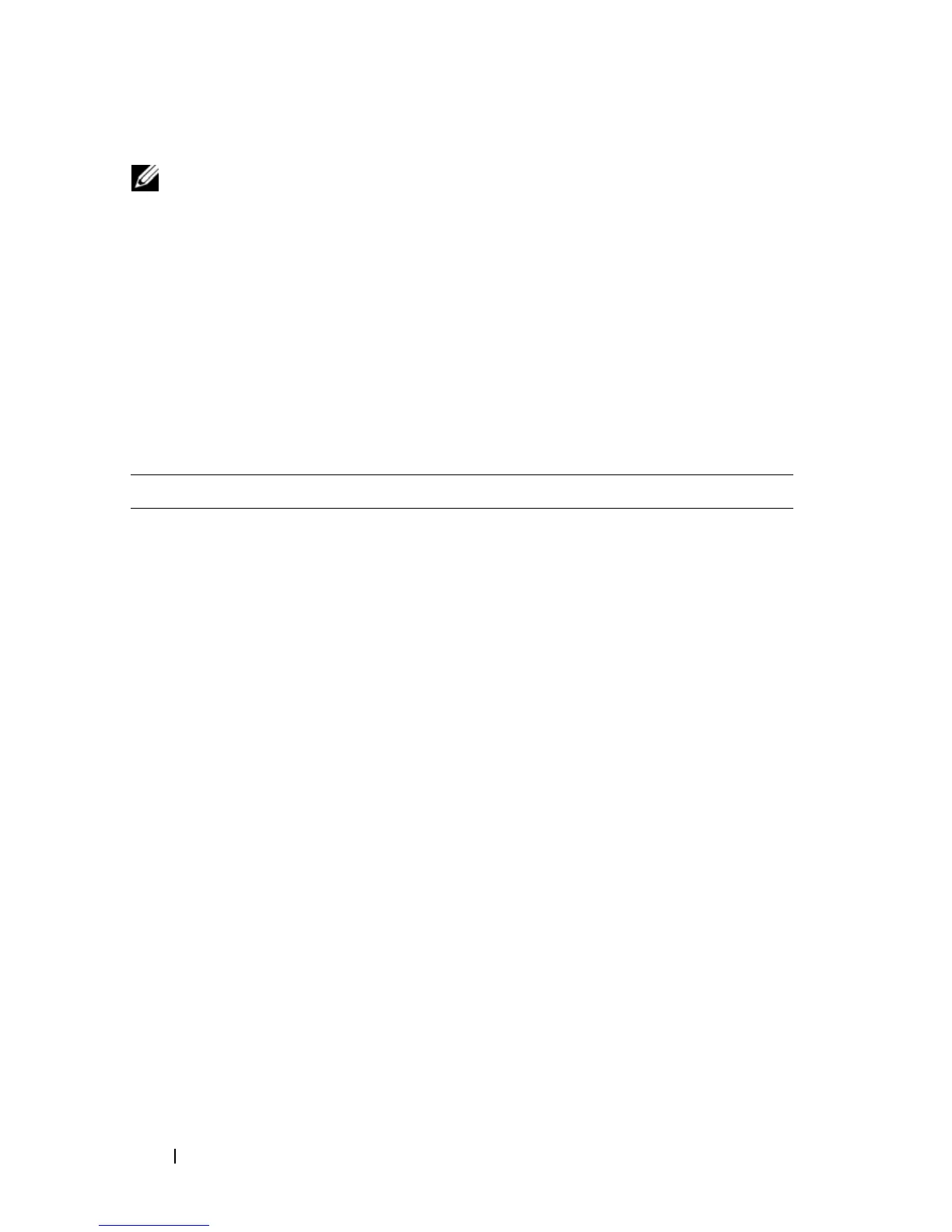526 Configuring 802.1X and Port-Based Security
Configuring Additional 802.1X Interface Settings
Beginning in Privileged EXEC mode, use the following commands to
configure 802.1X interface settings such as the reauthentication period and
switch-to-client retransmission time.
NOTE: To enable 802.1X Monitor Mode to help troubleshoot authentication issues,
use the dot1x system-auth-control monitor command in Global Configuration
mode. To view 802.1X authentication events and information, use the show dot1x
authentication-history {<
interface
> | all} [failed-auth-only] [detail] command in
Privileged EXEC mode. To clear the history, use the clear dot1x authentication-
history command.
Command Purpose
configure Enter Global Configuration mode.
interface
interface
Enter interface configuration mode for the specified
interface. The
interface
variable includes the interface type
and number, for example gigabitethernet 1/0/3.
You can also specify a range of interfaces with the interface
range command, for example, interface range
gigabitethernet 1/0/8-12 configures interfaces 8, 9, 10, 11,
and 12.
dot1x reauthentication Enable periodic re-authentication of the client.
dot1x timeout re-
authperiod
seconds
Set the number of seconds between re-authentication
attempts.
dot1x timeout server-
timeout
seconds
Set the time that the switch waits for a response from the
authentication server.
dot1x timeout tx-period
seconds
Set the number of seconds that the switch waits for a
response to an Extensible Authentication Protocol (EAP)-
request/identity frame from the client before resending the
request.
dot1x timeout quiet-
period
seconds
Set the number of seconds that the switch remains in the
quiet state following a failed authentication exchange (for
example, the client provided an invalid password).
