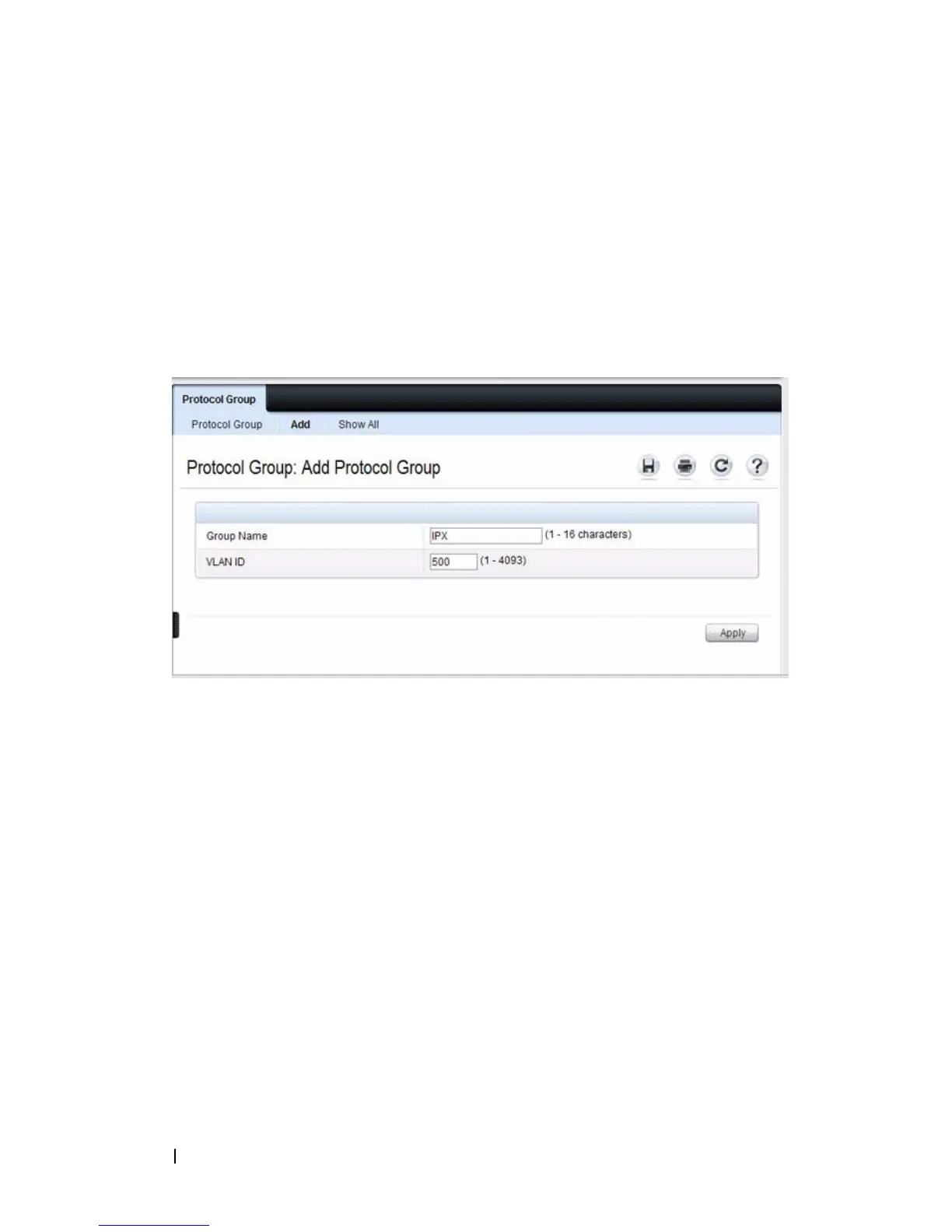596 Configuring VLANs
Adding a Protocol Group
To add a protocol group:
1
Open the
Protocol Group page.
2
Click
Add
to display the
Add
Protocol Group
page.
3
Create a name for the group and associate a VLAN with the group.
Figure 21-18. Add Protocol Group
4
Click
Apply
.
5
Click
Protocol Group
to return to the main
Protocol Group
page.
6
From the
Group ID
field, select the group to configure.
7
In the
Protocol Settings
table, select the protocol and interfaces to
associate with the protocol-based VLAN.
In Figure 21-19, the Protocol Group 1 (named IPX) is associated with the
IPX protocol and ports 14–16. Ports 20-22 are selected in
Available Ports
list. After clicking the right arrow, they will be added to the
Selected Ports
list.
