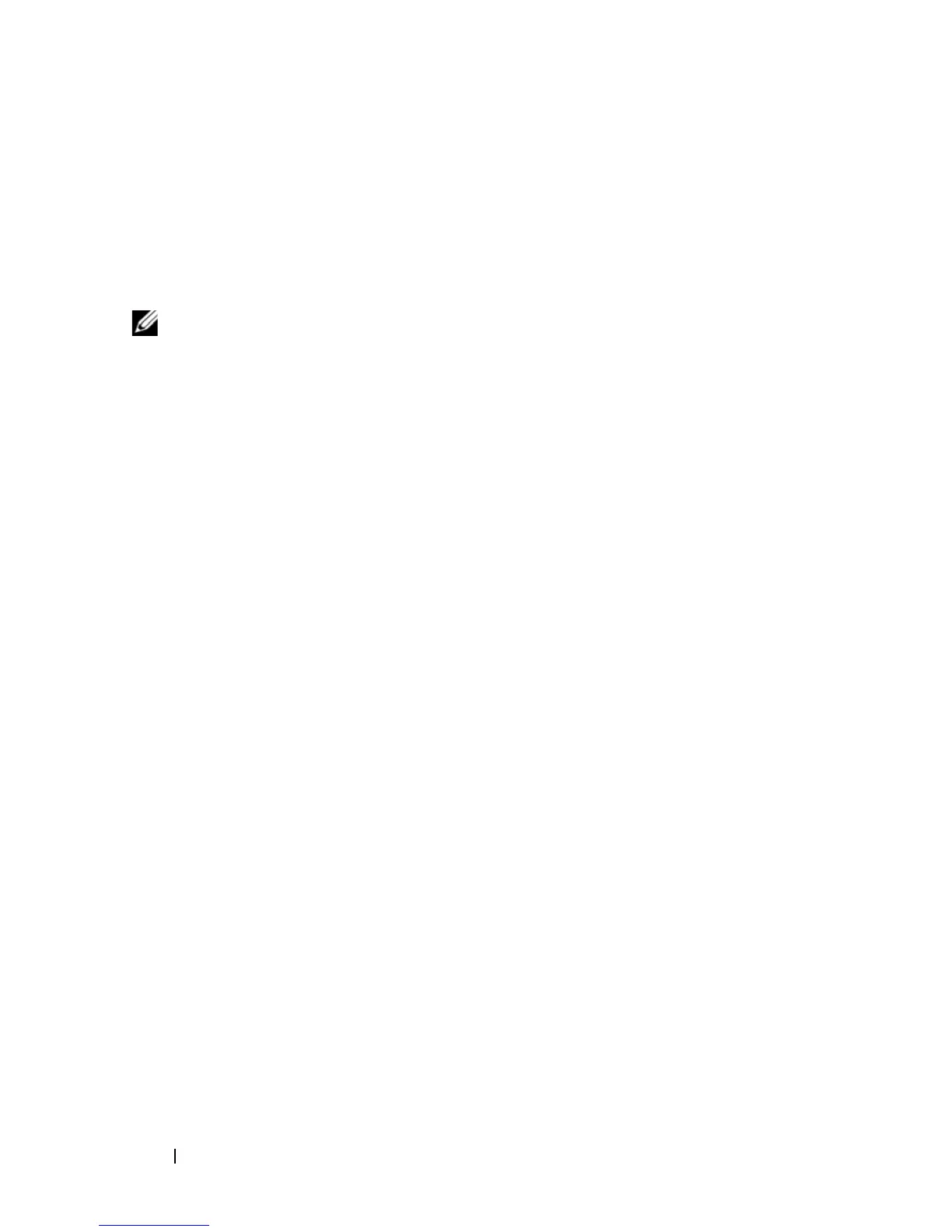834 Configuring Link Aggregation
Link Aggregation Configuration Examples
This section contains the following examples:
• Configuring Dynamic LAGs
• Configuring Static LAGs
Configuring Dynamic LAGs
The commands in this example show how to configure a static LAG on a
switch. The LAG number is 1, and the member ports are 1, 2, 3, 6, and 7.
To configure the switch:
1
Enter interface configuration mode for the ports that are to be configured
as LAG members.
console(config)#interface range
gi1
/0/1-3,
gi1
/0/6-7
2
Add the ports to LAG 2 without LACP.
console(config-if)#channel-group 1 mode auto
3
View information about LAG 1.
console#show interfaces port-channel 1
NOTE: The examples in this section show the configuration of only one switch.
Because LAGs involve physical links between two switches, the LAG settings
and member ports must be configured on both switches.
Channel Ports Hash Algorithm min-links
------- ----------------- -------------- ---------
Po2 Inactive: Gi1/0/1,
Gi1/0/2, Gi1/0/3,
Gi1/0/6, Gi1/0/7
31
