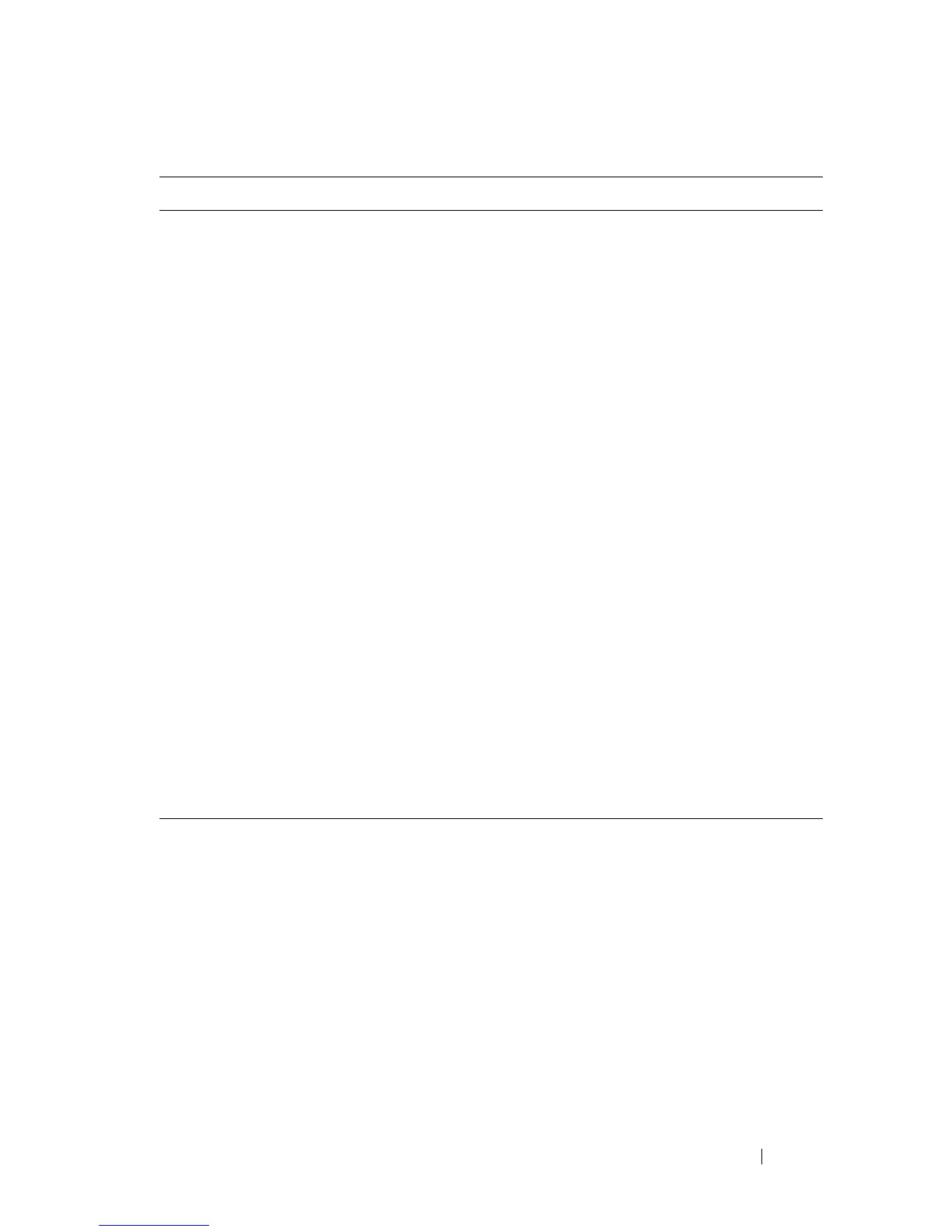Configuring a Captive Portal 451
Authentication Timeout 300 seconds
Configured Captive Portals 1
Captive Portal Name Default
Protocol Mode HTTP
Verification Mode Guest
URL Redirect Mode Off
User Group 1-Default
Session Timeout 86400 seconds
Local Users None configured
Interface associations None
Interface status Not blocked
If the Captive Portal is blocked, users cannot
gain access to the network through the
Captive Portal. Use this function to
temporarily protect the network during
unexpected events, such as denial of service
attacks.
Supported Captive Portal users 1024
Supported local users 128
Supported Captive Portals 10
Table 17-1. Default Captive Portal Values
Feature Value
