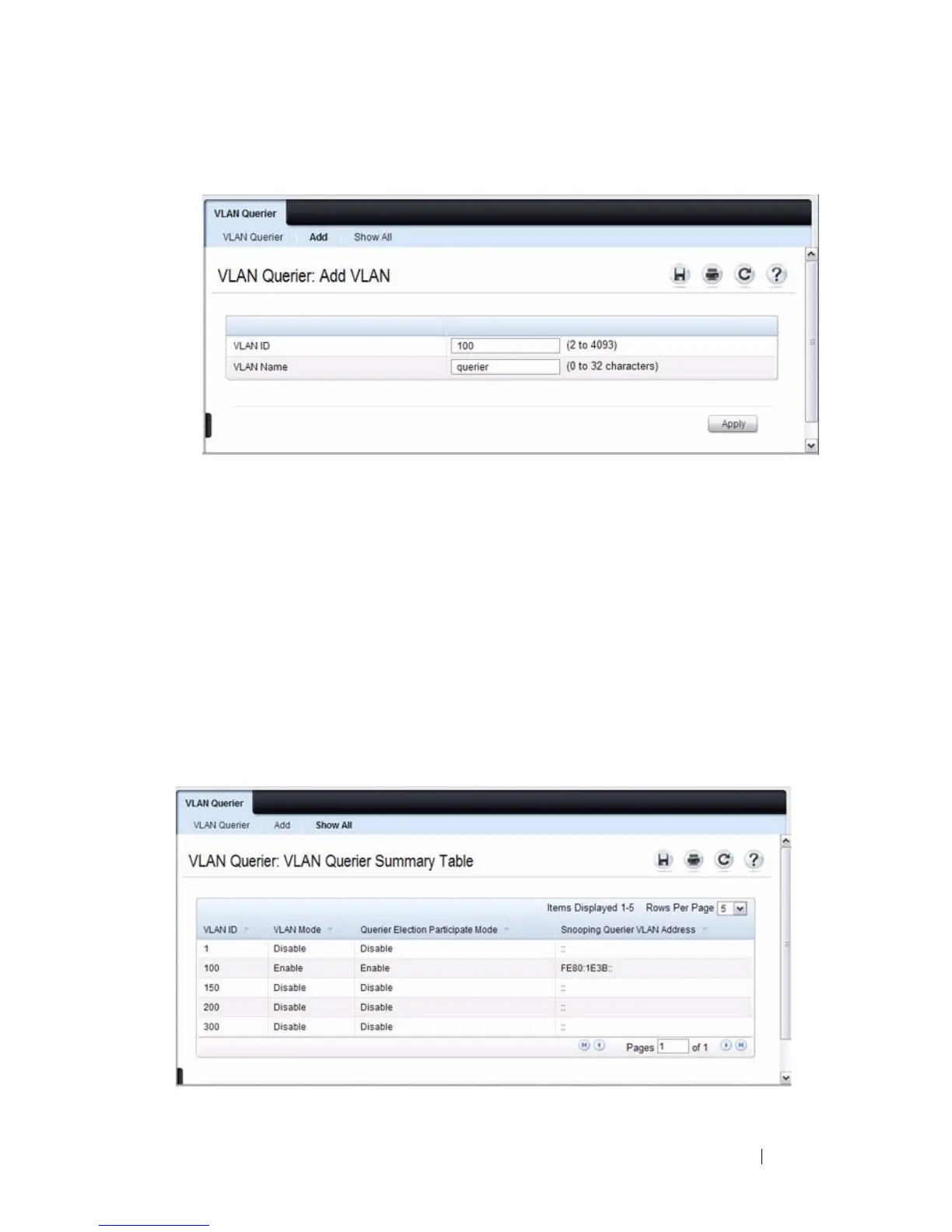Configuring L2 Multicast Features 729
Figure 25-19. Add MLD Snooping VLAN Querier
2
Enter the VLAN ID and, if desired, an optional VLAN name.
3
Return to the
VLAN Querier
page and select the new VLAN from the
VLAN ID
menu.
4
Specify the VLAN querier settings.
5
Click
Apply
.
The VLAN Querier settings are modified, and the device is updated.
To view a summary of the IGMP snooping VLAN querier settings for all
VLANs on the switch, click Show All.
Figure 25-20. Add VLAN Querier
