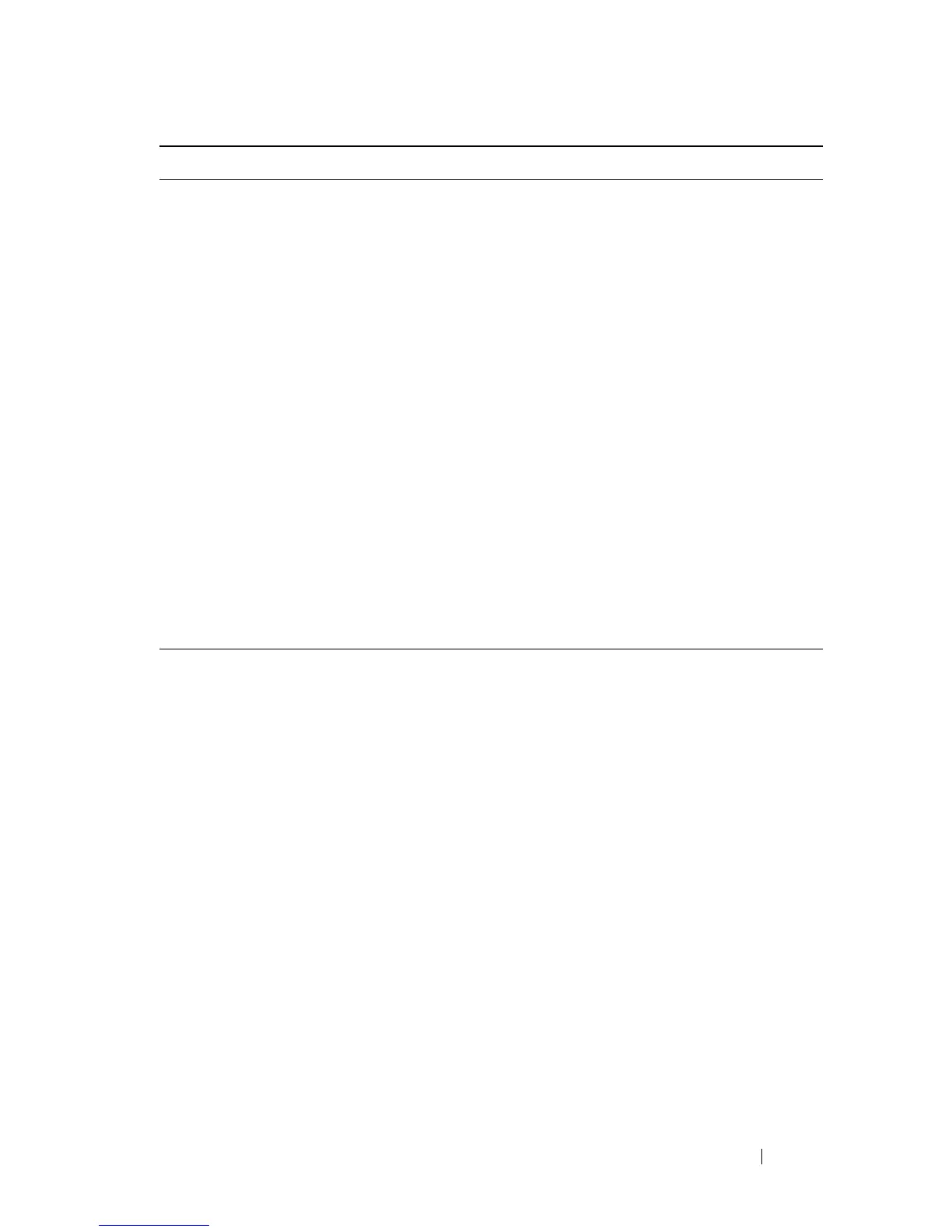Configuring IP Routing 903
show ip route [
ip-address
[
mask
|
prefix-length
]
[longer-prefixes] |
protocol
]
View the routing table.
•
ip-address
— Specifies the network for which the route
is to be displayed and displays the best matching best-
route for the address.
•
mask
— Subnet mask of the IP address.
•
prefix-length
— Length of prefix, in bits. Must be
preceded with a forward slash (‘/’). (Range: 0-32 bits)
•
longer-prefixes
— Indicates that the
ip-address
and
subnet-mask
pair becomes the prefix, and the command
displays the routes to the addresses that match that
prefix.
•
protocol
— Specifies the protocol that installed the
routes. (Range:
connected, ospf, rip, static
)
show ip route summary View summary information about the routing table.
show ip protocols View the parameters and current state of the active
routing protocols.
show ip route preferences View detailed information about the route preferences.
Command Purpose
